Loading ...
Loading ...
Loading ...
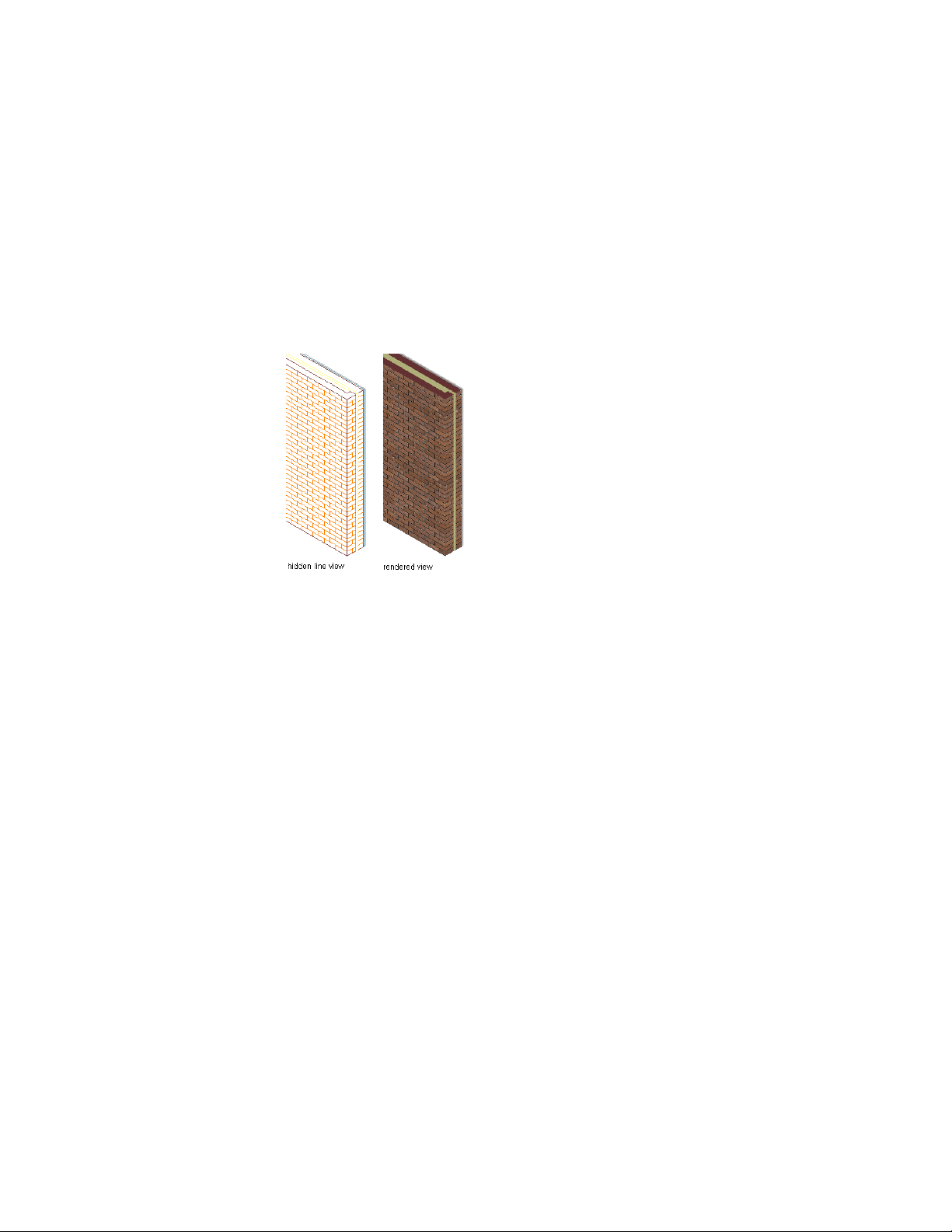
Examples of Material Assignments
Assigning a material to components of an object will change how the object
displays in plan, isometric, section, and elevation views.
For example, if you want to draw a brick exterior wall, you can assign a material
that displays a brick surface hatch in model view and a realistic brick display
for a rendered view.
Brick wall in hidden line and rendered views
If there are special insulation components in a wall, you can assign a light,
half-transparent material to them. For sectioning the wall, you can assign a
specific section hatch pattern or fill that differs from the regular brick surface
hatch.
Objects That Support Materials | 875
Loading ...
Loading ...
Loading ...