Loading ...
Loading ...
Loading ...
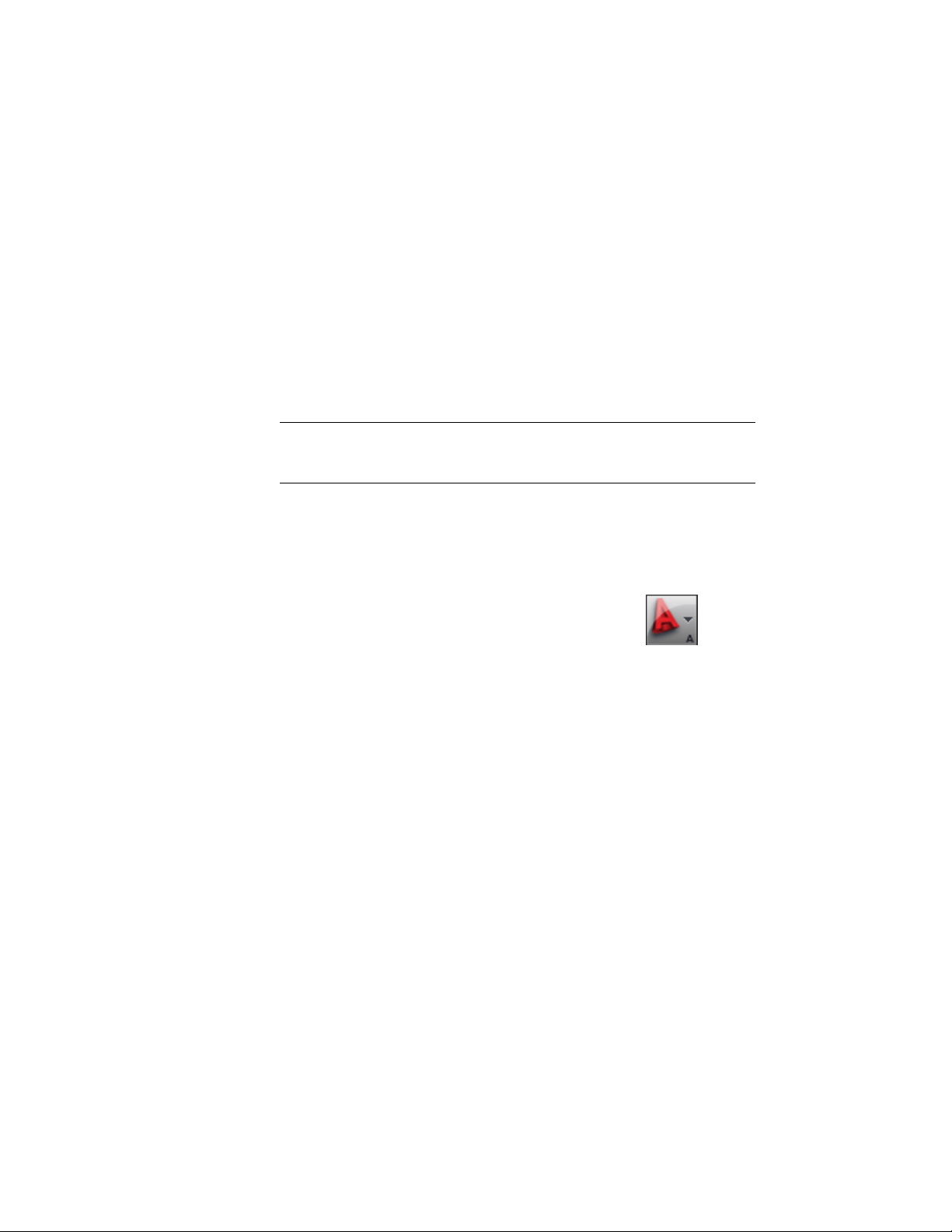
You can enter the following strings to search for:
■ Display name of the command in application menu, ribbon or Quick
Access toolbar. For example, you can enter “Style Manager” or “Plot
Preview.”
■ Part of the display name: If you are not sure what the exact name is you
can enter a part of the name, for example “Style” or “Save.” This will
retrieve all commands that contain that string.
■ Actual command name: You can enter the name of a command as it would
be typed on the command line, for example “aecstylemanager” or “dist.”
This will retrieve all locations where this command can be found.
IMPORTANT When searching for AutoCAD Architecture commands, you must
add the Aec prefix (for example, aecwalladd instead of walladd) to the
command.
In addition to instances of the search string, the results include the contents
of the associated tooltip and any search tags you have defined in the Customize
User Interface editor (CUI). For information about search tags, see “Assign
Search Tags” in the AutoCAD Help.
1 At the upper-left corner of the workspace, click to open
the application menu.
2 In the text entry box at the top of the menu, enter the desired
search term.
A list of matches replaces the regular application menu display.
46 | Chapter 2 The Workspace
Loading ...
Loading ...
Loading ...