Loading ...
Loading ...
Loading ...
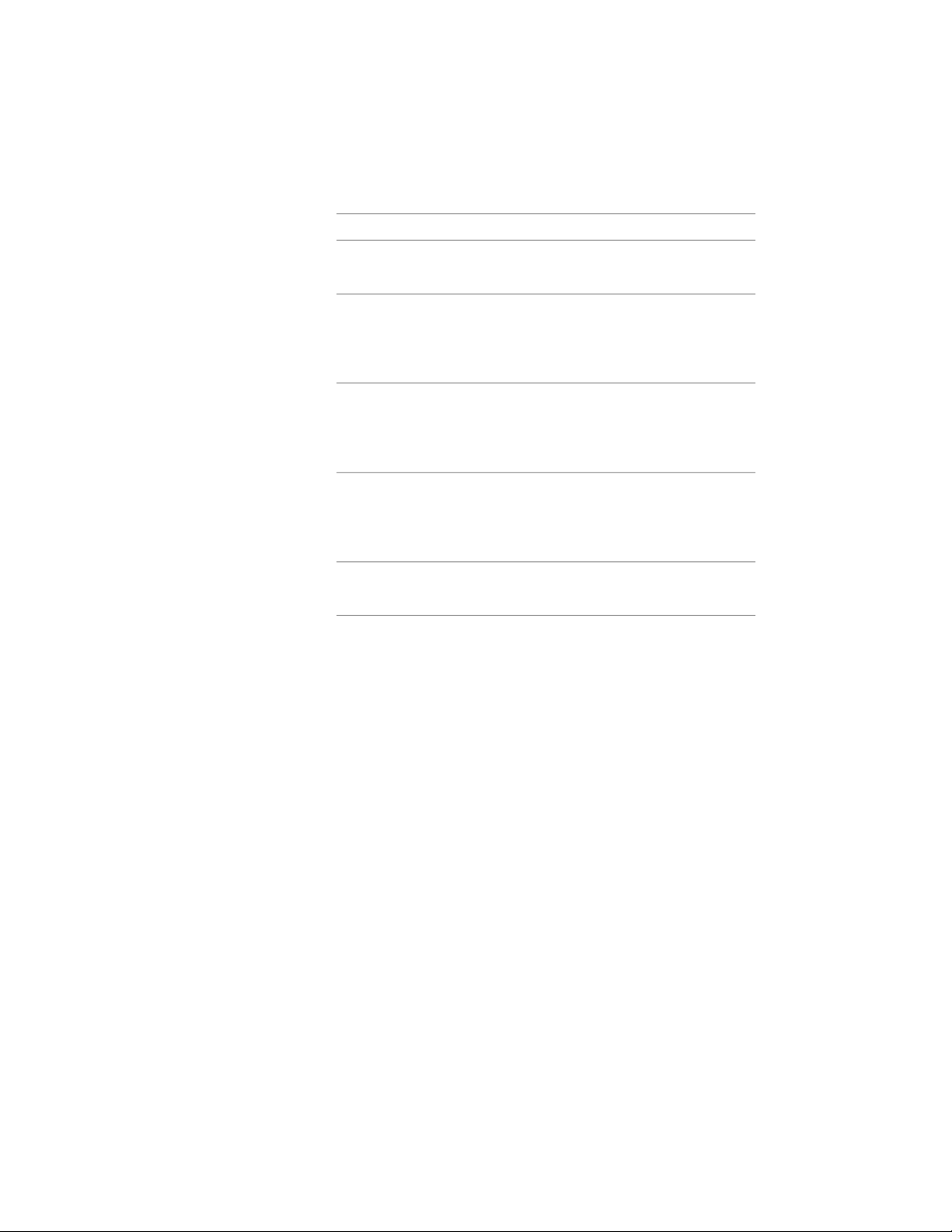
4 Specify the location of the slab or roof slab:
Then…If you want to…
enter new coordinate values under
Insertion Point.
relocate the slab or roof slab
make the normal of the slab or roof
slab parallel to the Z axis: under
locate the slab or roof slab on the
XY plane
Normal, enter 1 for Z, and enter 0
for X and Y.
make the normal of the slab or roof
slab parallel to the X axis: under
locate the slab or roof slab on the
YZ plane
Normal, enter 1 for X and enter 0
for Y and Z.
make the normal of the slab or roof
slab parallel to the Y axis: under
locate the slab or roof slab on the
XZ plane
Normal, enter 1 for Y, and enter 0
for X and Z.
enter a new value for Rotation
Angle.
change the rotation of the slab or
roof slab
5 Click OK.
Specifying the Cut Plane Display of a Slab or Roof Slab
Use this procedure to specify the properties of one or more cut planes for an
individual slab or roof slab. Cut plane display properties apply only to display
representations, such as Plan, that are used in the Top view (plan view) of a
drawing.
1 Double-click the slab or roof slab you want to change.
2 On the Properties palette, click the Display tab.
3 Under the General category, for Display component, verify that
*NONE* is selected.
4 For Display controlled by, select This object.
2424 | Chapter 30 Slabs and Roof Slabs
Loading ...
Loading ...
Loading ...