Loading ...
Loading ...
Loading ...
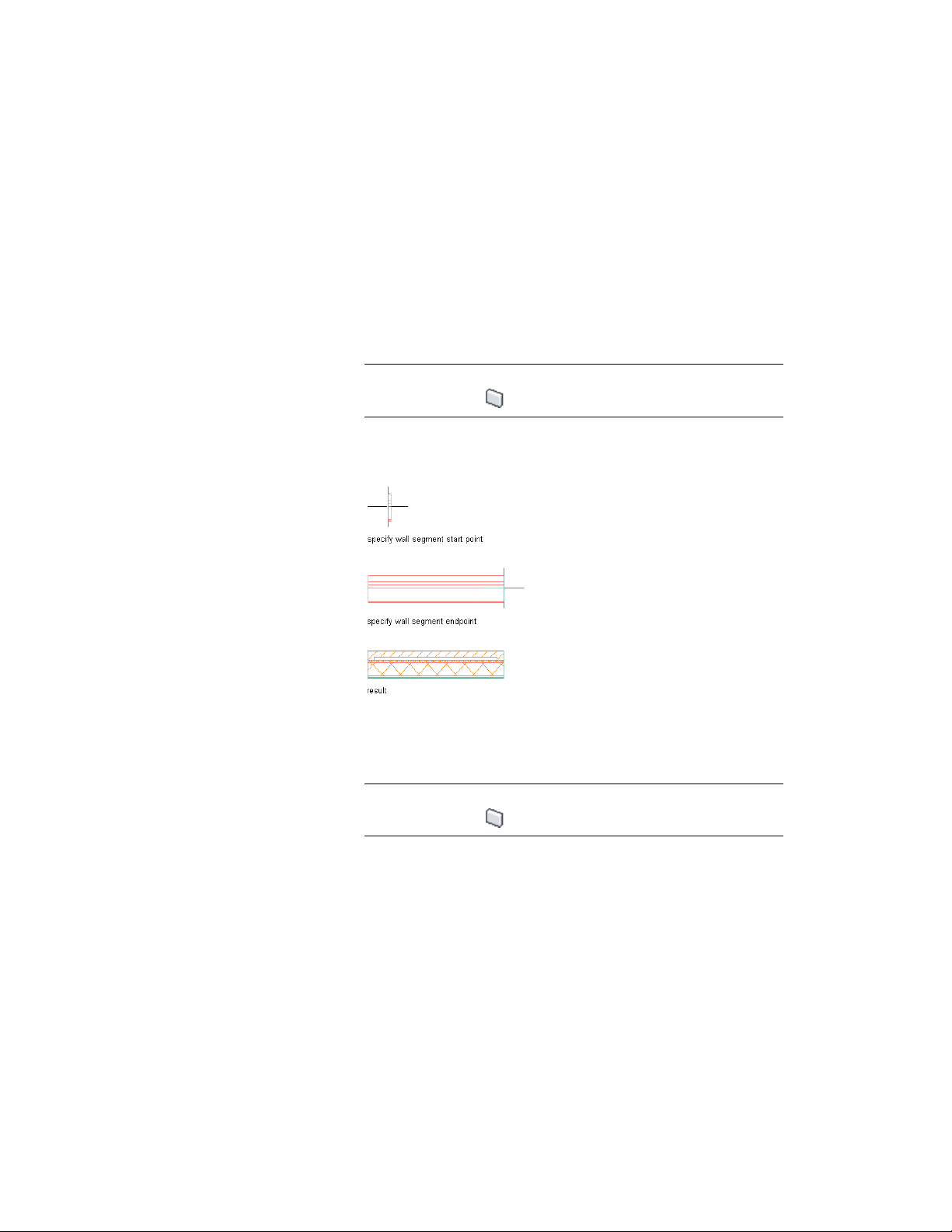
Drawing Walls
Draw straight or arc wall segments, change the orientation or justification of
a wall segment while you are drawing it, or reposition a wall segment based
on an offset from a wall component.
To Draw a Straight Wall Segment
1 Select a wall tool.
NOTE Alternatively, you can click Home tab ➤ Build panel ➤ Wall
drop-down ➤ Wall .
2 Specify the wall segment start point.
3 Specify the wall segment endpoint.
To Draw an Arc Wall Segment
1 Select a wall tool.
NOTE Alternatively, you can click Home tab ➤ Build panel ➤ Wall
drop-down ➤ Wall .
2 Specify the wall segment start point.
3 On the command line, enter A for Arc.
4 Specify the wall segment midpoint.
Drawing Walls | 1149
Loading ...
Loading ...
Loading ...