Loading ...
Loading ...
Loading ...
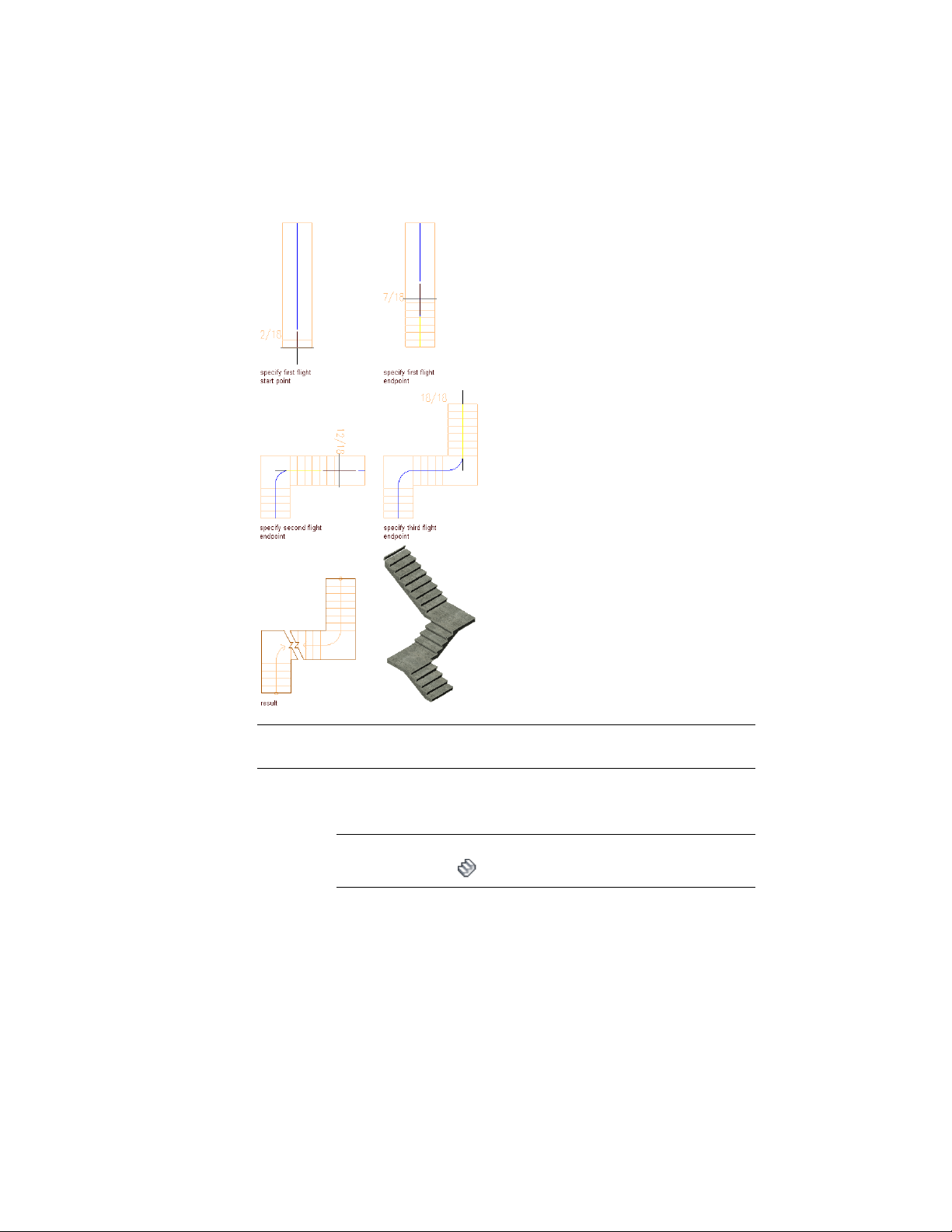
Creating a multi-landing stair with 1/4 landings
TIP To ensure that the Properties palette is displayed before you select a tool, click
Home tab ➤ Build panel ➤ Tools drop-down ➤ Properties.
1 Open the tool palette that you want to use, and select a stair tool.
If necessary, scroll to display the tool that you want to use.
NOTE Alternatively, click Home tab ➤ Build panel ➤ Stair
drop-down ➤ Stair .
2 On the Properties palette, click the Design tab, expand Basic, and
expand General.
3 Select a style.
2086 | Chapter 27 Stairs
Loading ...
Loading ...
Loading ...