Loading ...
Loading ...
Loading ...
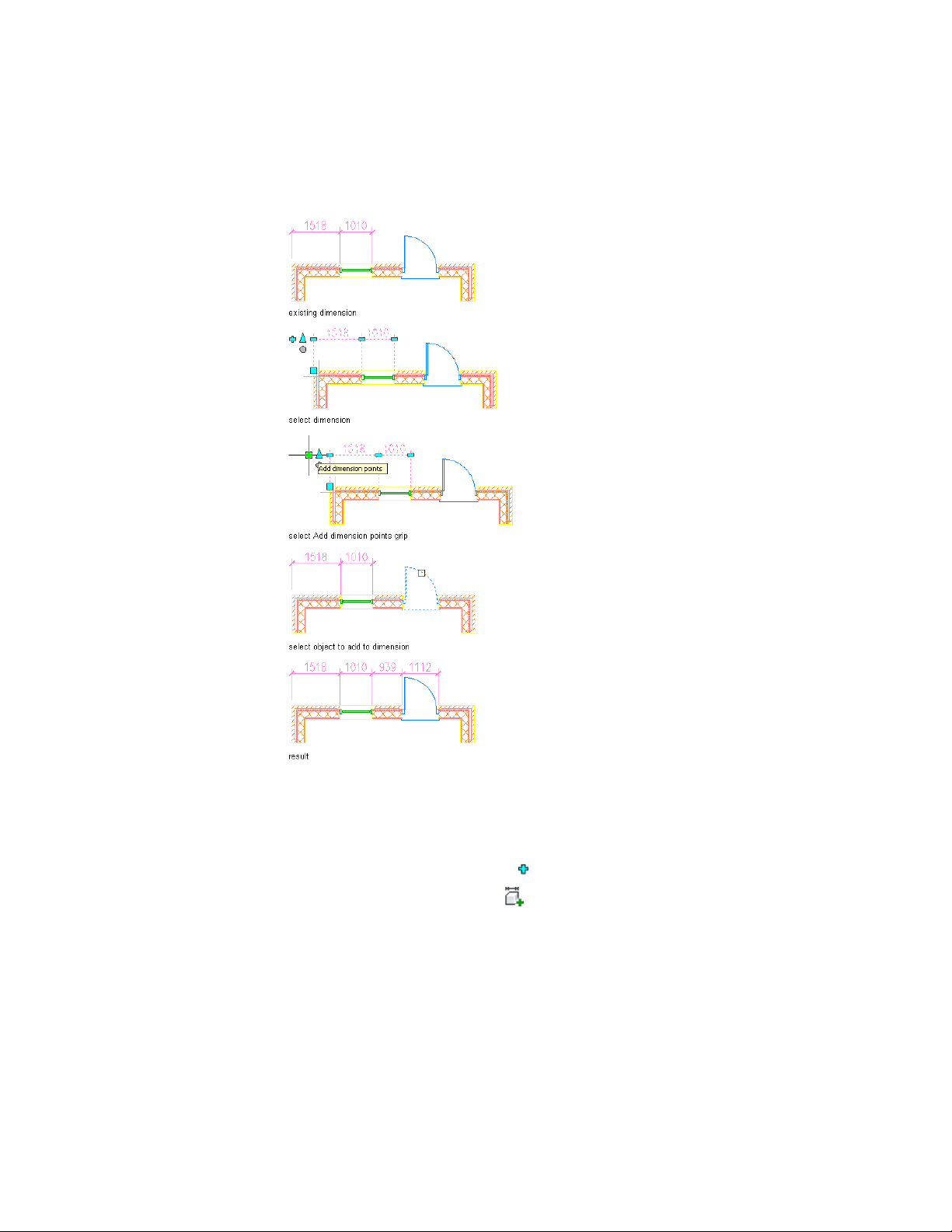
Attaching objects to an AEC dimension
You can also attach AEC objects for which dimension points are not specified
in the AEC dimension style. In that case, the base point of the selected object
is added as a dimension point.
1 Select the AEC dimension to which you want to attach objects,
and click the Add grip ( ) or click AEC Dimension tab ➤ Modify
panel ➤ Add Objects .
2 Select the objects for which you want dimension points to be
added to the AEC dimension, and press ENTER.
Adding Points to an AEC Dimension | 3387
Loading ...
Loading ...
Loading ...