Loading ...
Loading ...
Loading ...
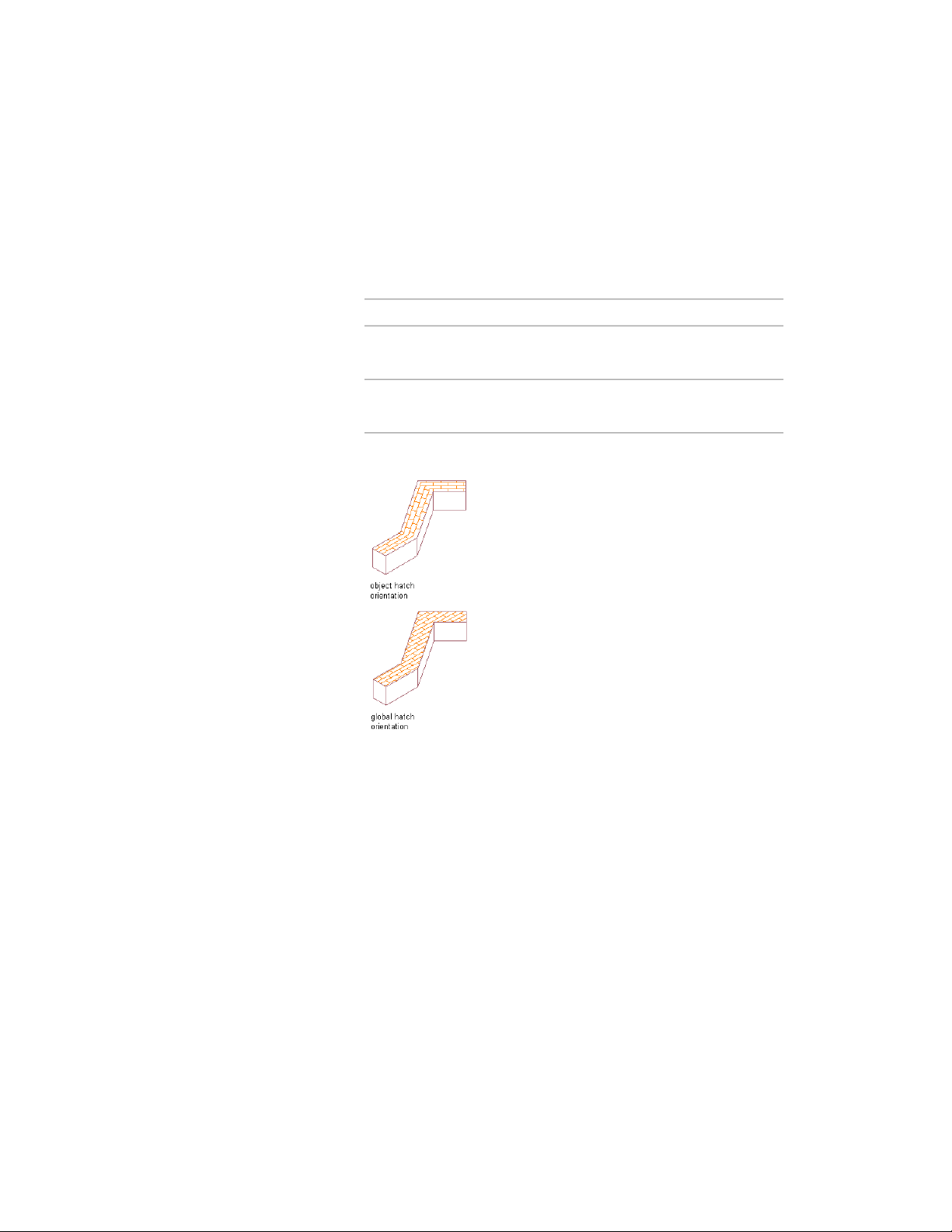
10 Click OK.
11 Click Scale/Spacing, and enter a value that determines how the
selected pattern is repeated.
12 Click Angle, and enter the angle for the selected pattern.
13 Click Orientation, and specify how the hatching is oriented:
Then…If you want to…
select Object.orient the hatching to the object,
regardless of the object rotation
select Global.orient the hatching to the World
Coordinate System
Specifying surface hatch orientation
14 Click the Other tab.
15 For Surface Hatch Placement, select the object faces on which the
surface hatching is displayed.
16 Click OK.
Assigning Render Materials
Use this procedure to assign materials for rendering object surfaces.
Assigning Render Materials | 911
Loading ...
Loading ...
Loading ...