Loading ...
Loading ...
Loading ...
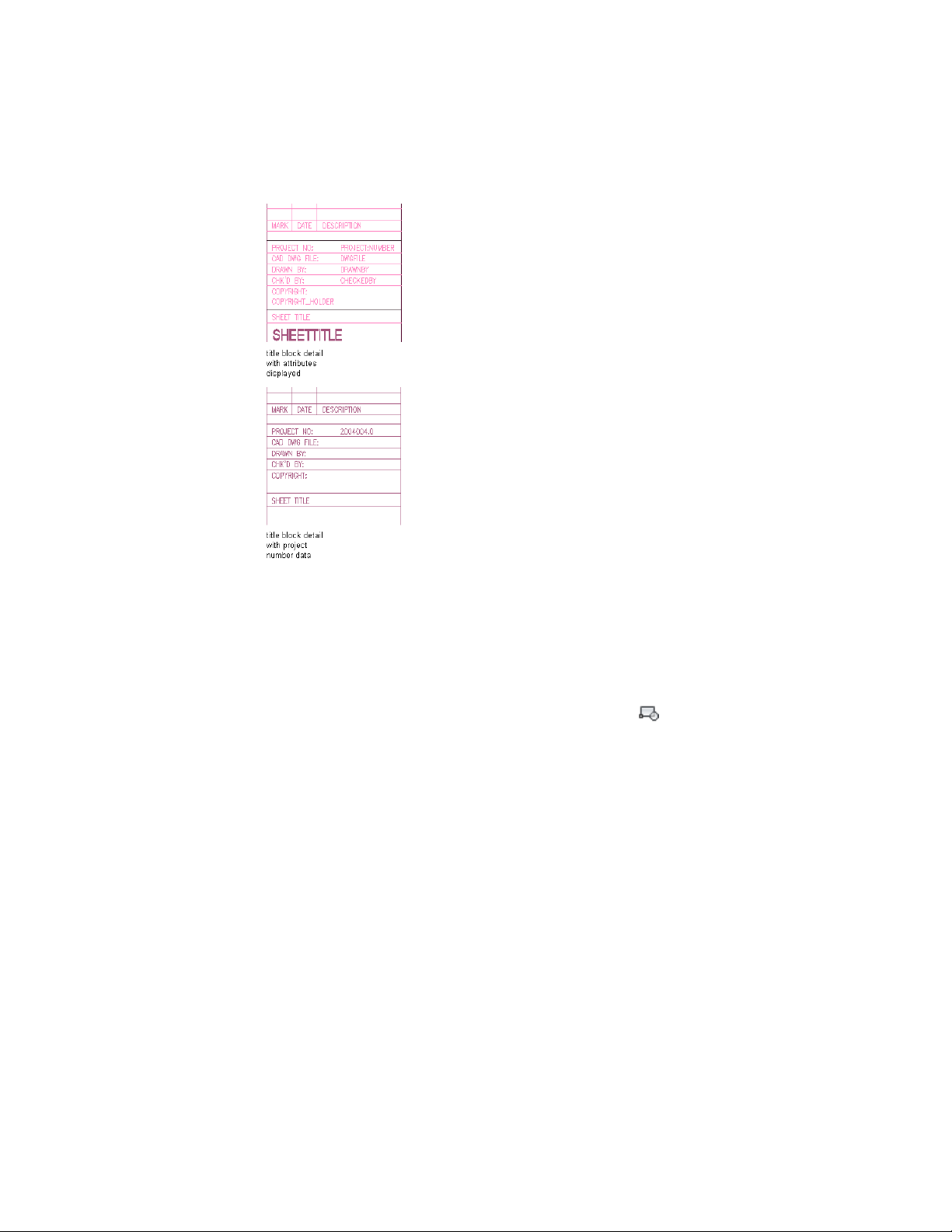
Creating a Project Block
Use this procedure to create a block that contains the project attributes you
want to display in a project title block. For information about adding attributes,
see Adding Project Attributes on page 528.
1 Click Insert tab ➤ Block panel ➤ Create Block .
2 In the Block Definition dialog, enter a name for the block.
3 Click Select Objects, and select the attributes and additional
graphics to include in the title block.
4 For Block unit, select Unitless.
5 Continue creating the block as described in Create Blocks Within
a Drawing in AutoCAD Help.
530 | Chapter 6 Drawing Management
Loading ...
Loading ...
Loading ...