Loading ...
Loading ...
Loading ...
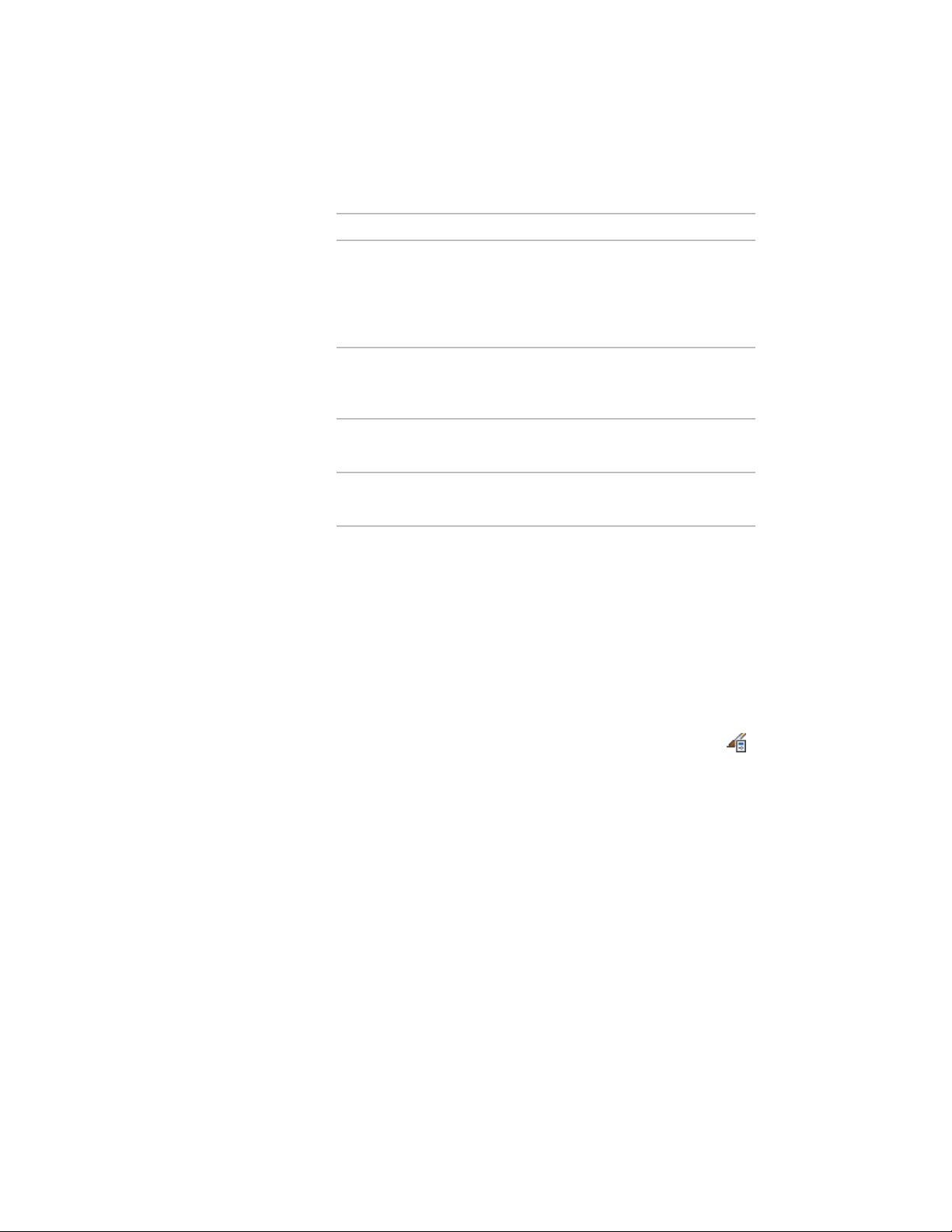
5 Specify the sort order of the rows:
Then…If you want to…
click Add, select a property to sort
by, and click OK. The Select Prop-
add a property to sort by
erty dialog lists all properties
defined on the Columns tab but not
already selected for sorting.
select the property, and select As-
cending or Descending for Sort Or-
der.
specify the sorting method for a
property
select the property, and click Re-
move.
remove a property from the sorting
list
select the property, and click Move
Up or Move Down, as needed.
change the location of a property
in the sort order
6 Click OK.
Specifying Title Formats in a Schedule Table Style
Use this procedure to enter the title of a schedule table, and to specify the
formats of the table title, column headings, and matrix column headings. The
formats that you specify in this procedure for regular and matrix column
headings override the default format settings. Value overrides display in red
in the Cell Format Override dialog.
1 Click Manage tab ➤ Style & Display panel ➤ Style Manager .
The Style Manager is displayed with the current drawing expanded
in the tree view.
2 Expand Documentation Objects, and expand Schedule Table
Styles.
3 Select the schedule table style that you want to change.
4 Click the Layout tab.
5 Enter the title of the schedule table for Table Title.
6 Select Override Cell Format next to the type of title format you
want to change.
7 In the Cell Format Override dialog, select a text style.
3750 | Chapter 49 Schedules and Display Themes
Loading ...
Loading ...
Loading ...