Loading ...
Loading ...
Loading ...
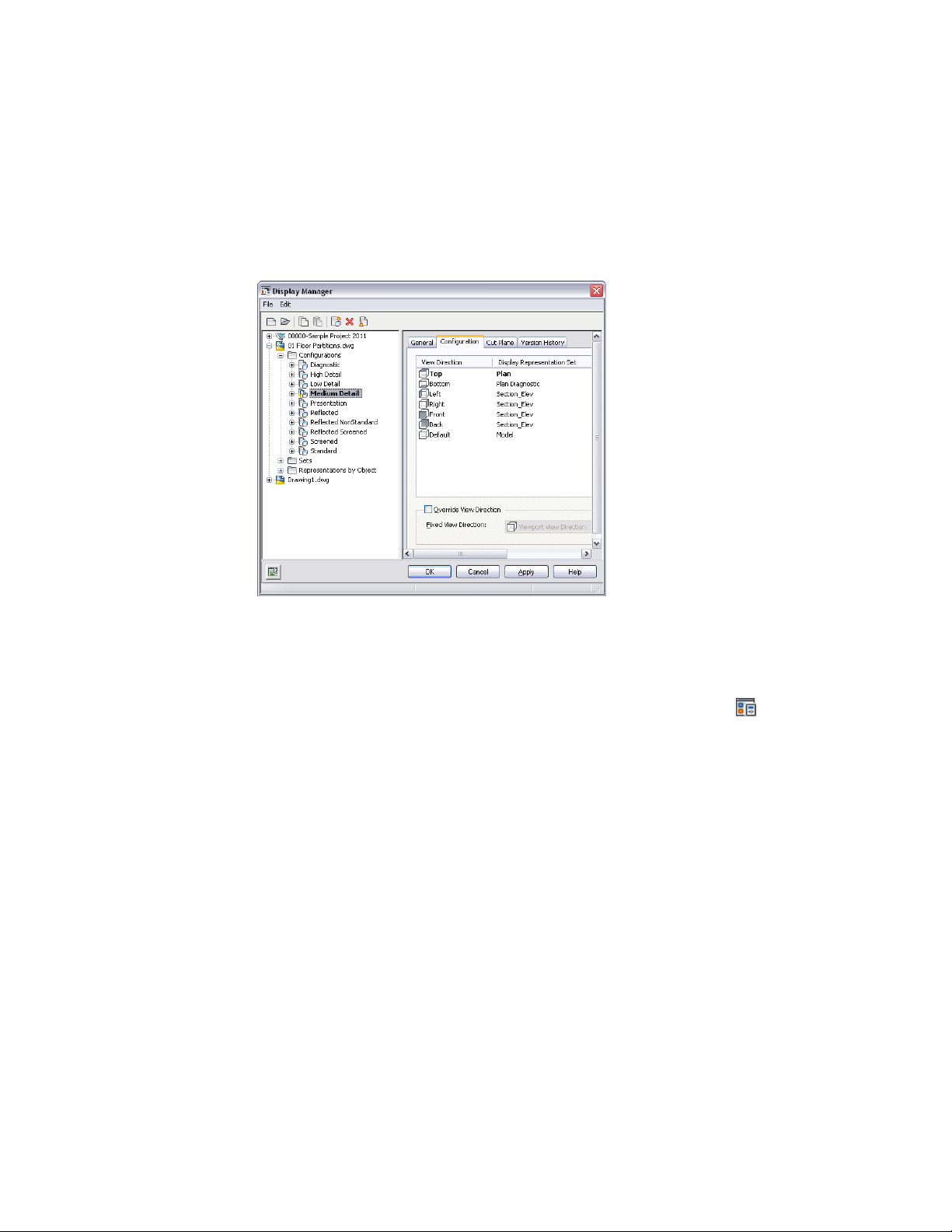
the front, back, left, and right view directions. The Plan display set is applied
to the top view direction. In the right pane, icons correspond to the six
orthogonal view directions and the default view direction.
Using icons to identify view directions to which display sets are applied
Opening the Display Manager
Use this procedure to open the Display Manager.
1 Click Manage tab ➤ Style & Display panel ➤ Display Manager
.
2 Move and resize the Display Manager or resize the left and right
panes as needed to view display information.
Viewing Display Configurations
Use this procedure to view the display configurations available in the current
drawing. The display configurations depend on the template used to create
the drawing. A drawing not created from a template contains the Standard
display configuration, which includes the Model and Plan display sets.
802 | Chapter 11 Display System
Loading ...
Loading ...
Loading ...