Loading ...
Loading ...
Loading ...
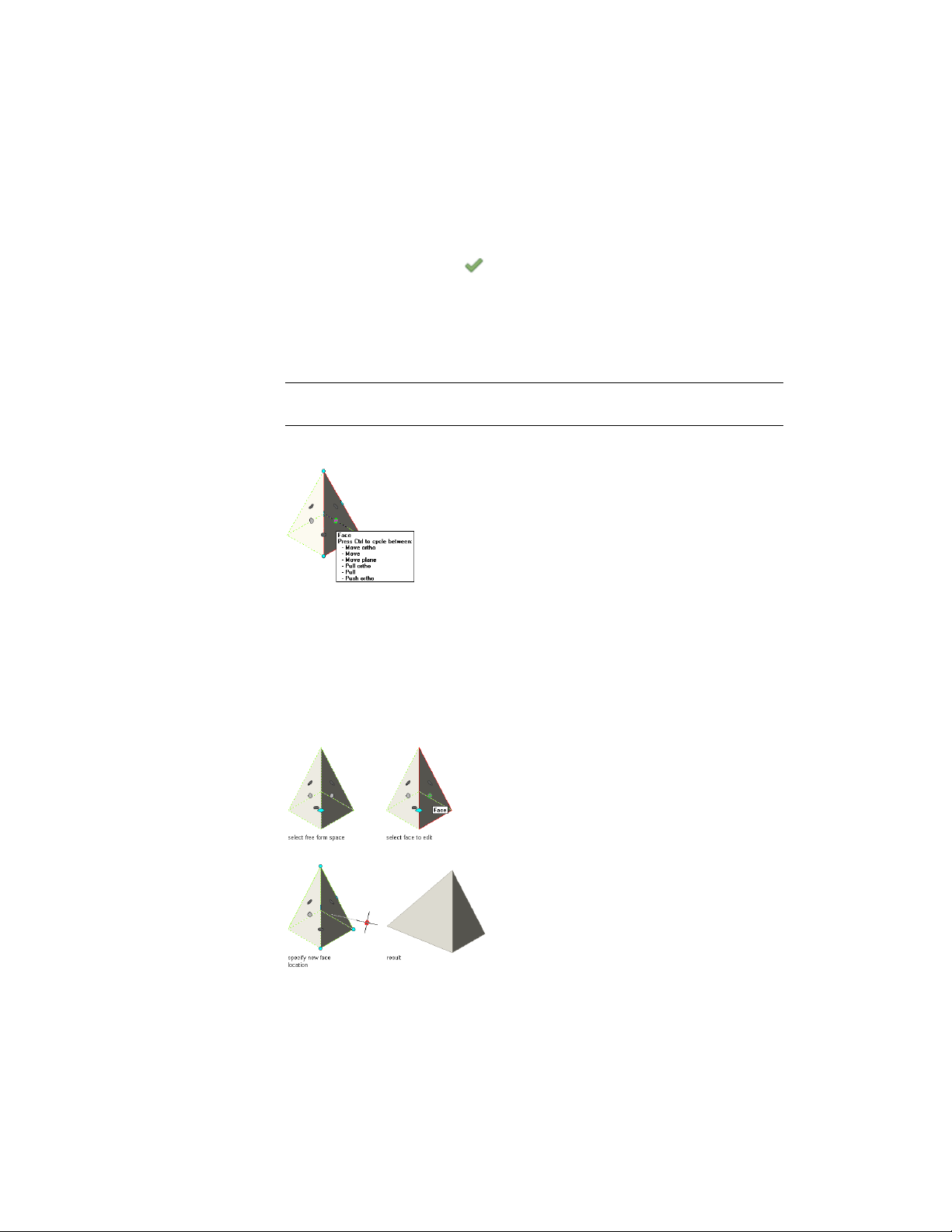
6 Enter y (Yes) to erase the object, or n (No) to leave the object in
the drawing.
7 To save the changes to the space, click Edit in Place tab ➤ Edits
panel ➤ Finish .
Grip-Editing the Surfaces of 3D Freeform Spaces
Use this procedure to grip-edit individual surfaces of a 3D freeform space.
NOTE This procedure is valid for non-associative spaces only. If you perform it on
an associative space, it will loose associativity after exiting the in-place edit mode.
You have 6 different options for grip-editing a space surface.
As you cycle through the options by pressing CTRL, the tooltip advances
sequentially to indicate the current option. Pressing CTRL more than 5 times
returns you to the first option, allowing you to continue cycling through the
edit choices.
The cursor is constrained when you choose an orthogonal option and
unconstrained when you choose a free option.
Moving a space surface orthogonally while stretching adjacent surfaces
Grip-Editing the Surfaces of 3D Freeform Spaces | 3021
Loading ...
Loading ...
Loading ...