Loading ...
Loading ...
Loading ...
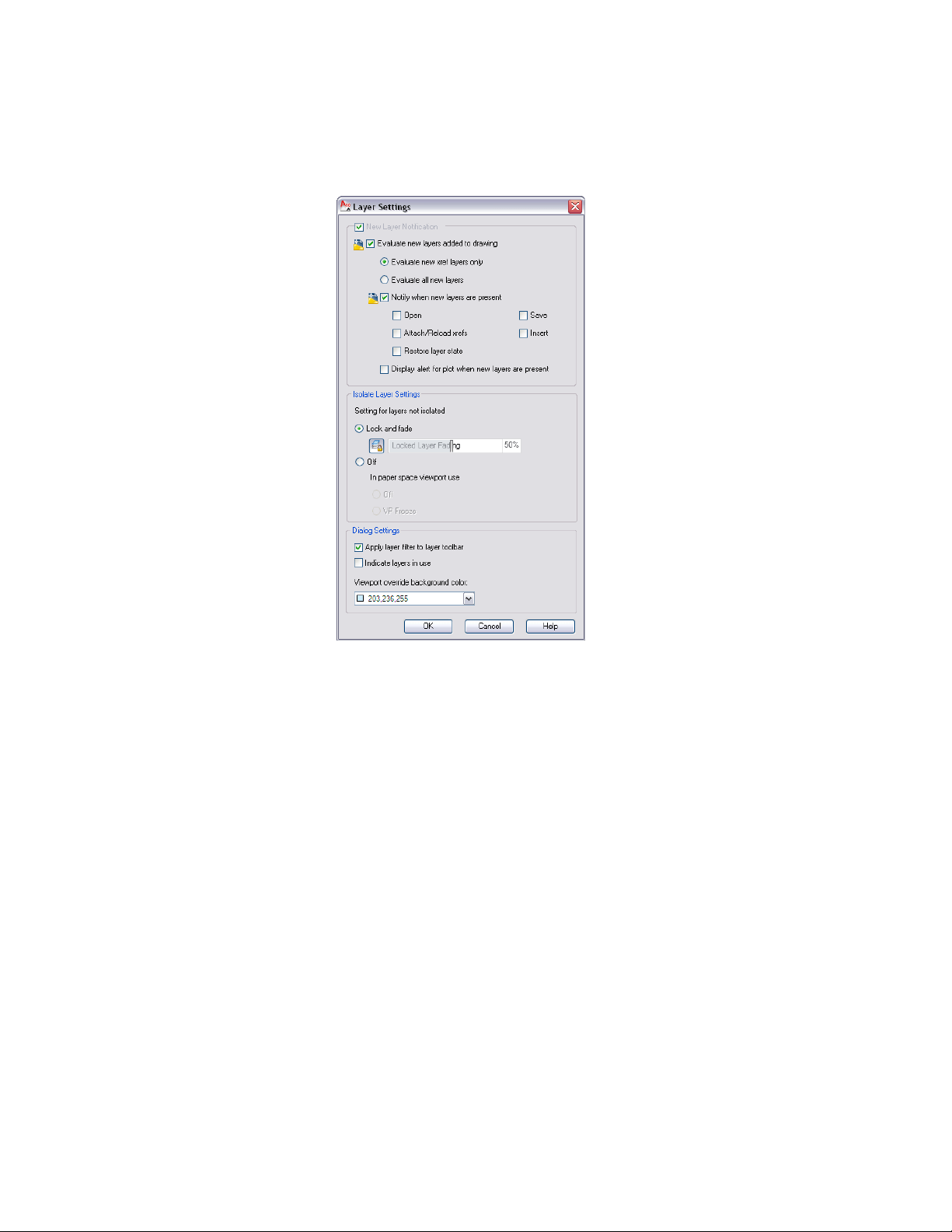
3 To set up the new layers notification in the drawing, select
Evaluate new layers added to the drawing.
4 Determine if you want to be notified only of new layers added to
xrefed drawings, or of new layers in xrefed drawings and in the
current drawing:
To be notified only of new layers in xref drawings, click Evaluate
new xref layers only.
To be notified of new layers in xref drawings and in the current
drawing, click Evaluate all new layers.
5 Click Notify when new layers are present to define the actions
that should trigger an evaluation for new layers. Each time one
of the specified actions is performed in the drawing, a comparison
is made between the last time a specified action was performed
(the layer baseline) and the present time. If new layers have been
added in the meantime, the new layers notification is displayed.
732 | Chapter 10 Layer Management
Loading ...
Loading ...
Loading ...