Loading ...
Loading ...
Loading ...
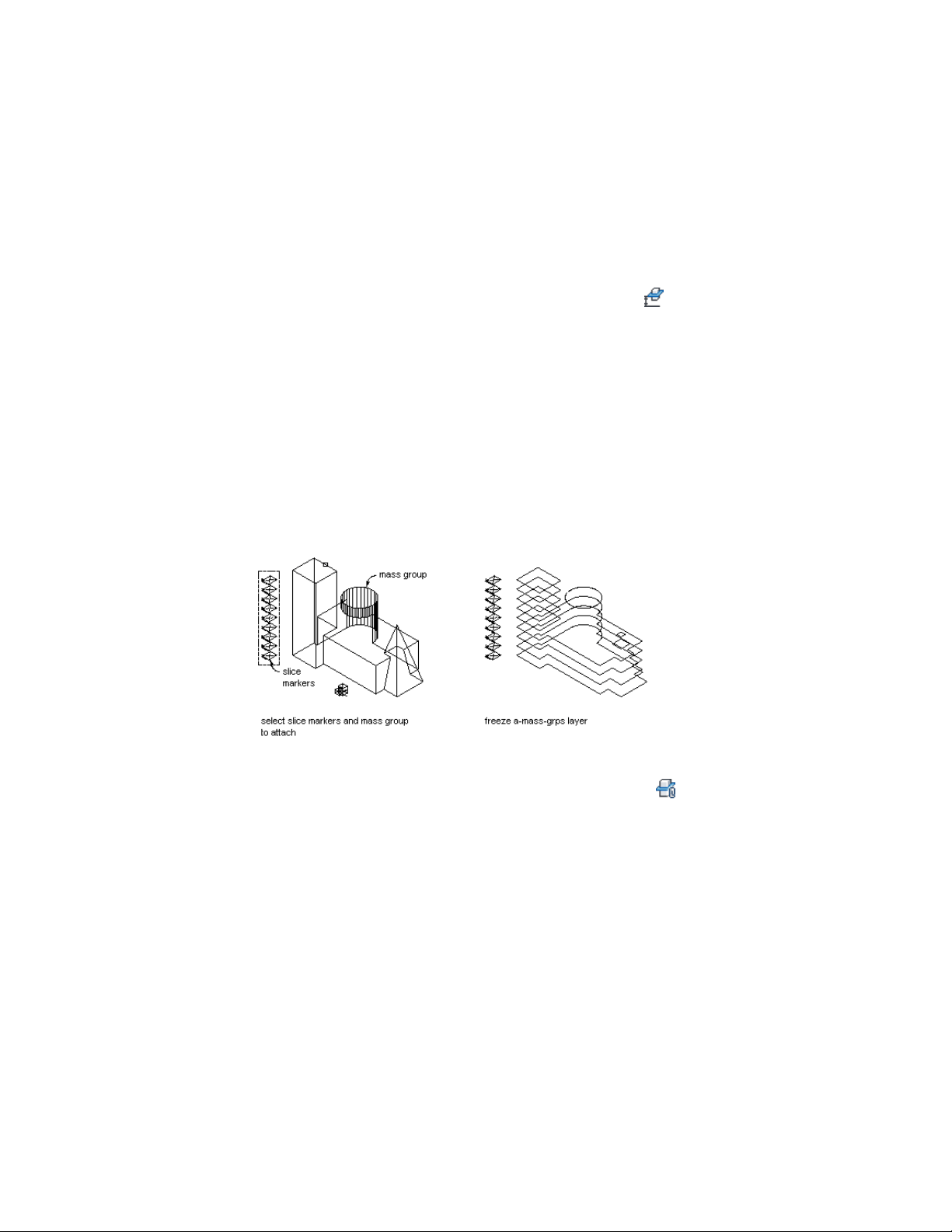
Specifying the Slice Elevation
Use this procedure to change the elevation of a slice.
1 Select the slice marker.
2 Click Slice tab ➤ Modify panel ➤ Set Elevation .
3 Enter a new slice elevation.
If multiple slices were created together, only the elevation of the
selected slice changes. The distance between slices remains
constant.
Attaching Objects to a Slice
Use this procedure to attach mass elements or mass groups to a slice to create
the building floorplate. You can freeze the layer(s) containing the mass
elements and mass groups to display only the slices.
Attaching a mass group to slice objects
1 Select the slice marker.
2 Click Slice tab ➤ Modify panel ➤ Attach Objects .
3 Select the mass elements or mass groups you want to include in
the slice.
4 Press ENTER.
Detaching Objects from a Slice
Use this procedure to detach mass elements or mass groups from a slice to
change a floorplate.
1090 | Chapter 15 Creating Conceptual Models
Loading ...
Loading ...
Loading ...