Loading ...
Loading ...
Loading ...
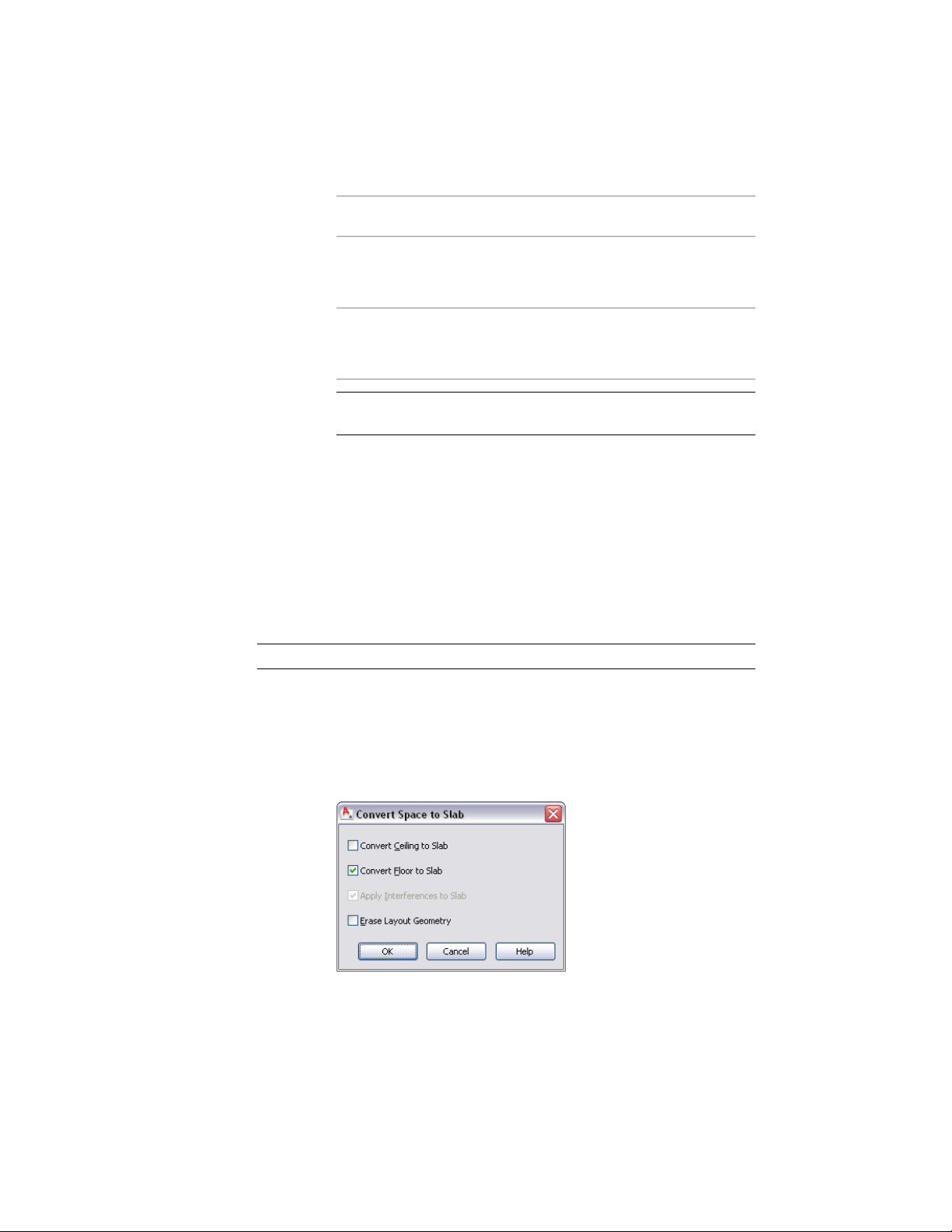
Then…If you want to align the slab or
roof slab…
enter b (Bottom).bottom with the polyline (or base
height, when using projected
mode)
enter s (Slopeline).slopeline with the polyline (or base
height, when using projected
mode)
NOTE This justification is used only for inserting a slab or roof slab
and is not retained as a parameter of the inserted object.
9 Edit the properties of the slab or roof slab in the Properties palette,
if needed. For example, you can add a slope angle.
Creating a Slab from a Space
Use this procedure to convert a space to a slab that has the properties of the
slab tool you select. You can edit these properties after creating the slab. If
there is an interference condition on any of the selected spaces, you can specify
whether you want these applied as holes in the new slab.
NOTE This procedure is currently available for slab tools only.
1 Open the tool palette that contains the slab tool you want to use.
(You may have to scroll to display the desired tool.)
2 Right-click the tool, and click Apply Tool Properties to ➤ Space.
3 Select one or more spaces, and press ENTER to open the Convert
Space to Slab worksheet.
2396 | Chapter 30 Slabs and Roof Slabs
Loading ...
Loading ...
Loading ...