Loading ...
Loading ...
Loading ...
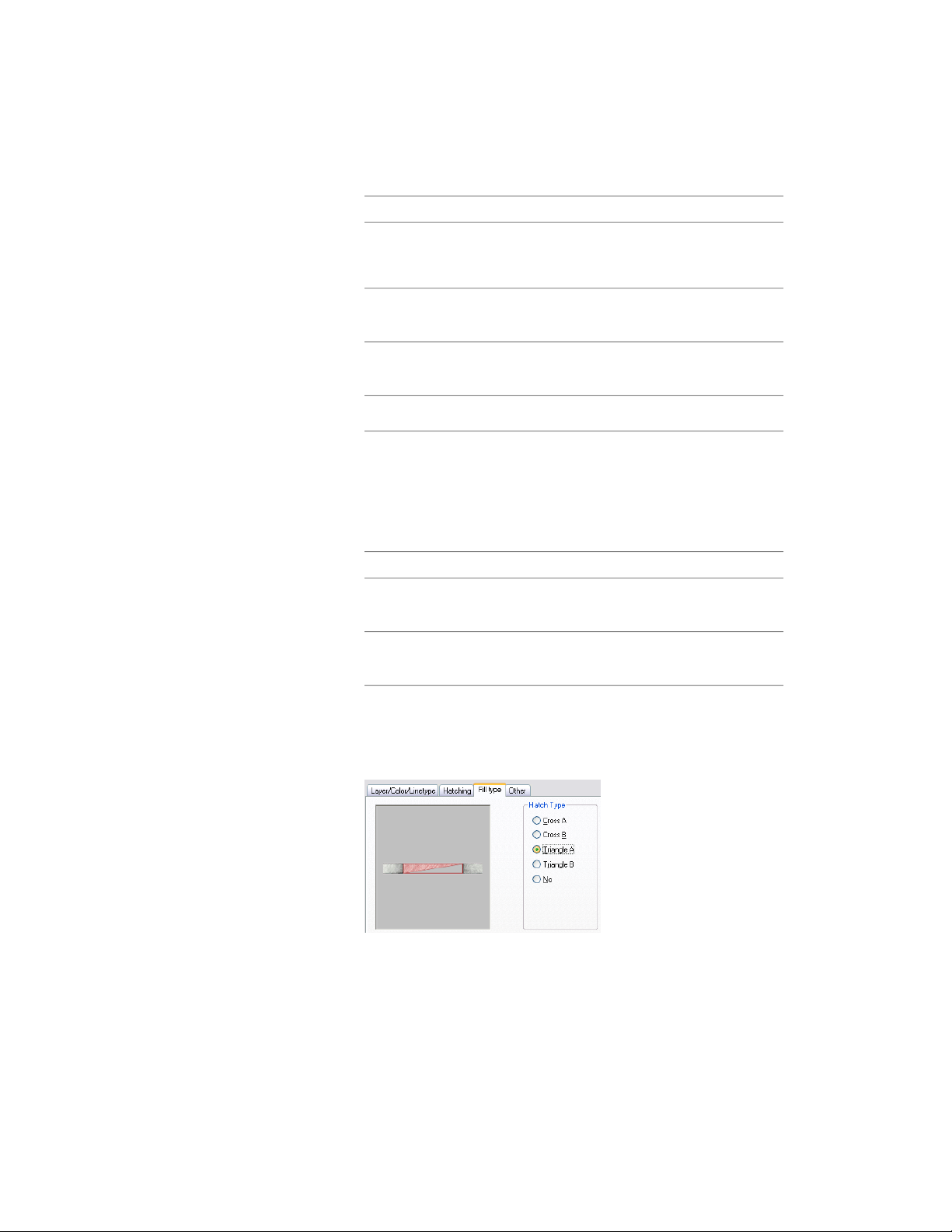
Then…If you want to…
tern. If necessary, click Browse, and
navigate to the folder where the
custom pattern file is located.
select User-Defined for Type, and
clear Double Hatch.
select single hatching
select User-Defined for Type, and
select Double Hatch.
select double hatching
select Solid Fill for Type.select solid fill
10 Click OK.
11 Click Scale/Spacing, and enter a value that determines how the
selected pattern is repeated.
12 Click Angle, and enter the angle for the selected pattern.
13 Click Orientation, and specify how the hatching is oriented:
Then…If you want to…
select Object.orient the hatching to the object
regardless of the object rotation
select Global.orient the hatching to the World
Coordinate System
14 Click the Fill type tab.
15 Select a graphic representation to use for hatching the opening.
Specifying hatching graphics for openings
16 Click OK twice.
Specifying the Hatching of an Opening | 2069
Loading ...
Loading ...
Loading ...