Loading ...
Loading ...
Loading ...
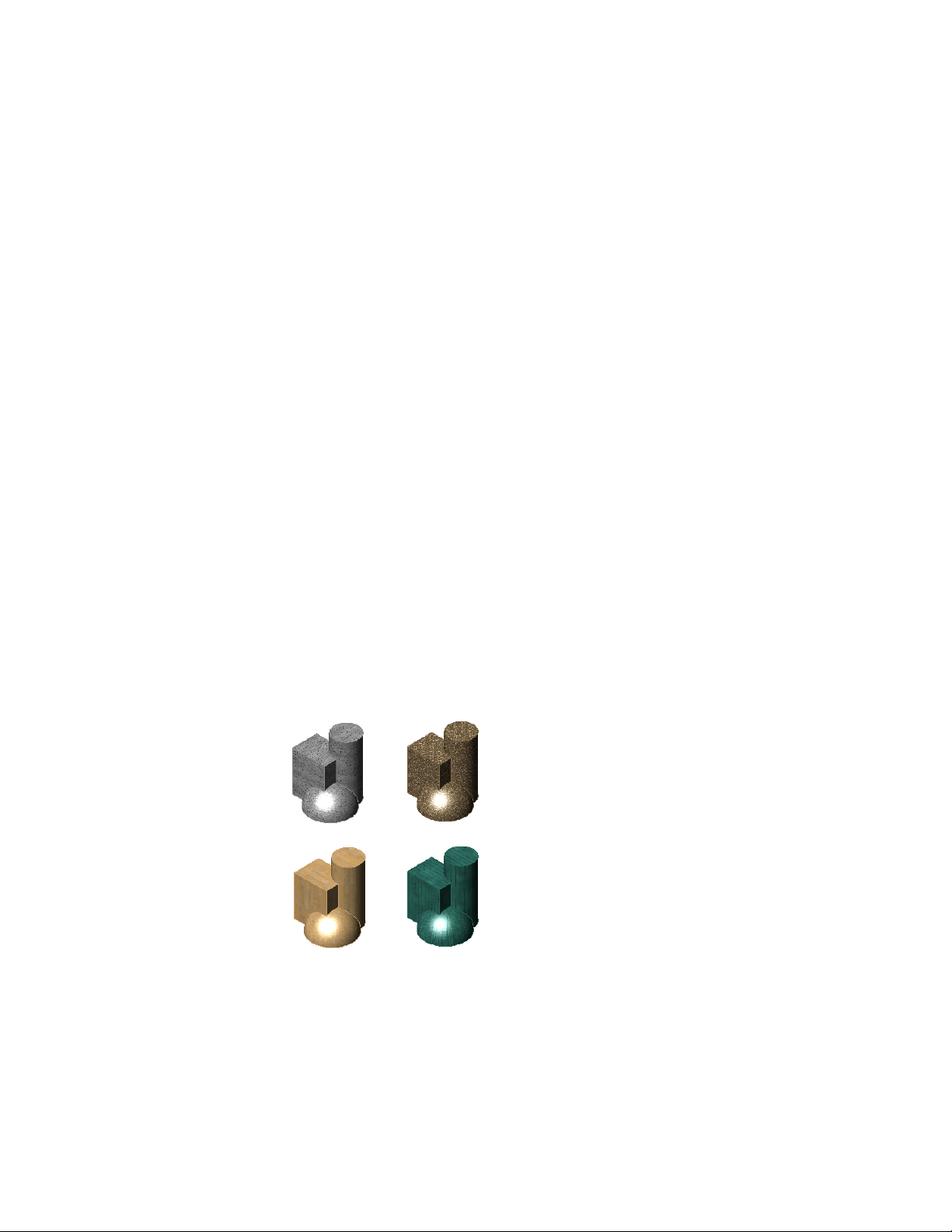
Using Boolean Operations to Create a Mass Group
You can combine the shapes of mass elements in the mass group—adding,
subtracting, and intersecting them in a specific order.
■ An additive operation combines the total volume of two or more solids or
two or more regions into a composite object.
■ A subtractive operation removes the common area of one set of solids from
another.
■ An intersection removes non-overlapping portions and creates a composite
solid from the common volume.
You can attach any closed, solid shape to a mass group. For example, a line
has no solid properties and cannot be added to the shape of the mass group.
However, an AutoCAD 3D solid does contribute to the final shape.
You can also create and work with mass groups in the Model Explorer. For
more information, see Using the Model Explorer to Create Mass Models on
page 1073.
To further refine the building model, you can edit individual mass elements
that are attached to a mass group.
Materials in Mass Groups
In AutoCAD Architecture, you can assign materials to a mass group. These
materials are displayed in wireframe or rendered views. Materials have specific
settings for individual components of a mass group.
Mass groups with assigned materials in rendered view
Using Massing Tools to Create Mass Groups | 1053
Loading ...
Loading ...
Loading ...