Loading ...
Loading ...
Loading ...
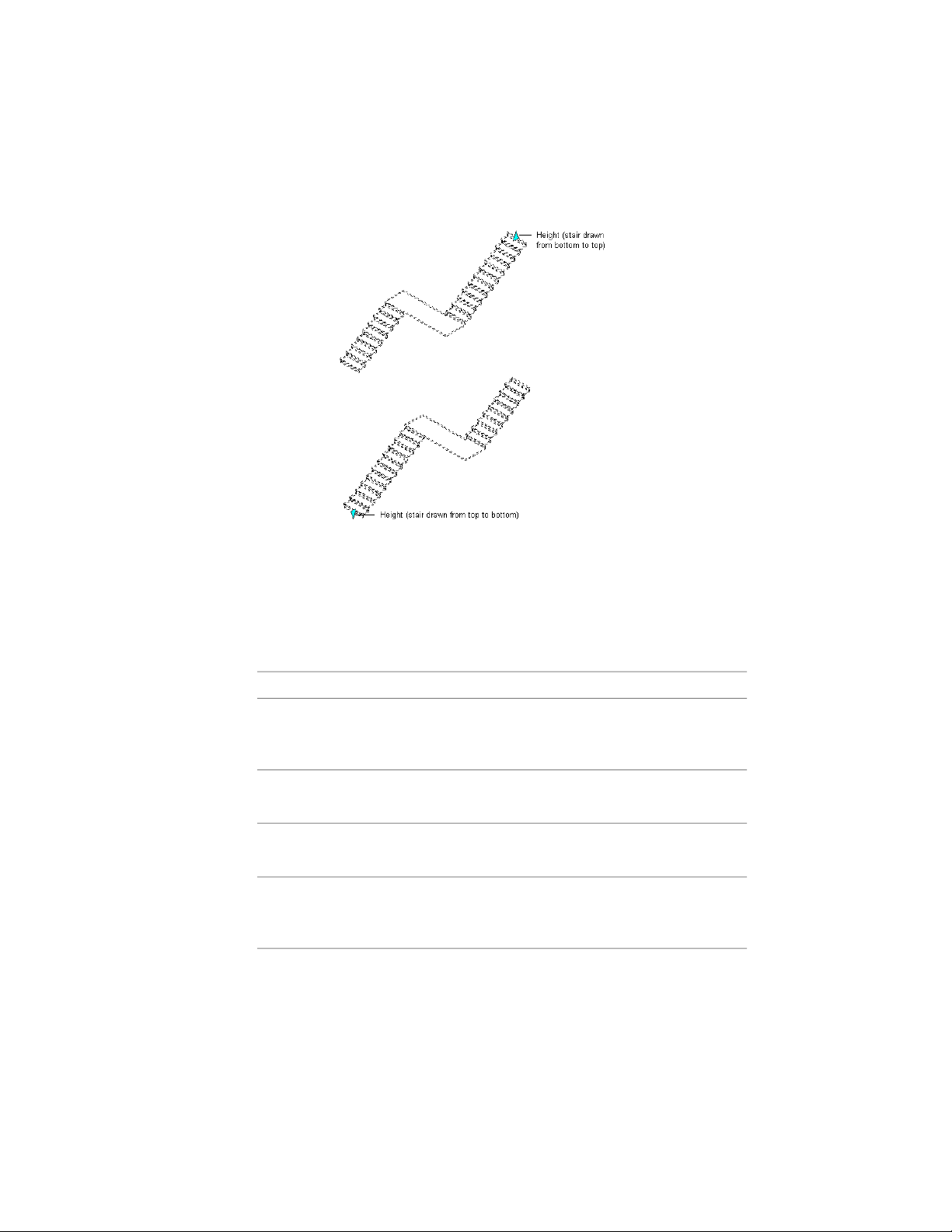
Multi-landing stair Height grip
3 Right-click, and click Deselect All to turn off grips.
Using Grips to Edit U-Shaped Stairs
Refer to the illustrations and steps in this topic to use U-shaped stair grips to
edit stairs.
AnimationDescriptionGrip
Changing the U-shaped Stair
Flight Start Point with Grips
animation
Lets you change the flight start
point of a u-shaped stair.
(Flight Start)
Flipping the U-shaped Stair
End with Grips Animation
Lets you flip the end of a u-shaped
stair.
(Flip End)
Flipping the U-shaped Stair
Side with Grips Animation
Lets you flip the side of a u-shaped
stair.
(Flip Side)
Changing the U-shaped Stair
Flight Taper with Grips Anim-
ation
Lets you change the fight taper of
a u-shaped stair.
(Flight Taper)
2140 | Chapter 27 Stairs
Loading ...
Loading ...
Loading ...