Loading ...
Loading ...
Loading ...
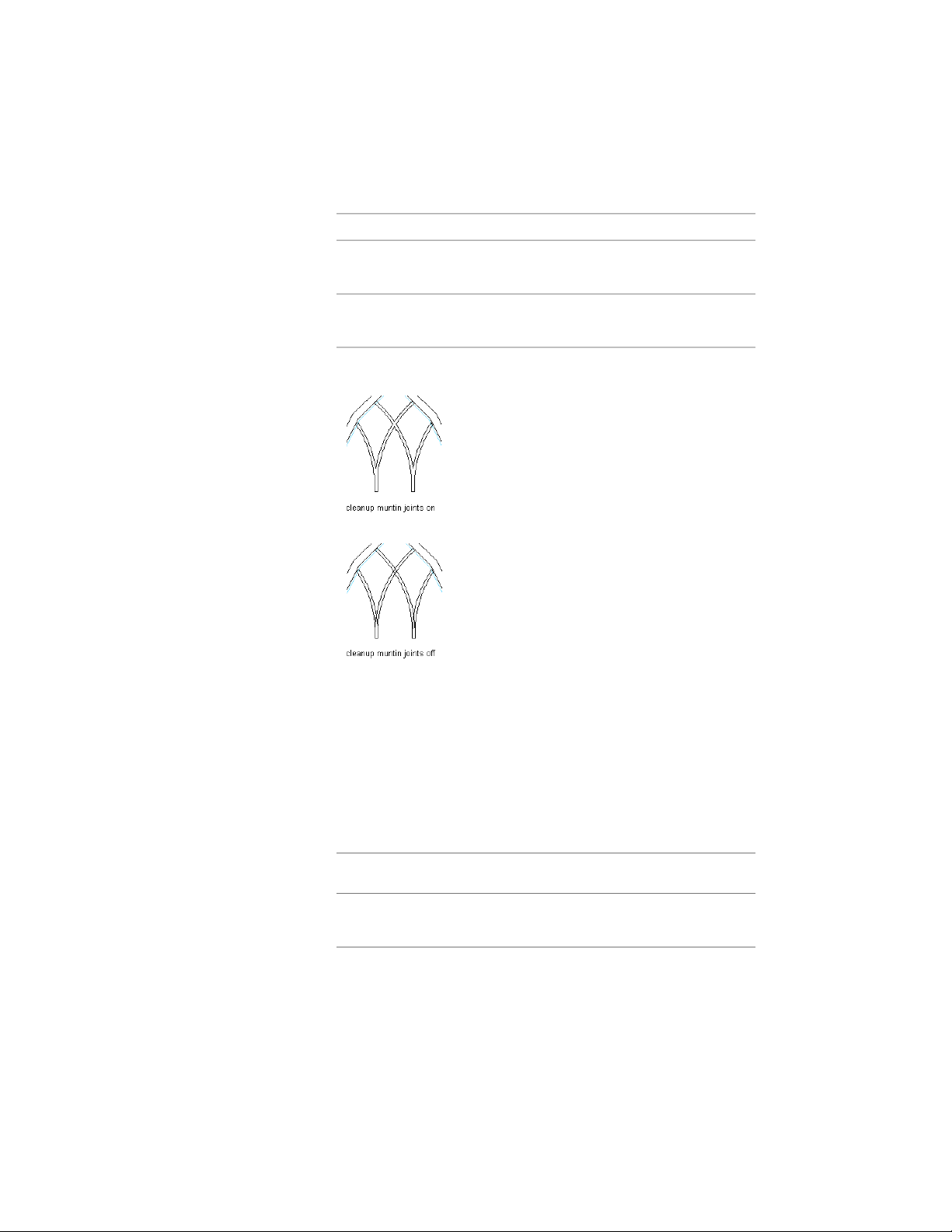
13 Clean up the muntin intersections:
Then…If you want to…
under Muntin, select Clean Up
Joints.
convert the muntin intersections to
corners
under Muntin, select Convert to
Body.
convert all the muntins to one body
with the joints cleaned up
Specifying gothic muntin cleanup joints
14 Under Lights, select Gothic for Pattern.
15 Enter a value for Lights High to specify the number of light rows
in the vertical direction.
16 Enter a value for Lights Wide to specify the number of panes in
the horizontal direction.
Count the panes across the bottom row.
17 Click OK.
18 Add additional muntins:
Then…If you want to add muntins
to…
repeat this procedure from step 8.another window sash in the win-
dow style
2026 | Chapter 25 Windows
Loading ...
Loading ...
Loading ...