Loading ...
Loading ...
Loading ...
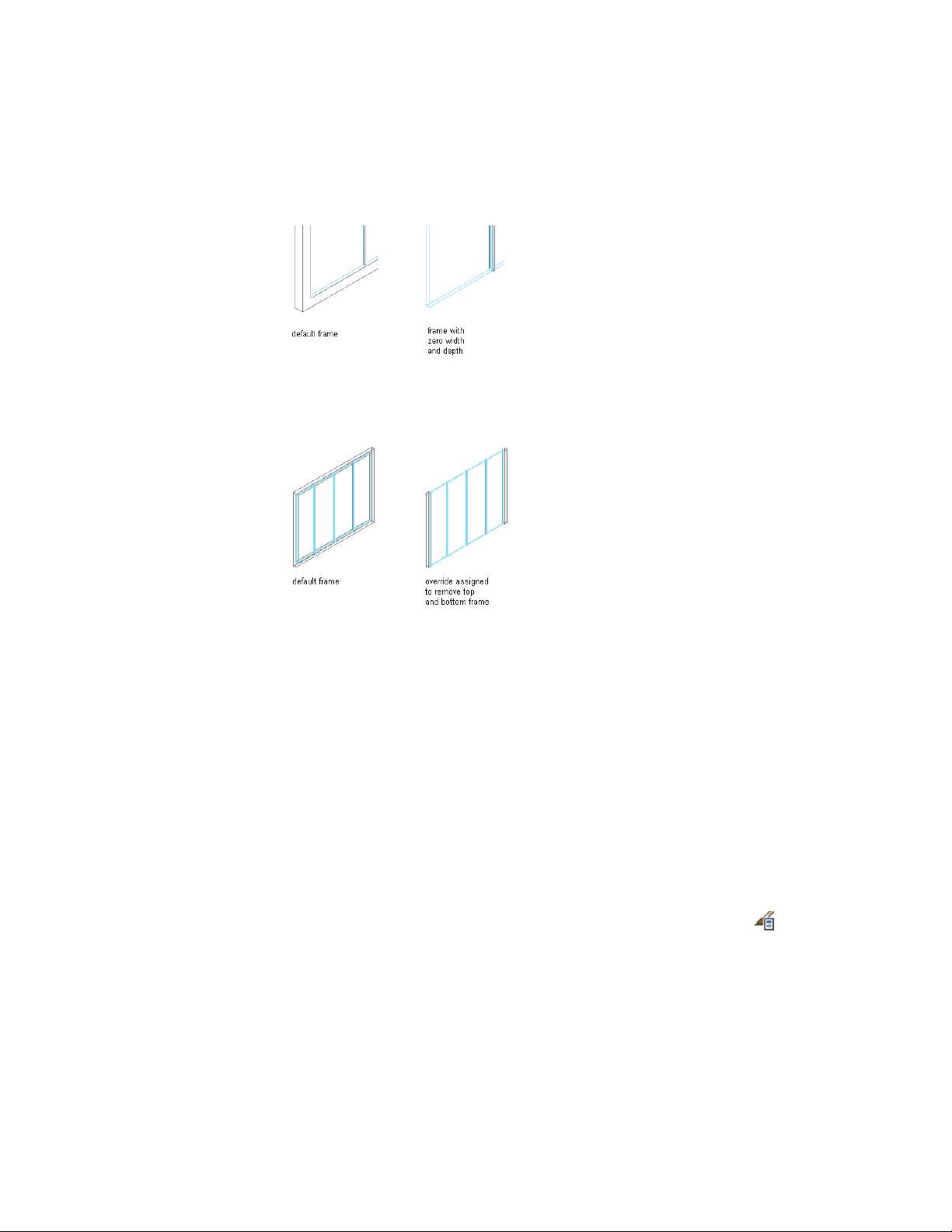
Specifying a frame width and depth of zero
By specifying None as an override, the frame edge is not displayed, but the
adjacent infill is not expanded into the space the edge occupied.
Overriding a frame edge definition
For information about setting the width and depth to zero, see Defining a
Curtain Wall Frame by Width and Depth on page 1449.
For information about leaving the edge unassigned, see Specifying Which
Curtain Wall Edges Use a Frame Assignment on page 1477.
For information about overriding the edge, see Overriding Curtain Wall Frames
and Mullions on page 1503.
Specifying Which Curtain Wall Edges Use a Frame Assignment
Use this procedure to specify edges that use a frame assignment. When you
create a frame assignment, you need to specify the edges of the frame to use
that assignment.
Frame edges that are not assigned a frame definition are not displayed.
1 Click Manage tab ➤ Style & Display panel ➤ Style Manager .
2 Expand Architectural Objects, and expand Curtain Wall Styles.
Assigning Definitions to Curtain Wall Frames | 1477
Loading ...
Loading ...
Loading ...