Loading ...
Loading ...
Loading ...
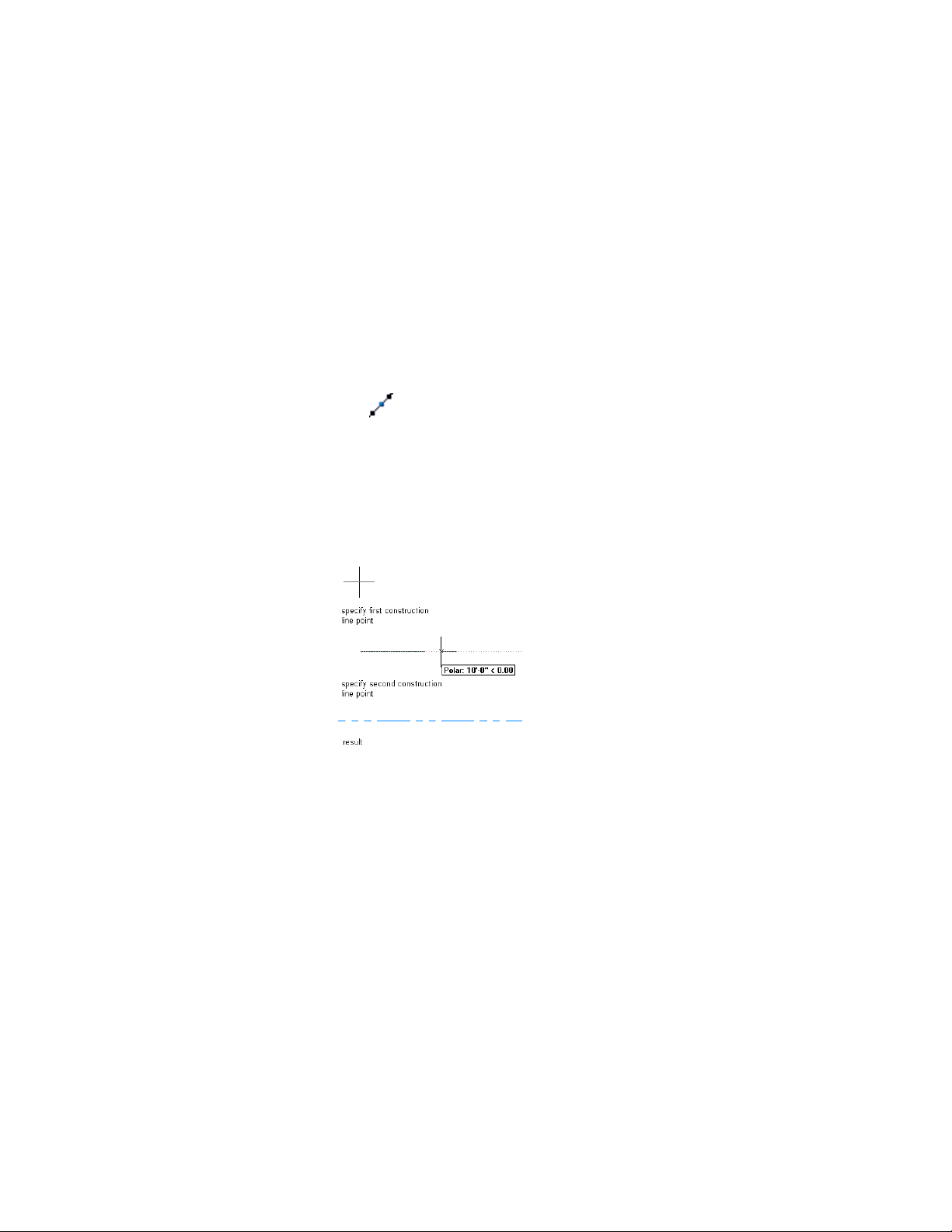
The resulting construction line displays three grips when selected.
You can move the line by moving the middle grip, or you can
change its orientation by moving either of the end grips.
Creating Construction Lines Independently
Use this procedure to create a straight construction line that passes through
any two points of your choice.
1 Click Home tab ➤ Draw panel ➤ Line drop-down ➤ Construction
Line .
2 Press ENTER.
3 In the drawing area, specify the first point that you want the
construction line to pass through. (This will be the root or
conceptual midpoint of the construction line.)
4 Specify a second point.
Drawing a construction line by specifying points
The construction line is displayed. If you select it, three grips are
displayed. You can move the line by moving the middle grip, or
you can change its orientation by moving either of the end grips.
Hatch Productivity Tools
The context menu for hatches includes options that allow you to easily
reposition hatches relative to their origins, generate AEC Polygons to provide
boundaries for non-bounded hatches, and redefine hatch boundaries based
on other selected closed-boundary linework.
2796 | Chapter 35 Detail Drafting Tools
Loading ...
Loading ...
Loading ...