Loading ...
Loading ...
Loading ...
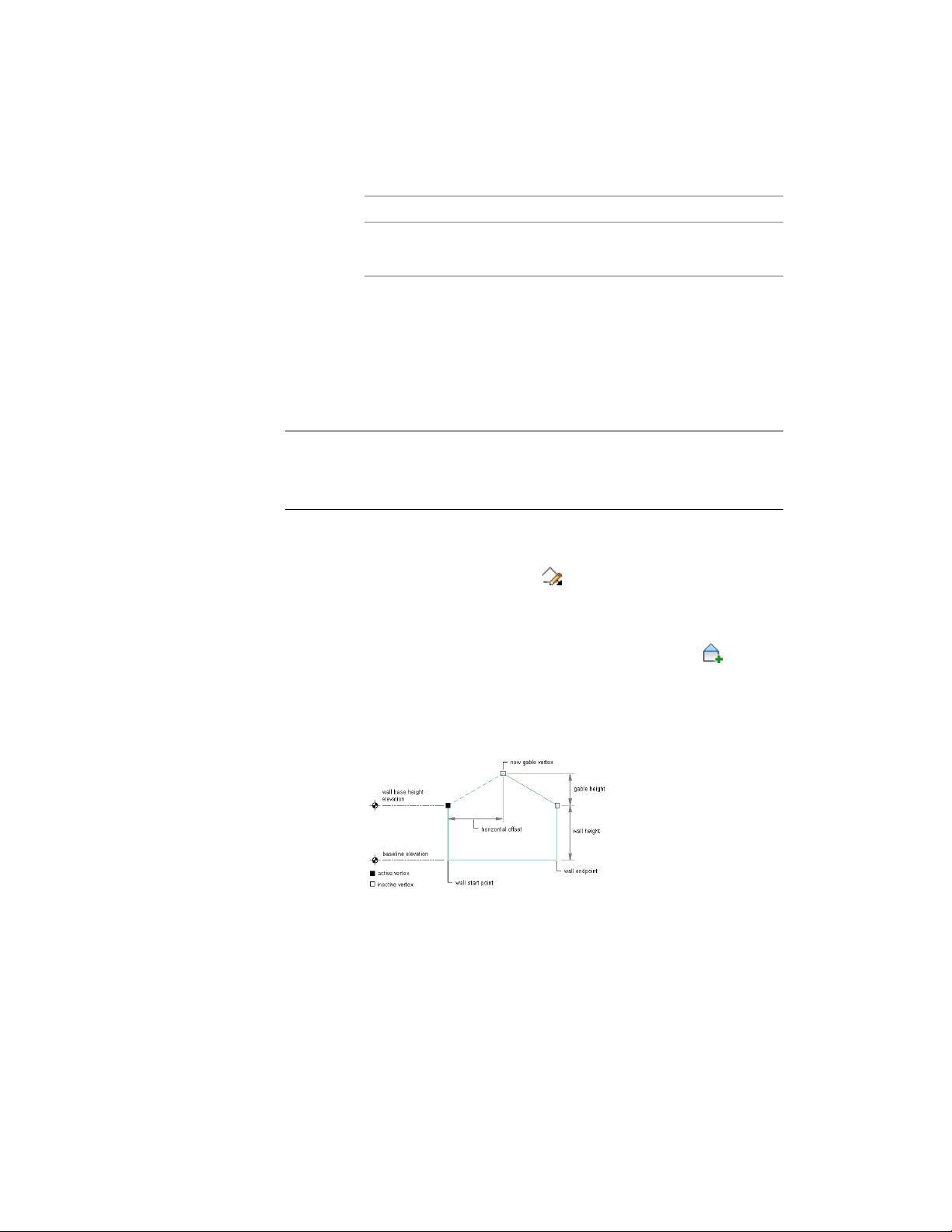
Then …If you want to …
enter r (Reset), and select the walls
to change.
remove any changes to the floor
line
4 Press ENTER.
Adding a Gable to the Roof Line of a Wall
Use this procedure to add a gable to the roof line of a wall. You can also add
a gable on the Roof/Floor Line worksheet on the Properties palette.
NOTE This option is available only if the roof line has not been edited. After the
roof line changes, you cannot add a gable using this option. To add a gable to a
roof line that has been edited, see Changing Vertices in the Roof Line or Floor Line
of a Wall on page 1220.
1 Select the wall.
2 Click Wall tab ➤ Modify panel ➤ Roof/Floor Line
drop-down ➤ Edit In Place .
A temporary profile is created for you to edit the geometry of the
Roof line.
3 Click Edit In Place tab ➤ Profile panel ➤ Add Gable .
If Add Gable is not available, the roof line was previously edited.
4 Select the roof line.
Modifying a wall roof line by adding a gable
A third vertex is added to the roof line halfway between the 2
ends of the roof line and 8'-0'' up from the roof line.
5 Continue editing the roof line or the floor line, if needed.
Changing the Roof Line and the Floor Line of a Wall | 1213
Loading ...
Loading ...
Loading ...