Loading ...
Loading ...
Loading ...
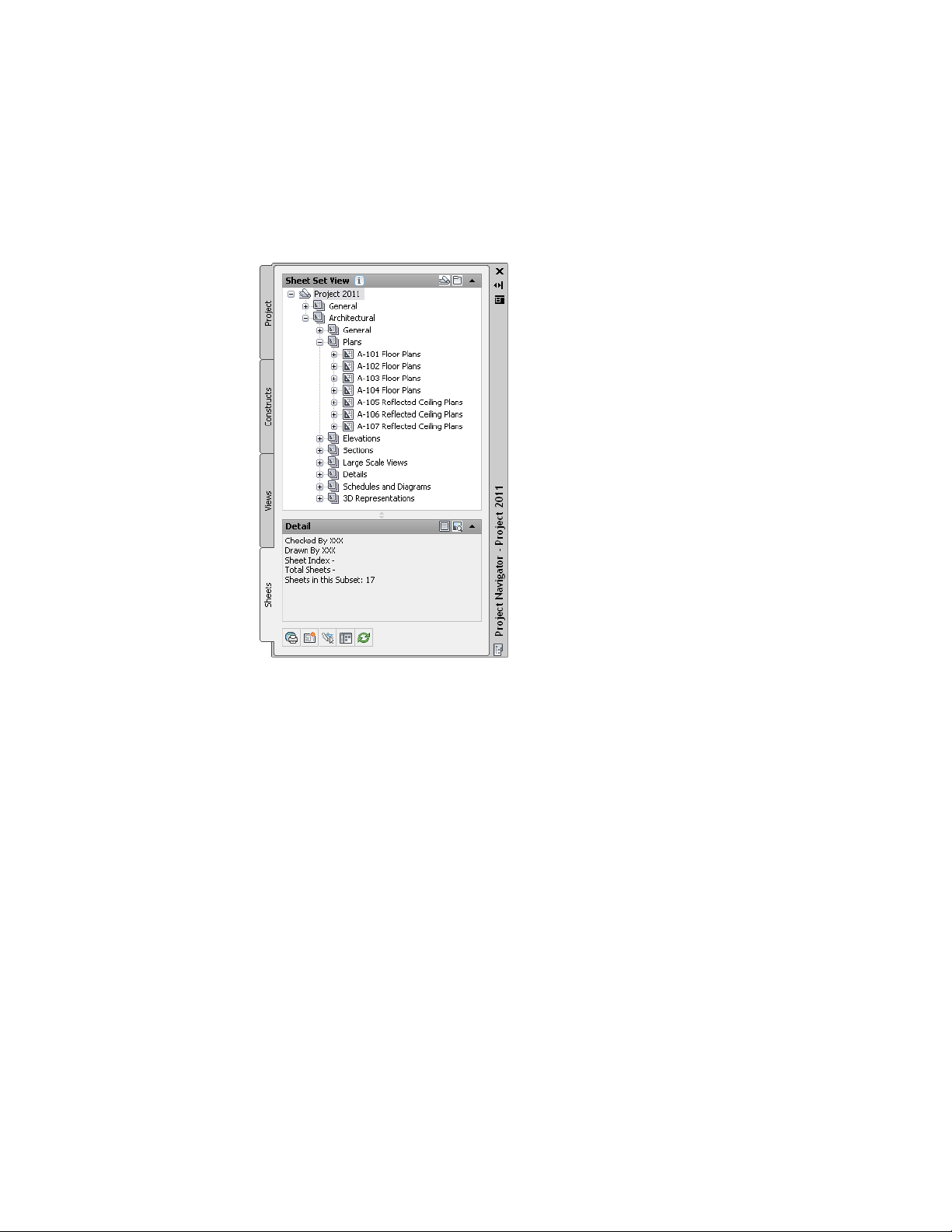
When you create a new project, a unique sheet set is created for this project.
The project sheet set is displayed on the Sheets tab of the Project Navigator.
Project sheet set in AutoCAD Architecture Project Navigator
Only one sheet set can be associated with a project. You cannot change the
sheet set for an existing project, but you can change its properties. For more
information, see Setting the Properties of the Project Sheet Set on page 473.
Before You Begin: External References
The Drawing Management feature uses external references (xrefs) as a means
to create a project and maintain it. Elements are referenced into constructs,
constructs are referenced into views, and views are referenced into sheets. The
mechanism of referencing is identical to the regular AutoCAD External
References Management feature. However, the background methods employed
have additional features.
Xrefs that are created in drawing management can automatically make use
of project data, while those that are created manually through the xref palette
or command line cannot. For example, a construct that is placed on a specific
300 | Chapter 6 Drawing Management
Loading ...
Loading ...
Loading ...