Loading ...
Loading ...
Loading ...
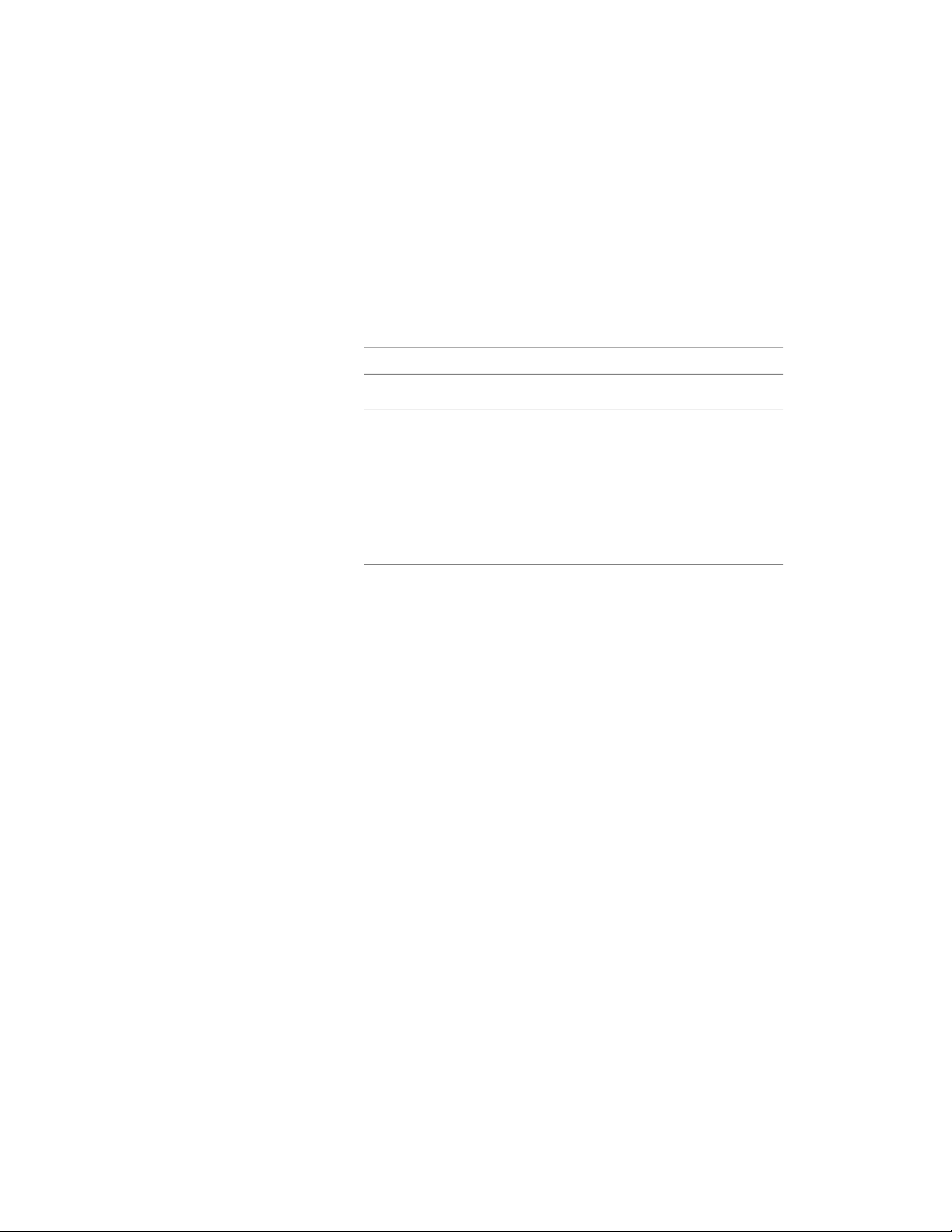
generation and first change the Bound Spaces property on the
object to Yes.
■ Verify that all boundary objects are visible in the drawing area.
If necessary, zoom in or out to display the desired objects, and
then enter v (reset Visible boundaries) to update the drawing
area.
8 In the drawing, generate the spaces:
Then…If you want to…
Enter G (Generate all).generate a 3D freeform space
use one of the following options:generate a 2D or extruded 3D
space
■ Enter G (Generate all) to gener-
ate spaces for all visible bound-
aries.
■ Pick inside closed boundaries
in order to generate spaces for
them.
Generating Associative Spaces from Xrefs and Blocks
You can generate associative spaces from objects in xrefs and blocks. The
workflow for this has changed between the previous version of AutoCAD
Architecture and the current version. The following sections describe the
changes, as well as the workflows recommended for using xrefs and blocks
for generating spaces.
Automatic Update of Associative Spaces through External References
Associative spaces that are bounded by objects in external references are now
included in the automatic update of associative spaces. No manual updates
are necessary anymore.
Migrating Xref Spaces from previous Versions of AutoCAD Architecture
Beginning with AutoCAD Architecture 2009, the mechanism by which linework
objects (line, arc, circle, polyline) are defined as boundary objects for spaces
has changed. In previous versions, linework boundaries were selected by
applying an object filter during space generation. In AutoCAD Architecture
2011, each linework object has its own Bound Spaces property on the Properties
Generating Associative Spaces from Xrefs and Blocks | 2921
Loading ...
Loading ...
Loading ...