Loading ...
Loading ...
Loading ...
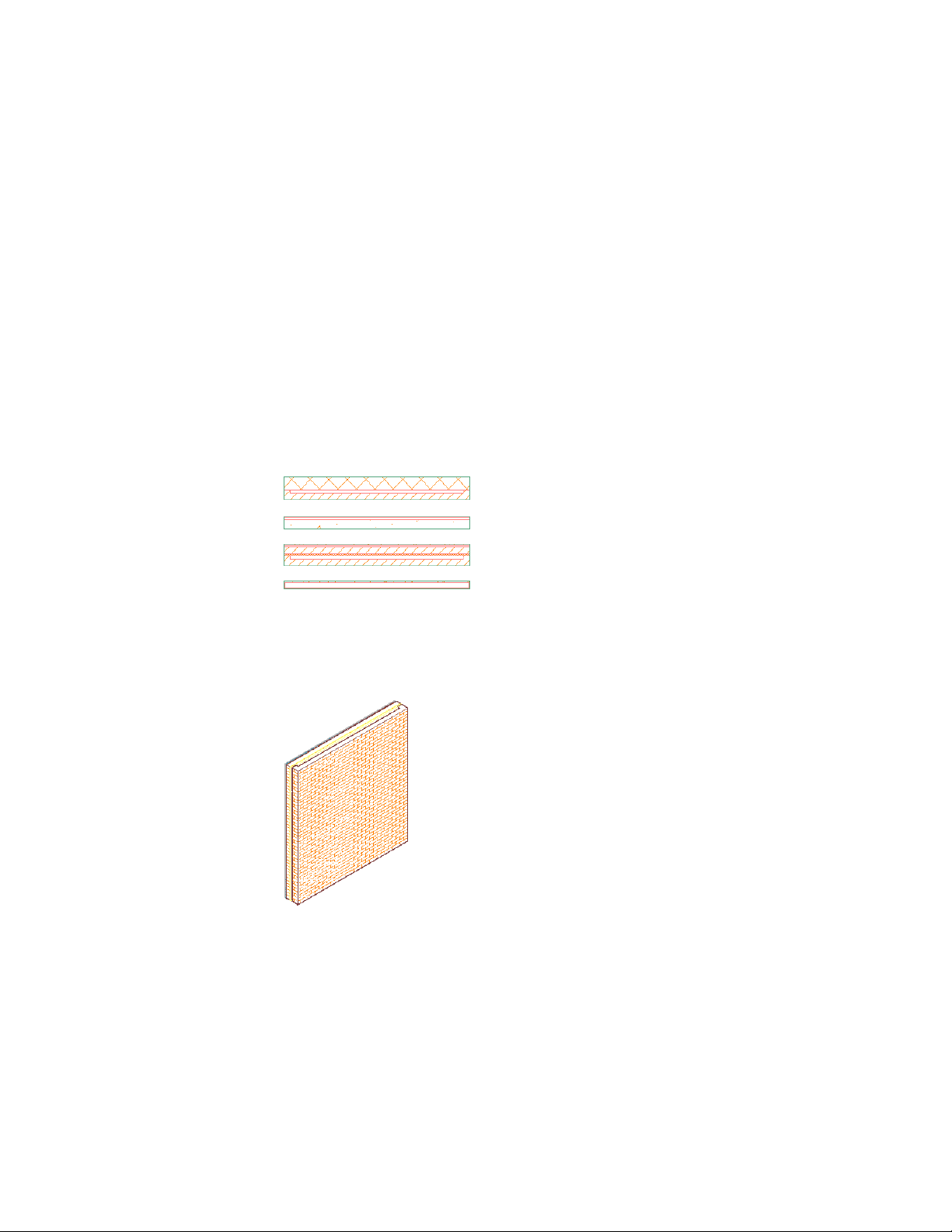
Wall Styles
Many characteristics of a wall are determined by the wall style used. You can
create simple wall styles that have a more symbolic display, or you can create
detailed walls styles with a representational display, containing many elements
the real wall will have. These settings are defined in the wall style:
■ Property Set data: If you want to tag a wall in a drawing, or include it in
a schedule table, you need to attach property set data to the wall or the
wall style. Property data attached to a wall style typically contains automatic
properties, like the wall height or the wall width, or manual properties
that are identical for all walls of that style, like for example the fire rating.
For more information, see Adding Property Set Data to a Wall Style on
page 1284.
■ Wall Components: In a wall style, you can define wall components.
For more information, see Specifying the Components of a Wall Style on
page 1285
■ Materials: In a wall style, you can define materials for the 2D and 3D
display of walls, as well as for the rendering display of the wall.
To use a material in a wall style, it needs to be defined first in Style
Manager. For information about assigning a material to a wall style, see
Specifying the Materials of a Wall Style on page 1299.
1234 | Chapter 20 Walls
Loading ...
Loading ...
Loading ...