Loading ...
Loading ...
Loading ...
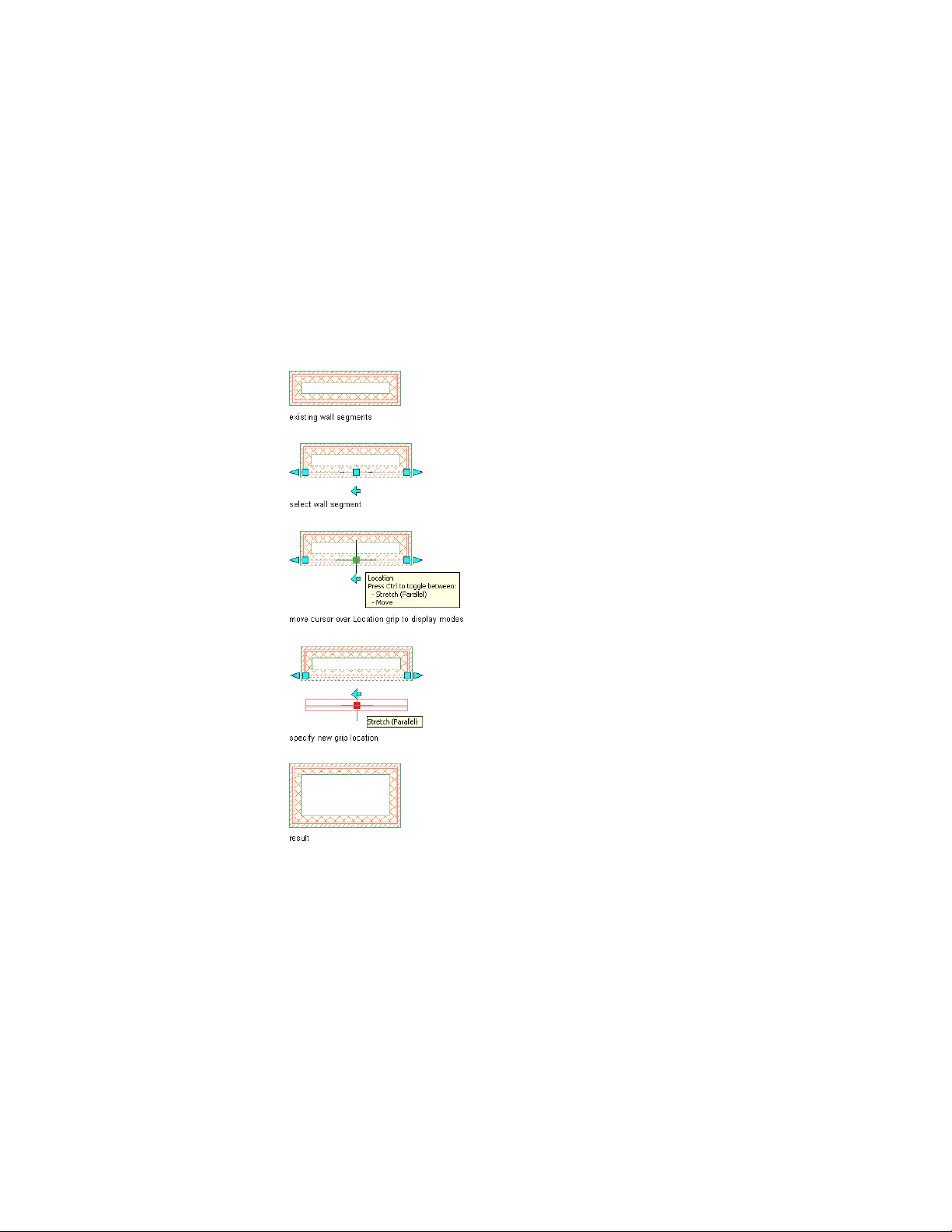
Move. In this case, the default mode is Stretch (Offset) and the stretch direction
is perpendicular to the direction of the selected wall.
In both cases, the Move location mode allows an unconstrained move of the
selected wall without maintaining adjacent wall connections. You can also
move a wall by changing its coordinates on the Properties palette.
The following illustration shows how to use the Location grip in Stretch
(Parallel) mode to move a connected parallel wall segment and maintain
adjacent wall connections.
Using Grips to Edit Walls | 1183
Loading ...
Loading ...
Loading ...