Loading ...
Loading ...
Loading ...
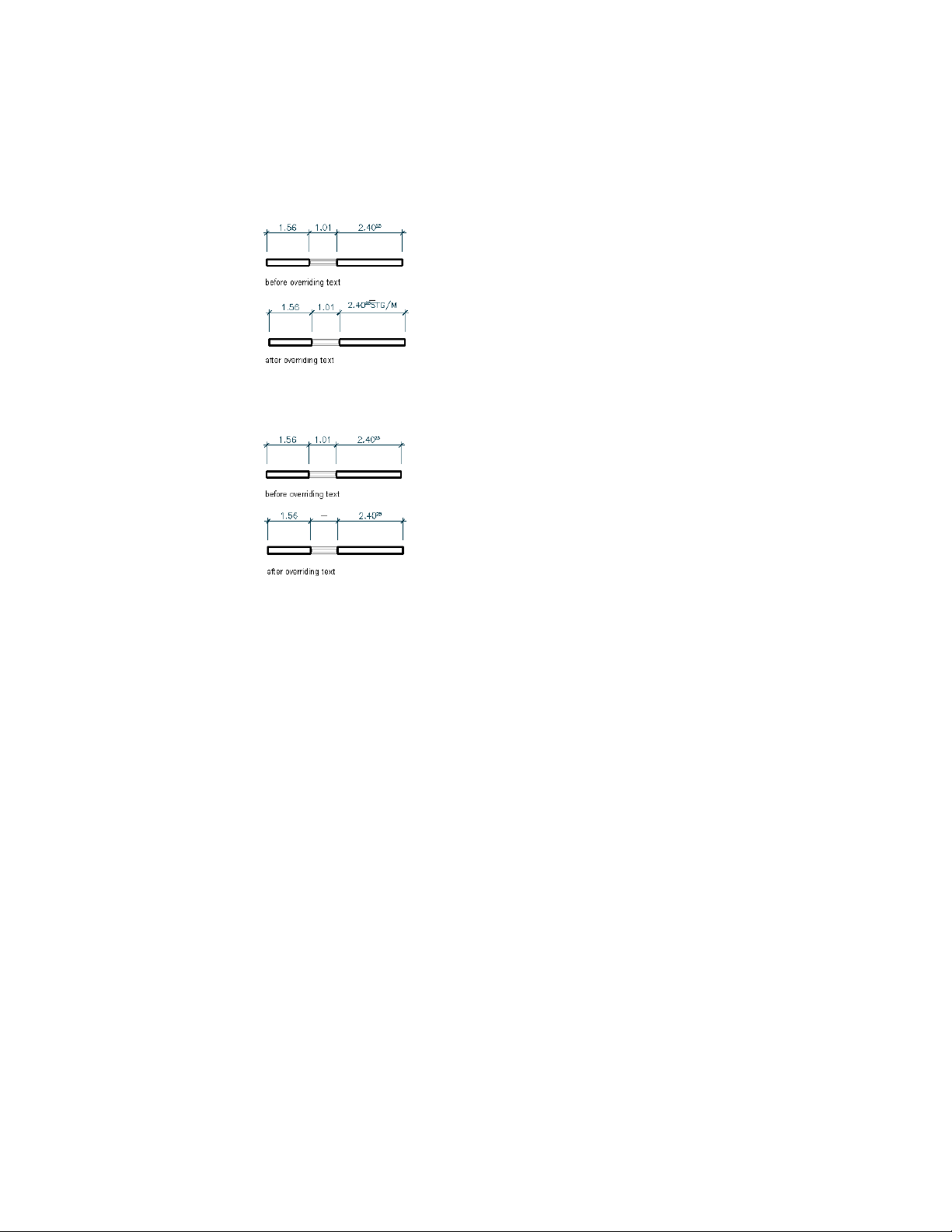
Overriding dimension text with a suffix
Sometimes, you need to hide a dimension text or a whole dimension segment.
Overriding dimension text by hiding text
Overridden dimension values can be marked in different ways:
■ Each manually overridden value, hidden text, or prefixed/suffixed value,
is marked by a short overline. For information on how to hide the overline,
see Hiding the Overline of Overridden Dimension Values on page 3409.
■ You can add an underline to each overridden value. For information, see
Hiding the Overline of Overridden Dimension Values on page 3409.
■ You can specify in the drawing setup to underline each override
automatically. For information, see Global Underline Options for Overrides
on page 3408.
When you manually override a dimension value, the correct automatic value
still exists. You can remove the override, and restore the correct value again.
Overriding Dimension Values
Use this procedure to exchange an automatic dimension value for a manually
inserted one, to add prefixes and suffixes to dimension values, and to hide
dimension texts and segments.
3406 | Chapter 43 AEC Dimensions
Loading ...
Loading ...
Loading ...