Loading ...
Loading ...
Loading ...
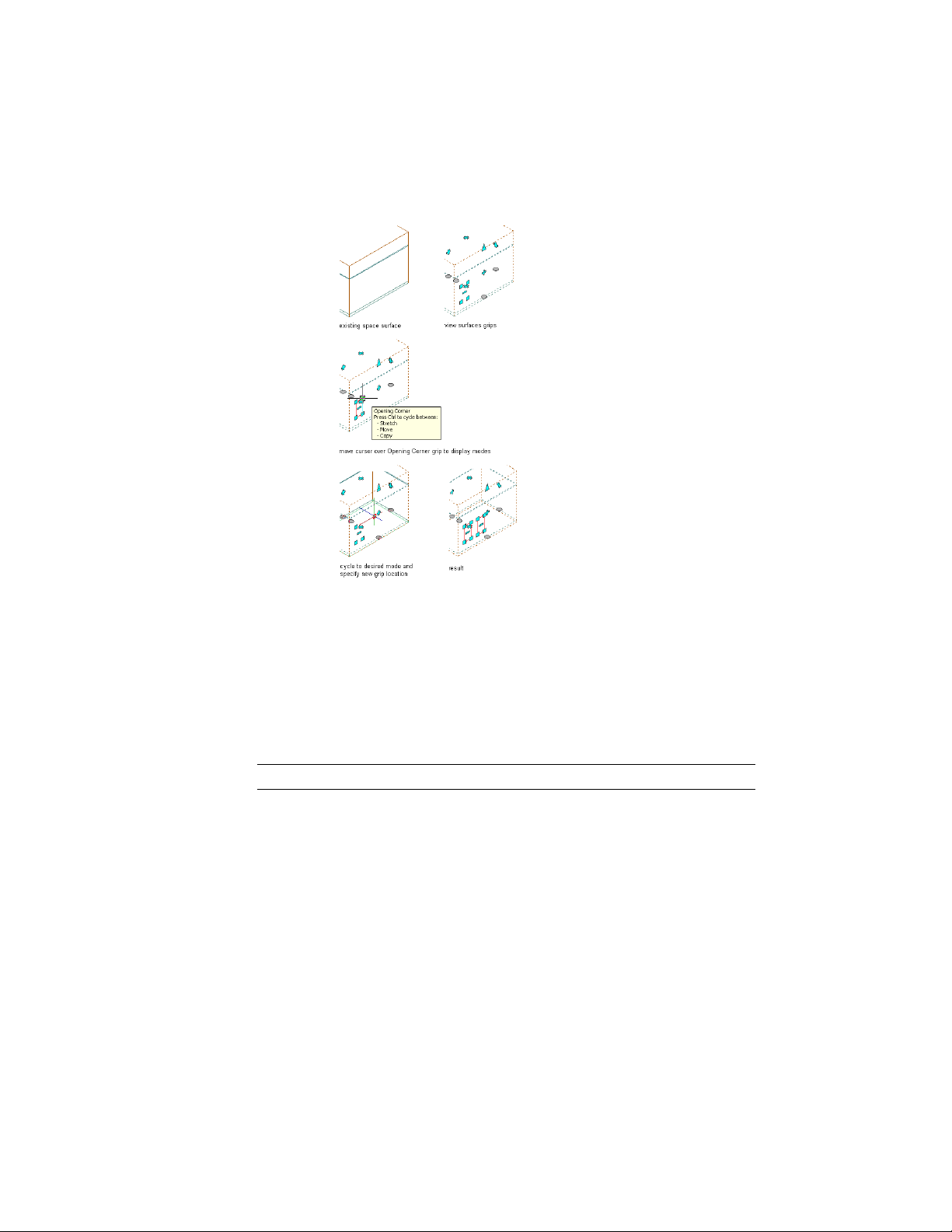
Copying a surface opening
4 When you are finished, click the Exit Editing Surfaces grip.
Adding Openings to 3D Freeform Space Surfaces
Use this procedure to add an opening to the surface of a 3D freeform space.
Openings can be added to flat surfaces or curved surfaces (like a cylinder
surface).
NOTE Openings cannot be added to dome- and sphere-shaped surfaces.
1 Select the space to which you want to add a surface opening, and
click the Edit Surfaces grip.
2 Click the surface grip for the surface to which you want to add
an opening.
3 Click the Add Window grip on the activated surface.
3038 | Chapter 39 Spaces
Loading ...
Loading ...
Loading ...