Loading ...
Loading ...
Loading ...
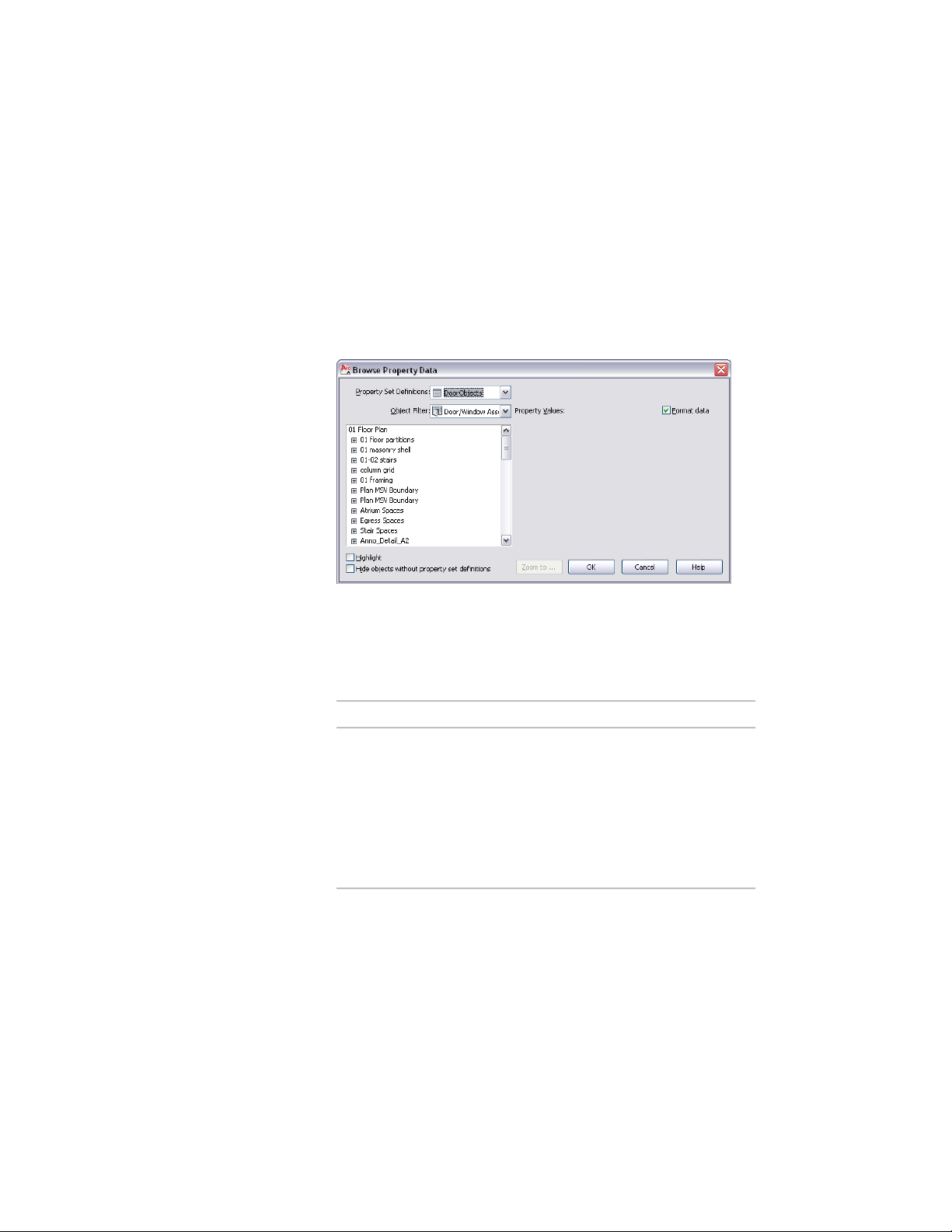
■ Attaching different property sets to different instances of the same external
reference. For example, you can reference the same floor plans onto
multiple levels and schedule each level differently.
1 Reference a project drawing, such as an element or a construct,
into another project drawing, such as a view or a plotting sheet.
2 Open the Scheduling tool palette, and select the Browse Property
Data tool.
3 Under Property Set Definitions, select the property set definition
from the host drawing with which you want to work.
4 Expand the desired external reference in the tree, until you can
see the desired object.
5 Attach property set data to objects:
Then…If you want to…
If no property set definition with
the same name has been attached
attach a property set from the host
drawing to an object in an external
reference to the object, the row of boxes im-
mediately next to it is empty. Select
the box to check it. A property set
is attached directly to the object. It
is displayed on the right side, and
can be edited.
If a property set with the same
name has been attached at a lower
override a property set from an ex-
ternal reference with a property set
from the host drawing level to the external reference, a
read-only box is displayed at the
524 | Chapter 6 Drawing Management
Loading ...
Loading ...
Loading ...