Loading ...
Loading ...
Loading ...
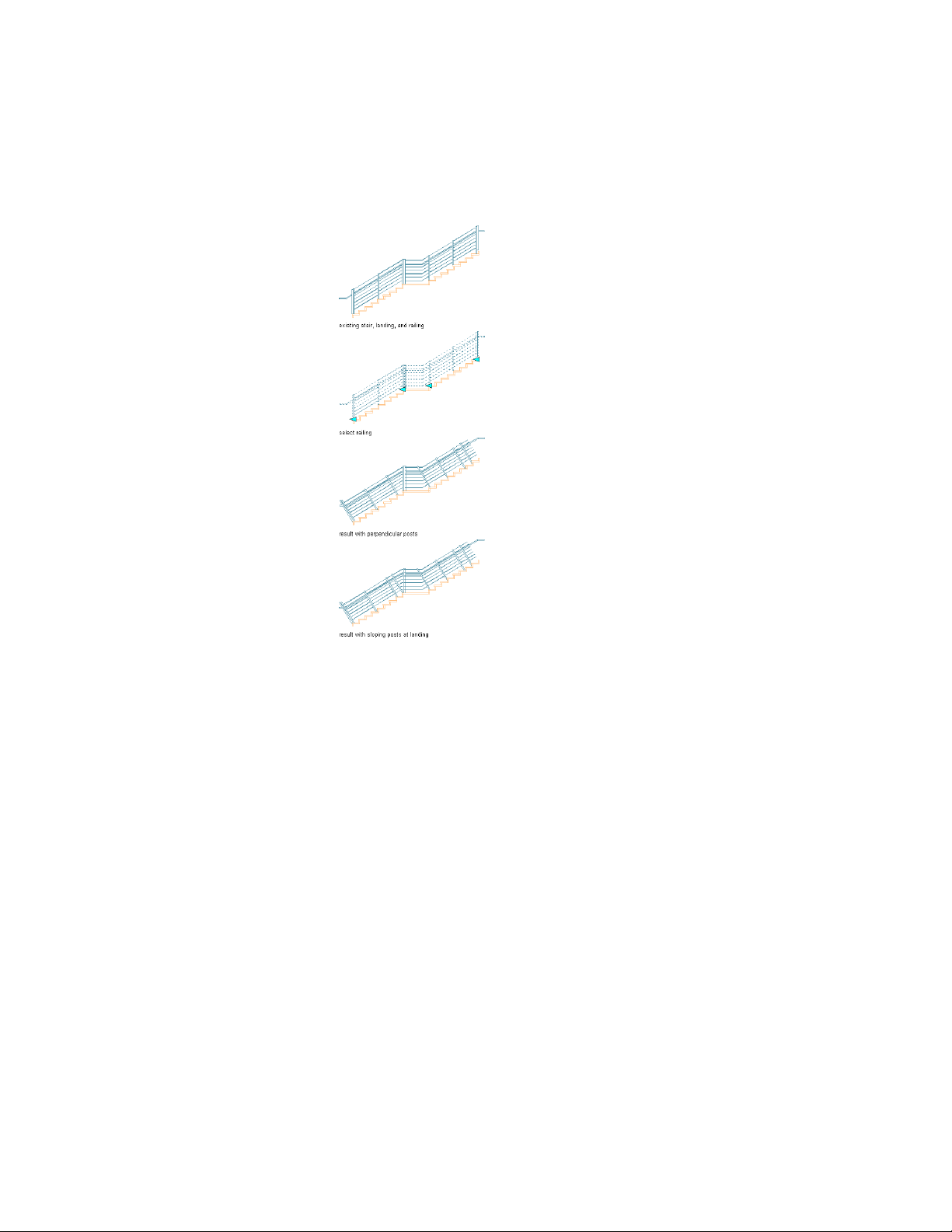
Specifying landing post orientation
1 Double-click the railing, and on the Properties palette, click the
Design tab.
2 Under Dimensions, select Yes for Perpendicular Posts, and Yes for
Maintain Sloping Posts at Landings.
3 Under Location, select Yes for Automatic Cleanup.
Changing the Location of a Railing
Use this procedure to relocate a railing by changing the coordinate values of
its insertion point. The railing also has an orientation with respect to the WCS
or the current UCS. For example, if the top and bottom of the railing are
parallel to the XY plane, its normal is parallel to the Z axis. You can change
the orientation of the railing by aligning its normal with another axis. You
can also rotate the railing on its plane by changing the rotation angle.
2324 | Chapter 28 Railings
Loading ...
Loading ...
Loading ...