Loading ...
Loading ...
Loading ...
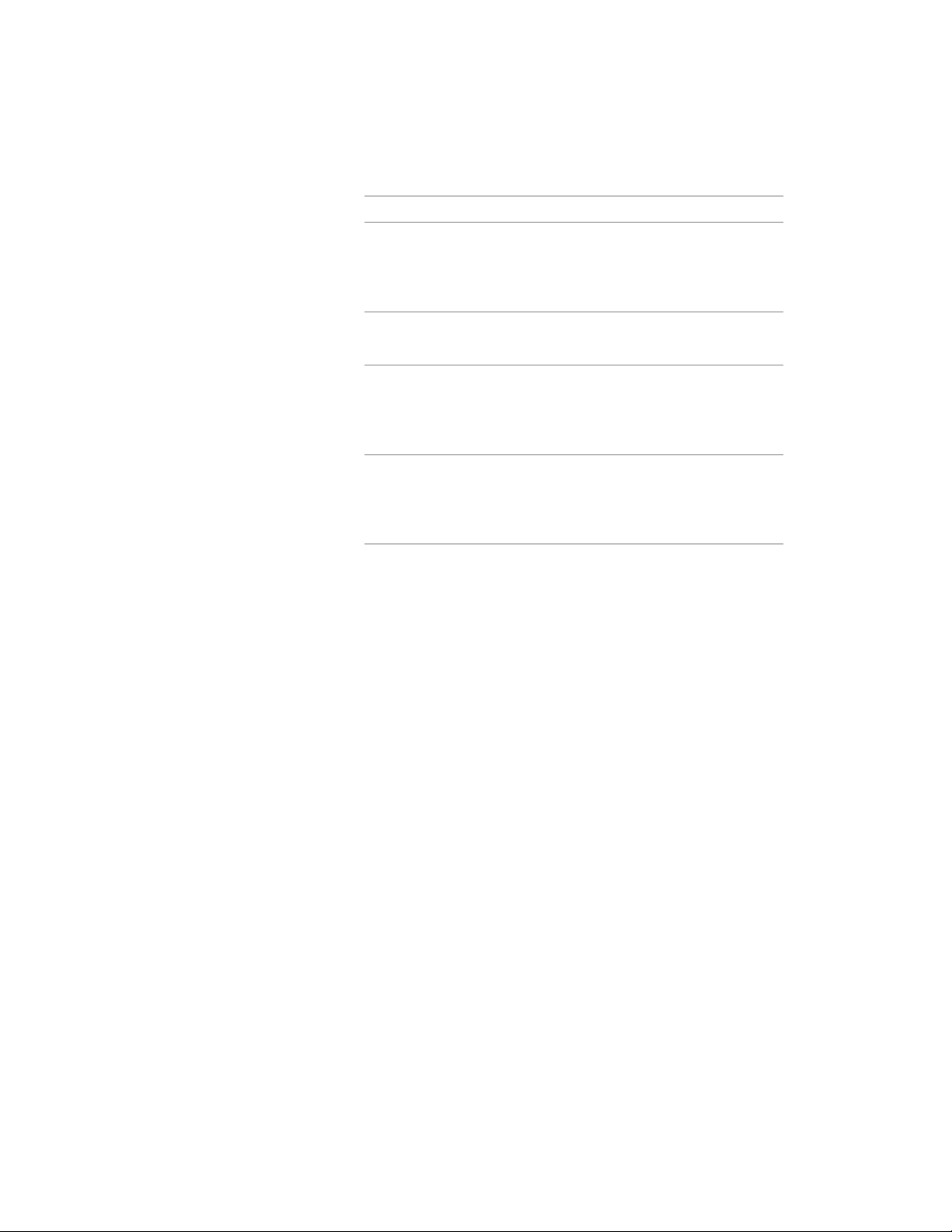
Then…If you want to…
under At Floor Levels, enter values
for Handrail and Guardrail. Select +
specify the length of the handrail
and guardrail at the bottom of an
entire stair T next to the value to add the tread
length to the extension value.
clear Use Stair Landing Extension
under At Landings.
use values in this dialog box to
specify extensions at landings.
under At Landings, enter values for
Handrail and Guardrail. Select + T
specify the length of the handrail
and guardrail at the top of a flight
next to the value to add the tread
length to the extension value.
under At Landings, enter values for
Handrail and Guardrail. Select + T
specify the length of the handrail
and guardrail at the bottom of a
flight next to the value to add the tread
length to the extension value.
7 Click OK.
Specifying the Materials of a Railing Style
A railing consists of a number of components whose display properties can
be determined by the materials assigned to each component. You assign one
material to each physical component of the railing. For example, you assign
a wood material to the balusters of a railing and a stainless steel material to
the handrail and bottomrail. You assign materials to components in each
display representation where you want the materials to be used.
If you want to use the display properties of the railing style, instead of using
material display properties, you can turn off the material assignments in the
display properties of the railing style.
Material definitions consist of display components that correspond to
component types of objects. For example, the Linework component of a
material is used for all linework in plan view. The Surface Hatch component
of a material is used to hatch all object surfaces in three dimensional (3D)
model views and in elevations.
Specifying the Materials of a Railing Style | 2339
Loading ...
Loading ...
Loading ...