Loading ...
Loading ...
Loading ...
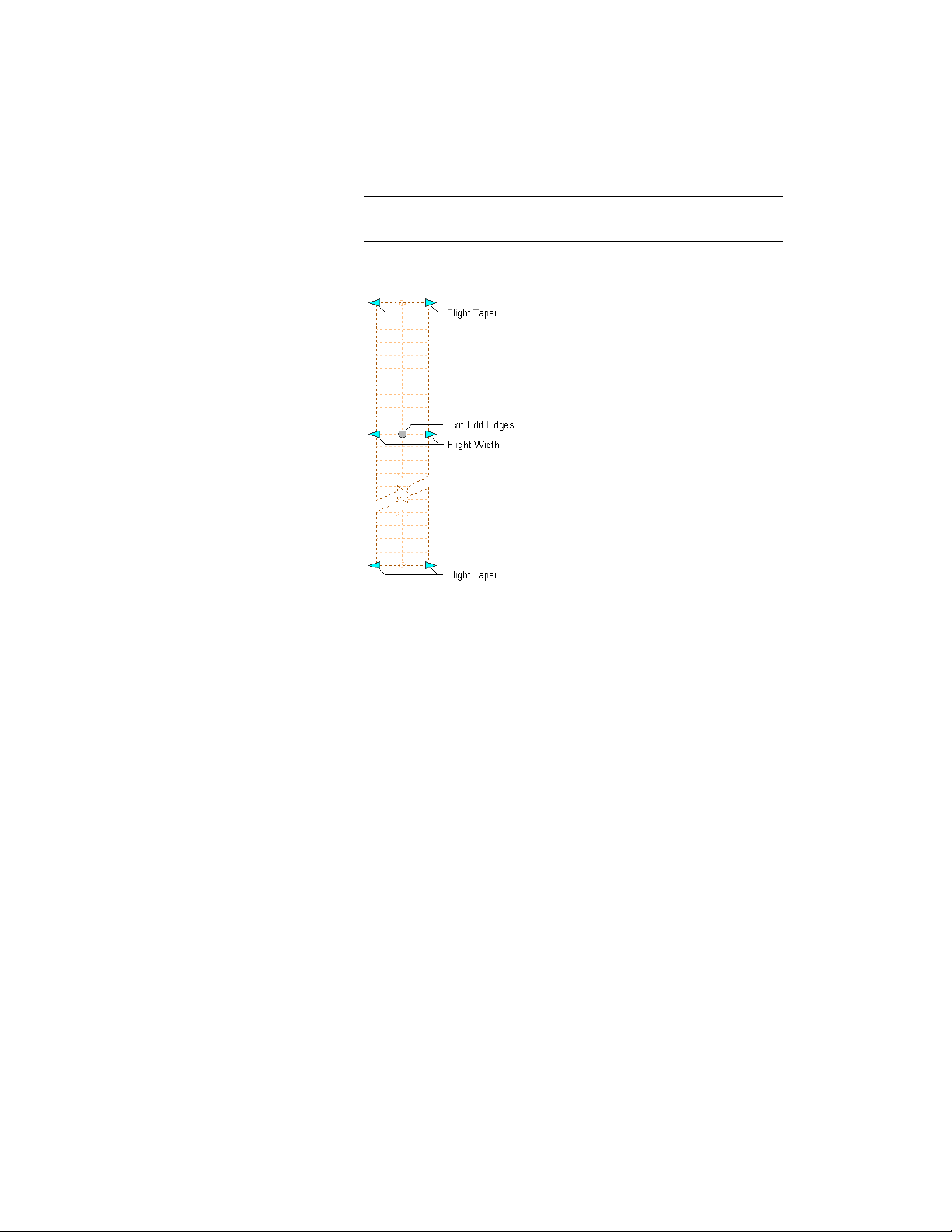
NOTE Alternatively, click Stair tab ➤ Modify panel ➤ Customize Edge
drop-down ➤ Edit.
Straight stair Flight Taper, Flight Width, and Exit
Edit Edges grips
5 When you have finished editing the stair edges, click the Exit Edit
Edges grip to return to the default stair edit mode.
6 Continue edting, or right-click and click Deselect All to turn off
grips.
Changing the Location or Position of a Straight Stair
1 Select the straight stair.
2 Select the appropriate grip to change the location of the stair, its
start point, construction line, graphics path, or endpoint.
Using Grips to Edit Stairs | 2129
Loading ...
Loading ...
Loading ...