Loading ...
Loading ...
Loading ...
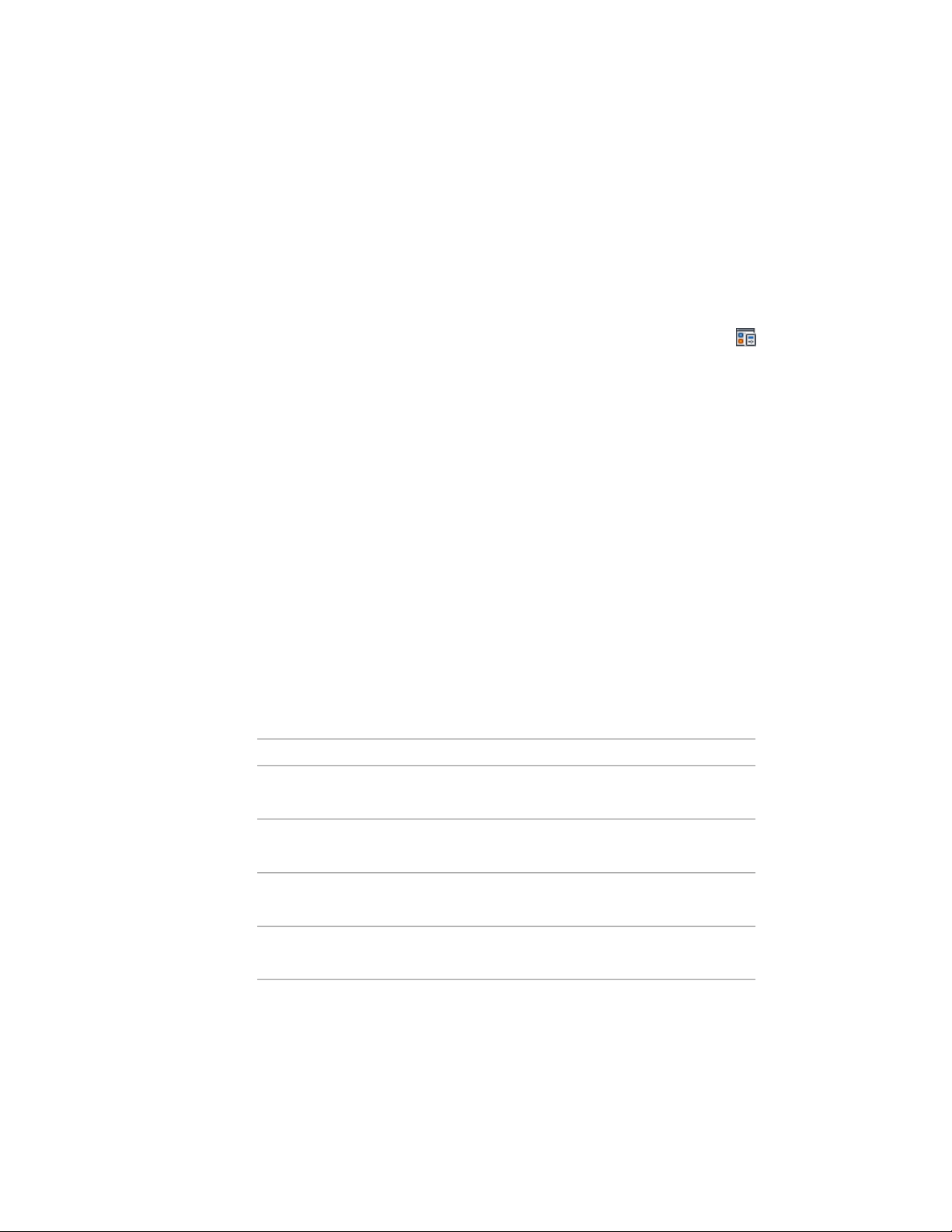
Displaying the Space Decomposition
In the Plan High Detail and Plan Low Detail display configurations, the space
decomposition is displayed by default in the bottom view direction.
If the space decomposition is not displayed in the desired display configuration,
use the following steps to display it:
1 Click Manage tab ➤ Style & Display panel ➤ Display Manager
.
2 Select the display configuration where you want to display the
space decomposition.
3 Expand the display configuration.
4 Select the display set in which you want to display the space
decomposition.
5 Click the Display Representation Control tab.
6 Scroll through the list of objects until you reach the Space object.
7 Select the check box for the Decomposed display representation.
8 Click OK.
Specifying Layer/Color/Linetype Settings of the Space
Decomposition
Use this procedure to change the properties of the display components of the
space decomposition view for a space style.
The following decomposition display components are available:
DescriptionComponent
Decomposition lines of a space with a
positive value, such as a room
Additive Edge
Decomposition lines of a space with a
negative value, or a hole
Subtractive Edge
Tag for a space subdivision with a positive
value
Additive Tag
Tag for a space subdivision with a negative
value
Subtractive Tag
3136 | Chapter 39 Spaces
Loading ...
Loading ...
Loading ...