Loading ...
Loading ...
Loading ...
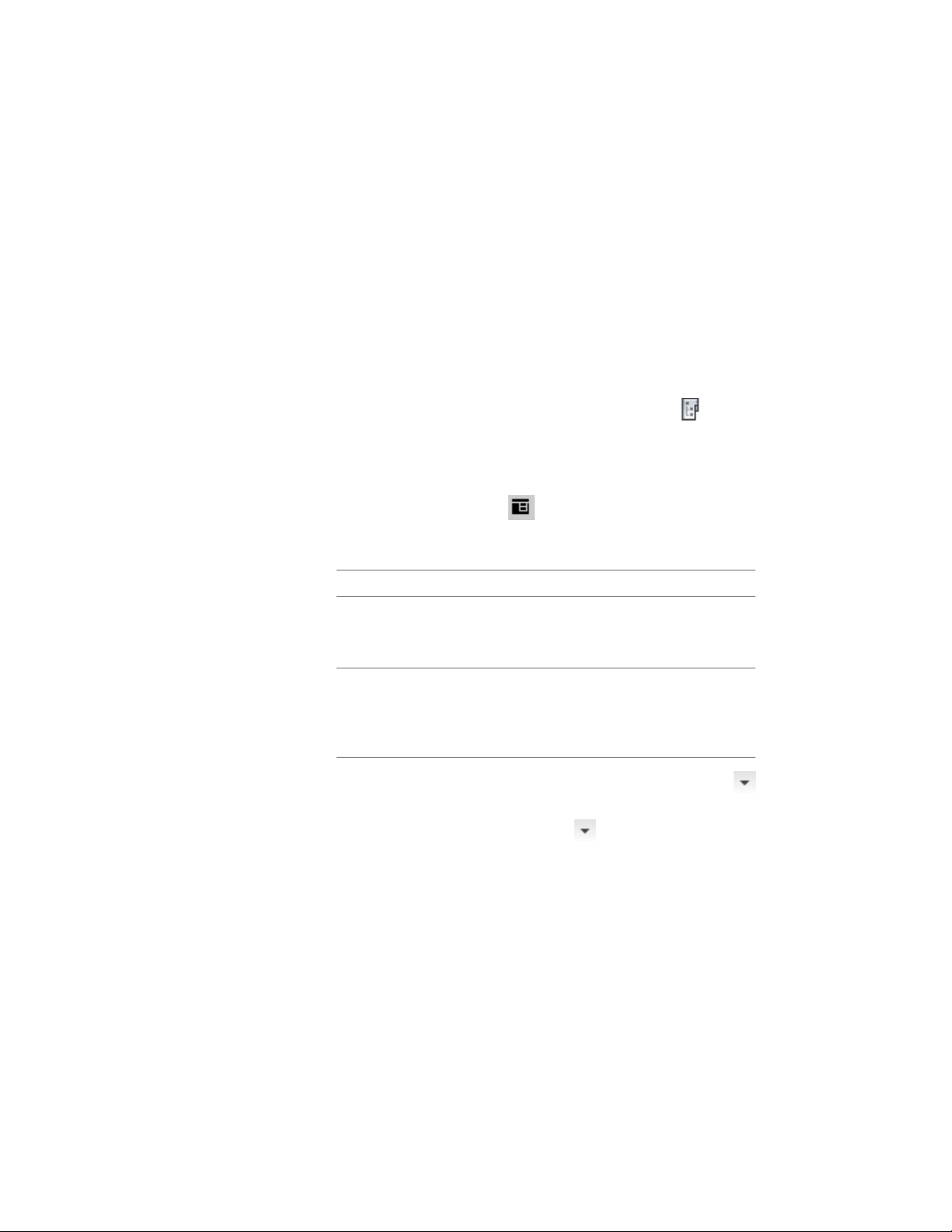
sheet, as described in Resolving Fields in Callout Symbols on page
3689.
The model space view is displayed in the Project Navigator under
the view drawing in which you have created it.
Creating a Detail in an Existing Drawing
Use this procedure to place a callout that creates a detail in an existing project
view drawing.
1 On the Quick Access toolbar, click Project Navigator .
2 Click the Views tab.
3 Select the view drawing in which you want to place the detail
callout, right-click, and click Open.
4 On the Tool Palettes, click (Properties), and click Document.
5 Click the Callouts palette.
6 Select a detail callout tool:
Then…If you want to…
select one of the detail boundary tools. Auto-
CAD Architecture provides tools for circular,
rectangular, and freeform detail boundaries.
create a callout with a
detail boundary and a
detail mark
select one of the detail mark tools. AutoCAD
Architecture provides tools for regular detail
create a callout without
a detail boundary
marks, detail marks with a tail, and detail
marks with a sheet number attribute.
Alternatively, you can click Annotate tab ➤ Callouts panel ➤
➤ Detail Boundary drop-down for callouts with a detail boundary,
or Annotate tab ➤ Callouts panel ➤ ➤ Detail drop-down for
callouts without a detail boundary.
7 If you selected a detail boundary tool, specify the extents of the
detail boundary.
8 Specify the detail leader line, and press ENTER.
9 Under New Model Space View Name, enter a name for the new
model space view containing the detail.
3668 | Chapter 48 Callouts
Loading ...
Loading ...
Loading ...