Loading ...
Loading ...
Loading ...
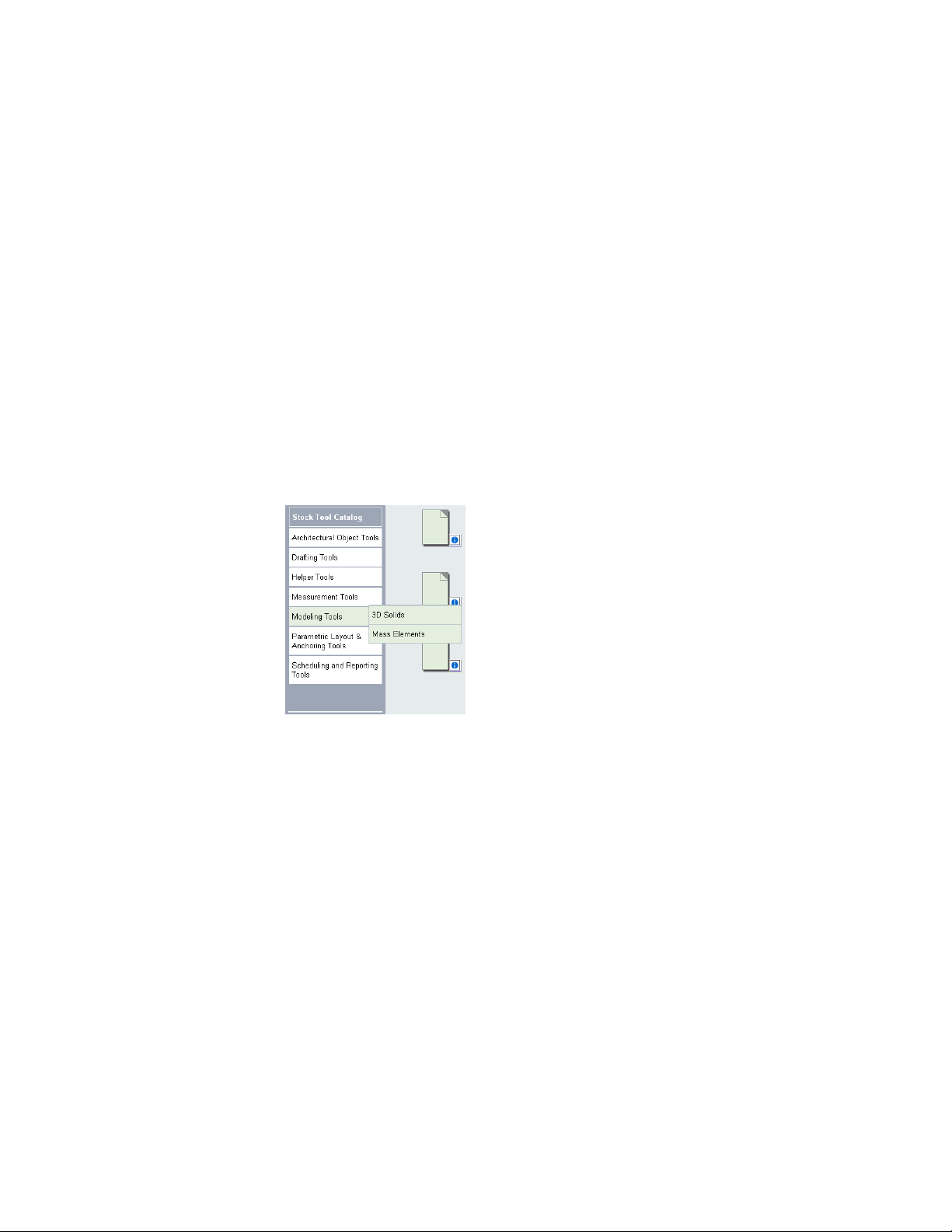
When you open the Stock Tool catalog, a cover page describing the catalog is
displayed in the right pane. If no cover page is defined for a tool catalog, items
contained in the tool catalog are displayed in the right pane. For information
about specifying a cover page, see Editing Tool Catalog Properties on page 158.
To continue past the cover page to the contents of the tool catalog, click the
catalog name in the left pane of the Content Browser window.
The contents of a tool catalog can be organized into categories. When a tool
catalog is open in the right pane, any categories are listed in the left pane. For
example, the Stock Tool catalog is organized into the categories shown in the
previous illustration.
Categories can be subdivided into one or more levels. If subcategories exist,
a list of subcategories appears when you move the pointer over the category
name in the left pane. For example, in the Stock Tool catalog, move the pointer
over Modeling Tools to see the Mass Element Tools and 3D Solids subcategories.
Displaying subcategories in a category
To open a category or subcategory, click it. For example, click Mass Element
Tools to display the following window:
Viewing a Tool Catalog | 141
Loading ...
Loading ...
Loading ...