Loading ...
Loading ...
Loading ...
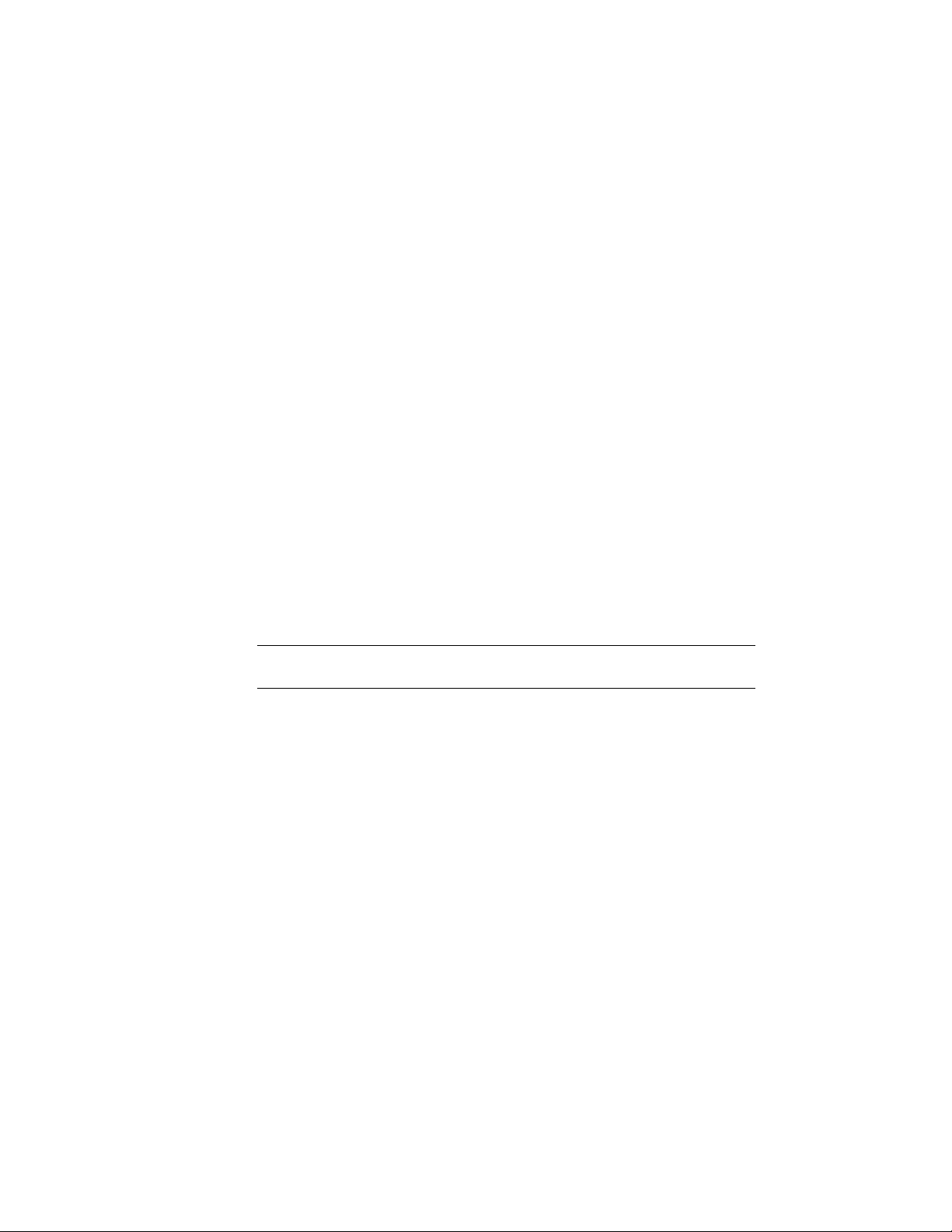
LocalName This is the translated, user-friendly display string to use for a
column of this global name.
TableId If left blank, then any column with the given GlobalName uses the
LocalName for display purposes. In some cases, however, the same column
name may have two different translations depending on its context. Specify
a size table if the translation only applies to a specific context.
Hidden Some columns, such as ID and MODIFIED, are not intended to be
seen by the user in the Detail Component Manager. These can be hidden by
checking this box. Note, however, that this only applies when the database
is marked as read-only. A database that is being edited from the Detail
Component Manager must show all columns so that a valid row can be entered.
Modified A Boolean flag indicating whether this row has been changed since
it was originally created.
Hatches Table
This table defines a set of hatch aliases. Individual components that create
hatches can reference an alias instead of specifying the pattern, scale, and
angle directly. This allows you to standardize the look of certain materials
across the entire database. For instance, you can have all components that are
made of concrete use the “concrete” alias. If you want to change the look of
all concrete components, simply edit the entry in the Hatches table to change
the look of any component that references that alias.
NOTE For a description of the database schema for keynotes, see Keynote Database
Schema on page 3611.
Recipe Specifications
A Recipe Specification (RecipeSpec) is an XML file that describes which views
(section, elevation, and so on) are available for a given detail component and
how those views are to be created and placed within the drawing.
3916 | Chapter 55 Customizing and Adding New Content for Detail Components
Loading ...
Loading ...
Loading ...