Loading ...
Loading ...
Loading ...
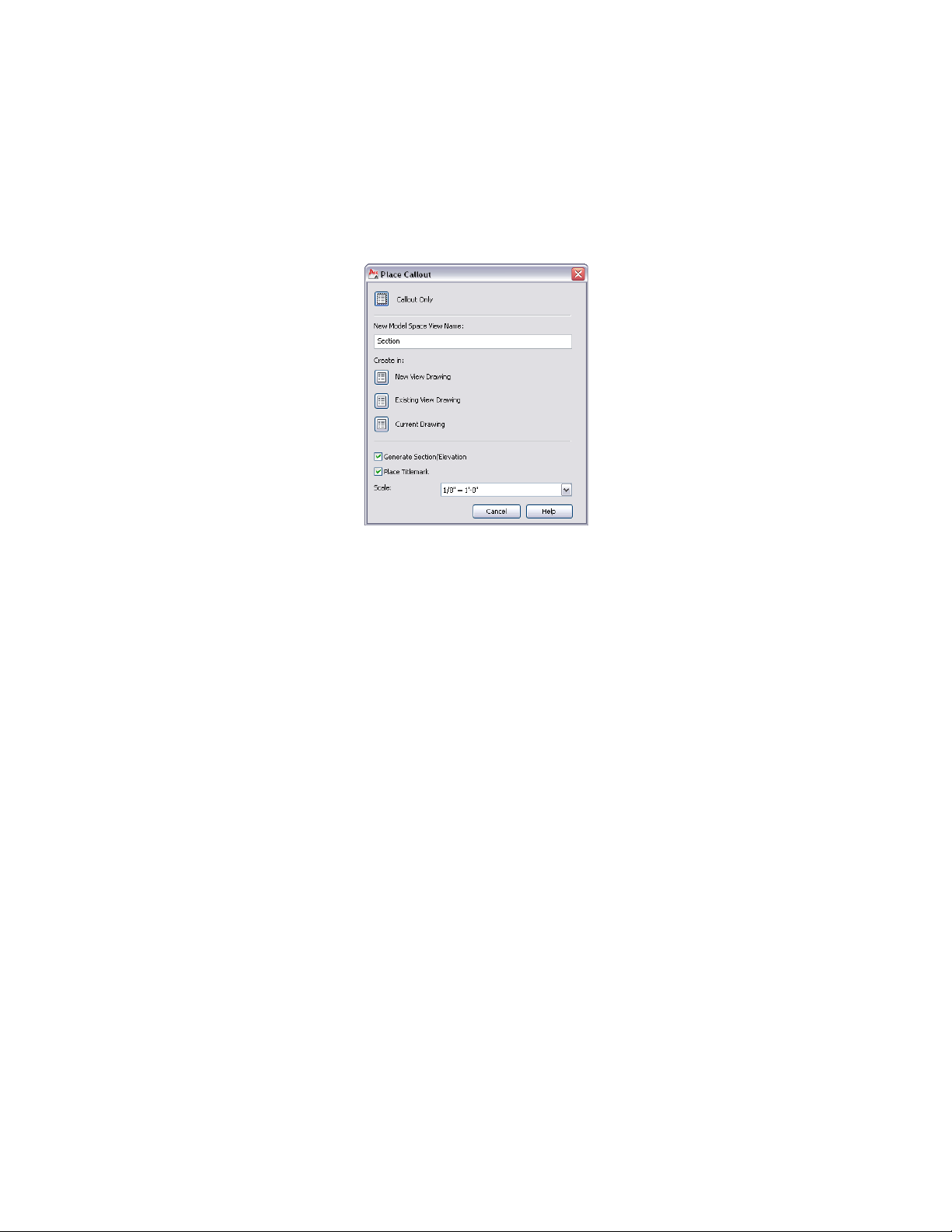
8 Continue to add points to the section line. When you have
finished the shape of the section line, press ENTER.
9 Specify the direction of the section mark arrow.
10 Under New Model Space View Name, enter a name for the new
model space view containing the section.
11 Verify that Generate Section/Elevation is selected.
12 If you want to add a title mark to the new model space view, select
Place Titlemark.
13 Select the scale for the model space view.
14 Click Current Drawing.
15 In the drawing area, select the insertion point for the model space
view.
Once the model space view has been placed, the field placeholders
in the section callout change to a question mark. To resolve them,
the model space view needs to be placed onto a sheet, as described
in Resolving Fields in Callout Symbols on page 3689.
Creating a Section in the Current Drawing | 3673
Loading ...
Loading ...
Loading ...