Loading ...
Loading ...
Loading ...
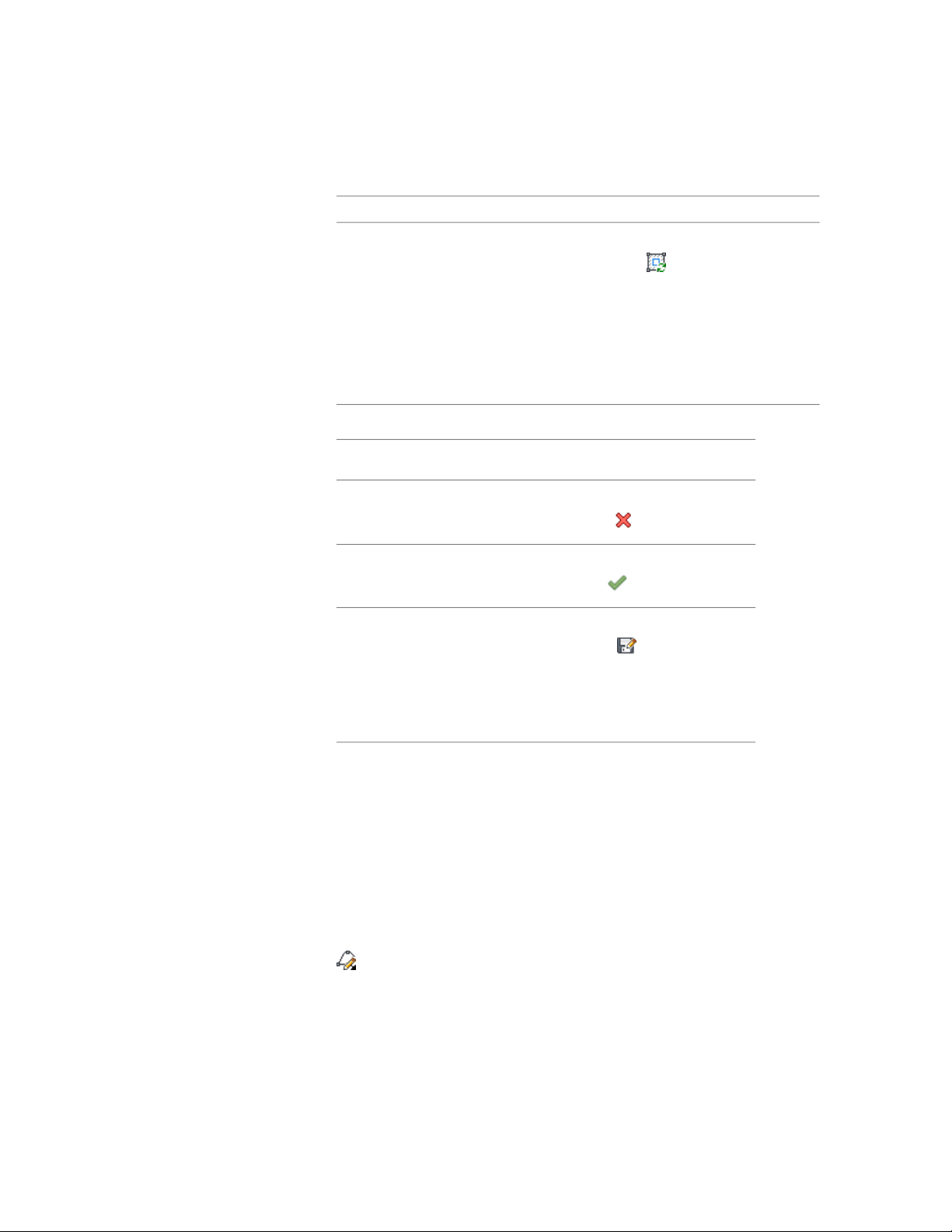
Then...If you want to...
Replacing a ring with another
■ Ribbon: Click Edit In Place tab ➤ Profile pan-
el ➤ Replace Ring . Then, select the ring
you want to replace and the ring that should
be used instead.
■ Context menu: Select the profile, and click Re-
place Ring. Then, select the ring you want to
replace, and after that the ring that should be
used instead.
11 Save or discard changes to the door/window assembly grid:
Then…If you want to exit the in-place
editing session…
click Edit in Place tab ➤ Edits pan-
el ➤ Cancel .
without saving your changes
click Edit in Place tab ➤ Edits pan-
el ➤ Finish .
after saving your changes
click Edit in Place tab Edits pan-
el ➤ Save As . Enter a name for
and save the changes to a new
profile definition
the new profile definition, and click
OK. The in-place edit session is ex-
ited and the new profile definition
is available in the Style Manager.
In-Place Editing of Edge Profiles for Door/Window Assemblies
Use this procedure to edit profile edges using in-place editing. With in-place
editing, you can edit the door/window assembly directly and interactively in
the drawing area and later save the changes to the profile definition.
1 Select the door/window assembly that has the edge profile you
want to edit on screen with in-place editing.
2 Click Door/Window Assembly tab ➤ Profile panel ➤ Edit In Place
.
1780 | Chapter 22 Door and Window Assemblies
Loading ...
Loading ...
Loading ...