Loading ...
Loading ...
Loading ...
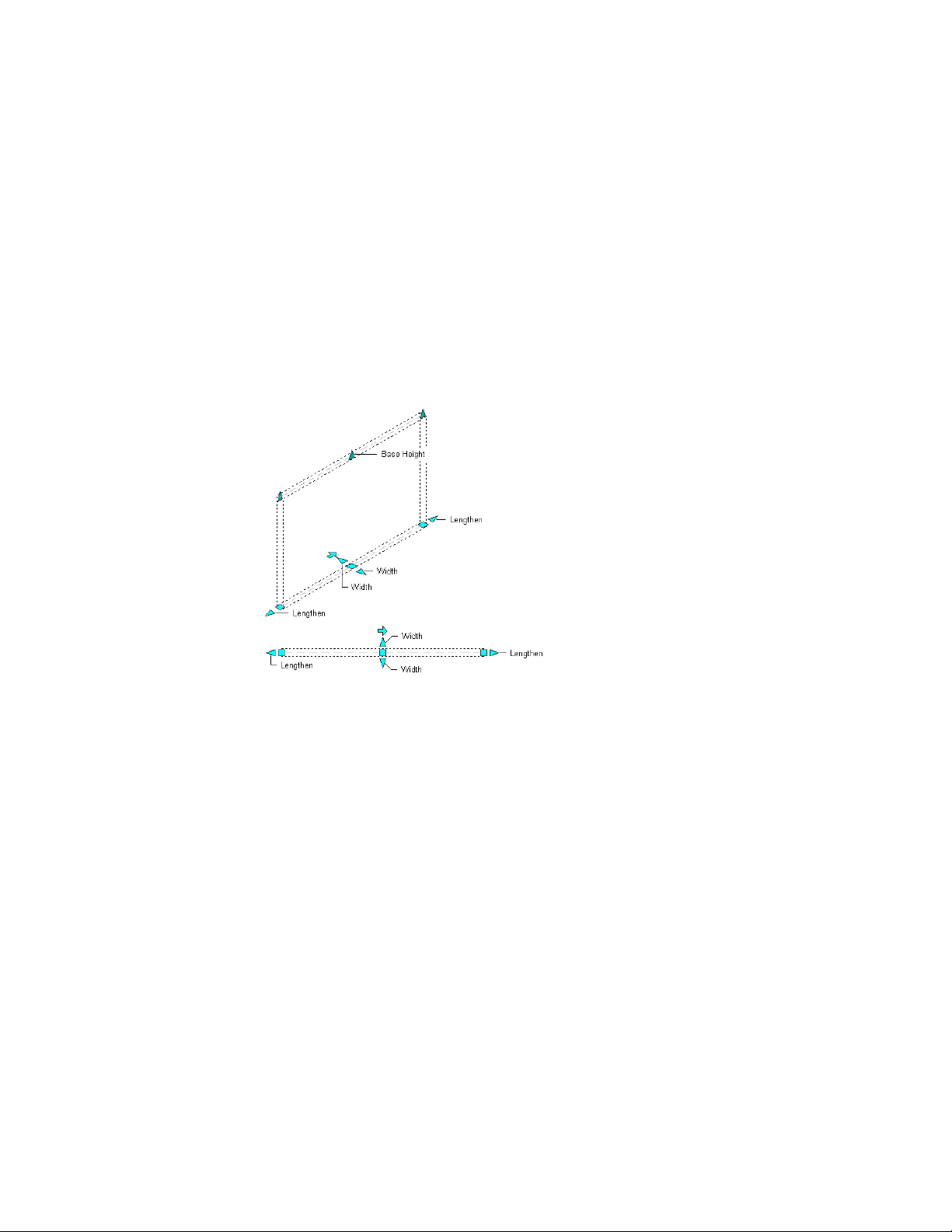
Viewing Wall Grips
The types of editing grips available for a selected wall depend on the view
direction and the wall style. Lengthen, Start, Location, Reverse Direction,
Width, and End grips are displayed in both plan and 3D isometric views. Base
Height grips are available only in 3D isometric views. Curve 2nd Point, Width,
and Curve Radius grips are displayed in both 2D and 3D views for curved
walls. Wall styles that have a fixed width do not display Width grips, while
wall styles that have a variable width do.
The following illustration shows the Lengthen, Width, and Base Height grips
that appear for a straight wall segment in 3D and 2D views.
1178 | Chapter 20 Walls
Loading ...
Loading ...
Loading ...