Loading ...
Loading ...
Loading ...
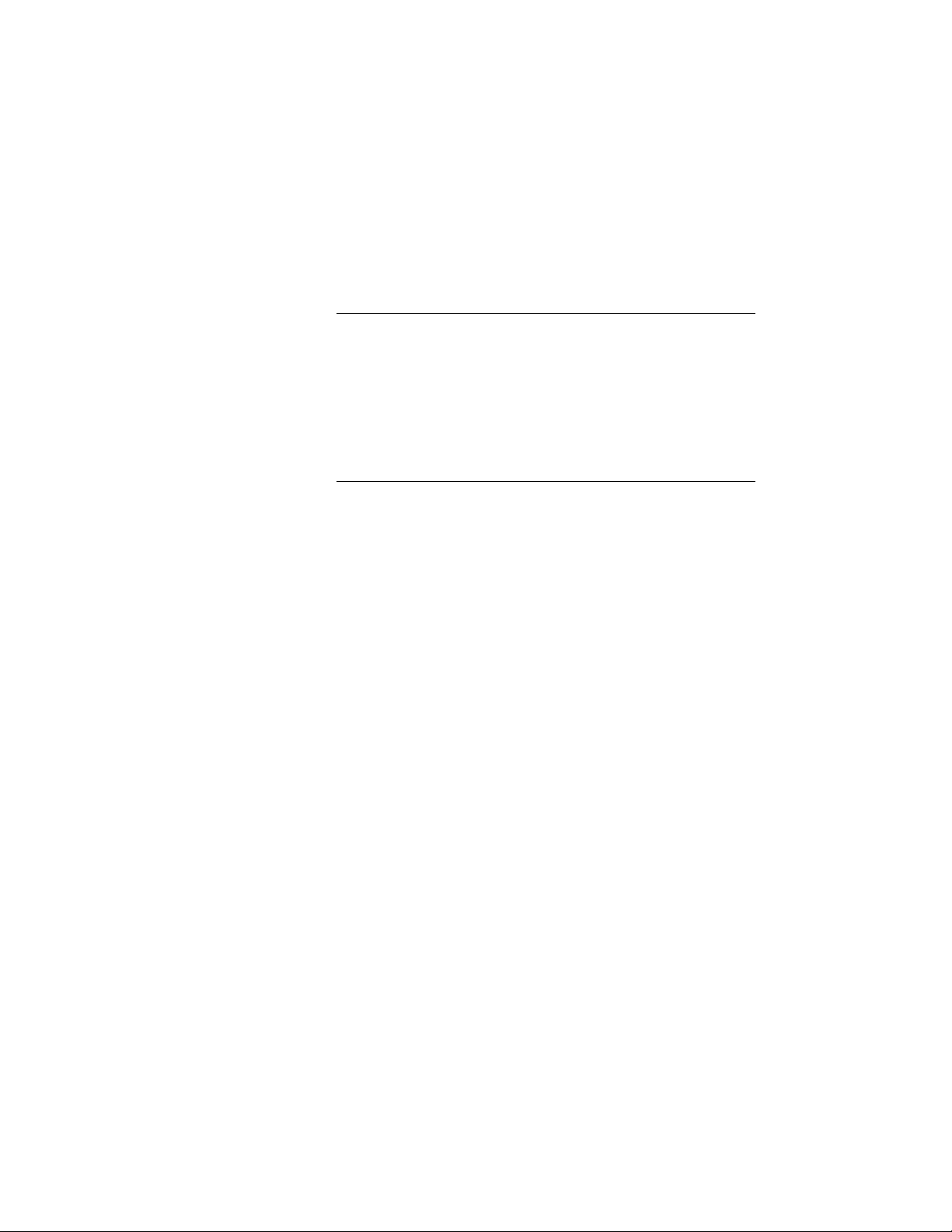
Details about the project can be entered on a separate worksheet.
For information, see Adding Detailed Information to Project
Properties on page 322.
6 Verify that Create from template project is not selected.
7 Click OK.
NOTE You cannot specify all support files and paths directly when
creating a new project; you can only define name, number,
description, and project template. The remaining properties are
defined after the project has been created. If you create the project
based on a template, the properties of the template are used for the
initial setting. If you create a project without using a template, the
properties will initially be empty or are defined by the AEC default
project options. To define the project properties, see Working with
Project Properties on page 318.
Working with Project Properties
When you have created a new project, the following properties may be defined
or can be changed:
■ Project bulletin board
■ Project image
■ Relative or full paths for external references
■ Synchronization of view drawing layer settings with sheet views
■ Project tool palette file location
■ Project tool palette storage type
■ Project tool content root path
■ Project Content Browser library
■ Drawing templates for elements, constructs and views
■ Project details
■ Project detail component databases and keynote databases
■ Project standards settings
318 | Chapter 6 Drawing Management
Loading ...
Loading ...
Loading ...