Loading ...
Loading ...
Loading ...
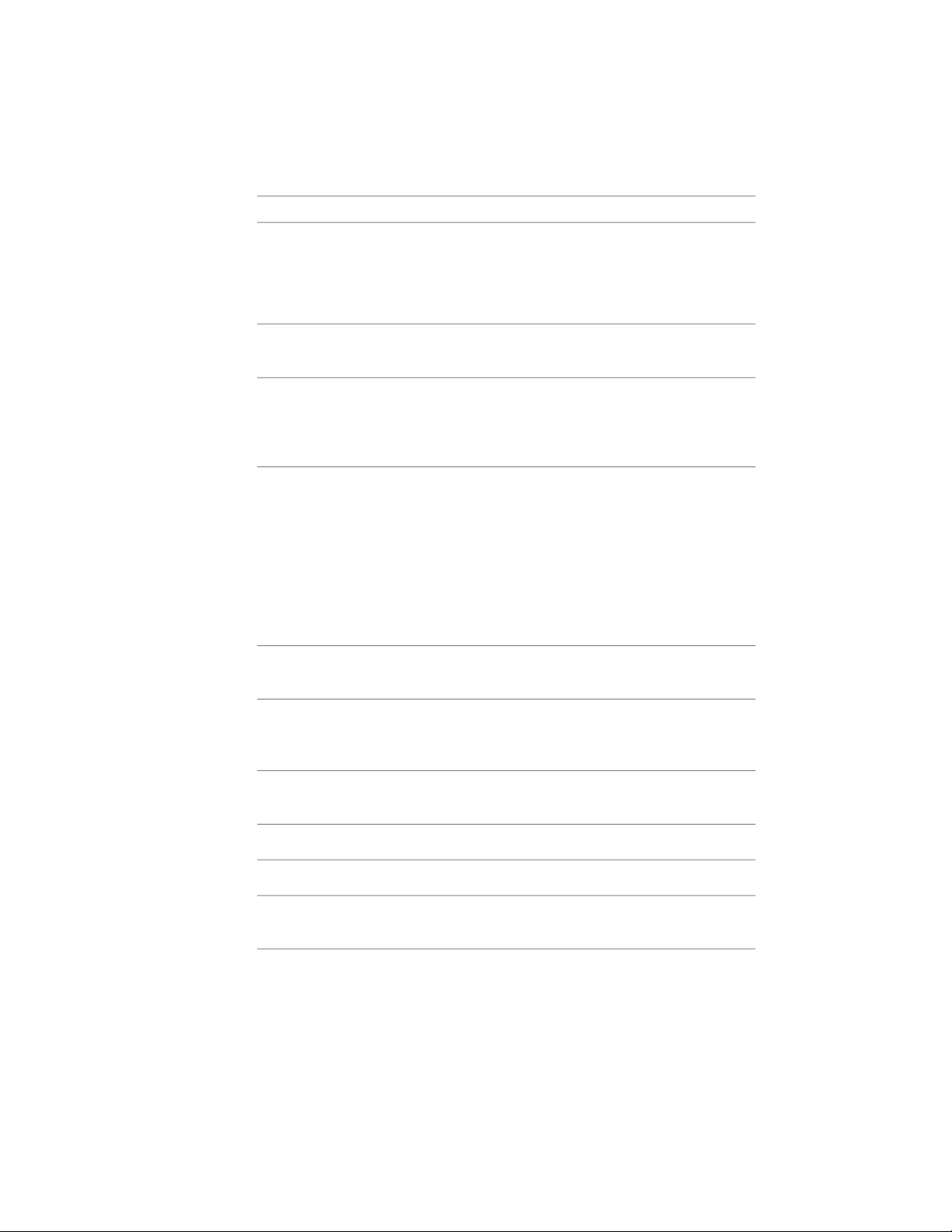
Description/InstructionsParameter Name
for the corresponding Scale parameter will apply to every
row in this component’ s size table. If you select Database,
a column (with the name specified for the corresponding
Scale field parameter) will be added to the component
table, allowing values to be entered for individual sizes.
Displayed only if Scaling type is Fixed value, this parameter
specifies the scaling value for the block.
*Scale
Displayed only if Scaling type is Database, this parameter
specifies the name of the component table column in
*Scale field
which the scaling value for the block is specified for each
size.
A drop-down list lets you specify Fixed value, Database,
or Block extents. If you select Fixed value, the value you
*Width type
enter for the corresponding Width parameter will apply
to every row in the size table for this component. If you
select Database, a column (with the name specified for
the corresponding Width field parameter) will be added
to the component table, allowing values to be entered
for individual sizes. If you select Block extents, then block
width is calculated dynamically as the block is inserted.
Displayed only if Width type is Fixed value, this parameter
specifies the width for the block.
*Width
Displayed only if Width type is Database, this parameter
specifies the name of the component table column in
which the block width is specified for each size.
*Width field
Specifies the distance between repeat blocks. A negative
value causes blocks to overlap.
Gap
Specifies the string to display for the start point prompt.Start prompt
Specifies the string to display for the endpoint prompt.End prompt
Specifies whether the block is oriented along the X axis
or the Y axis.
Block orientation
3538 | Chapter 46 Detail Components
Loading ...
Loading ...
Loading ...