Loading ...
Loading ...
Loading ...
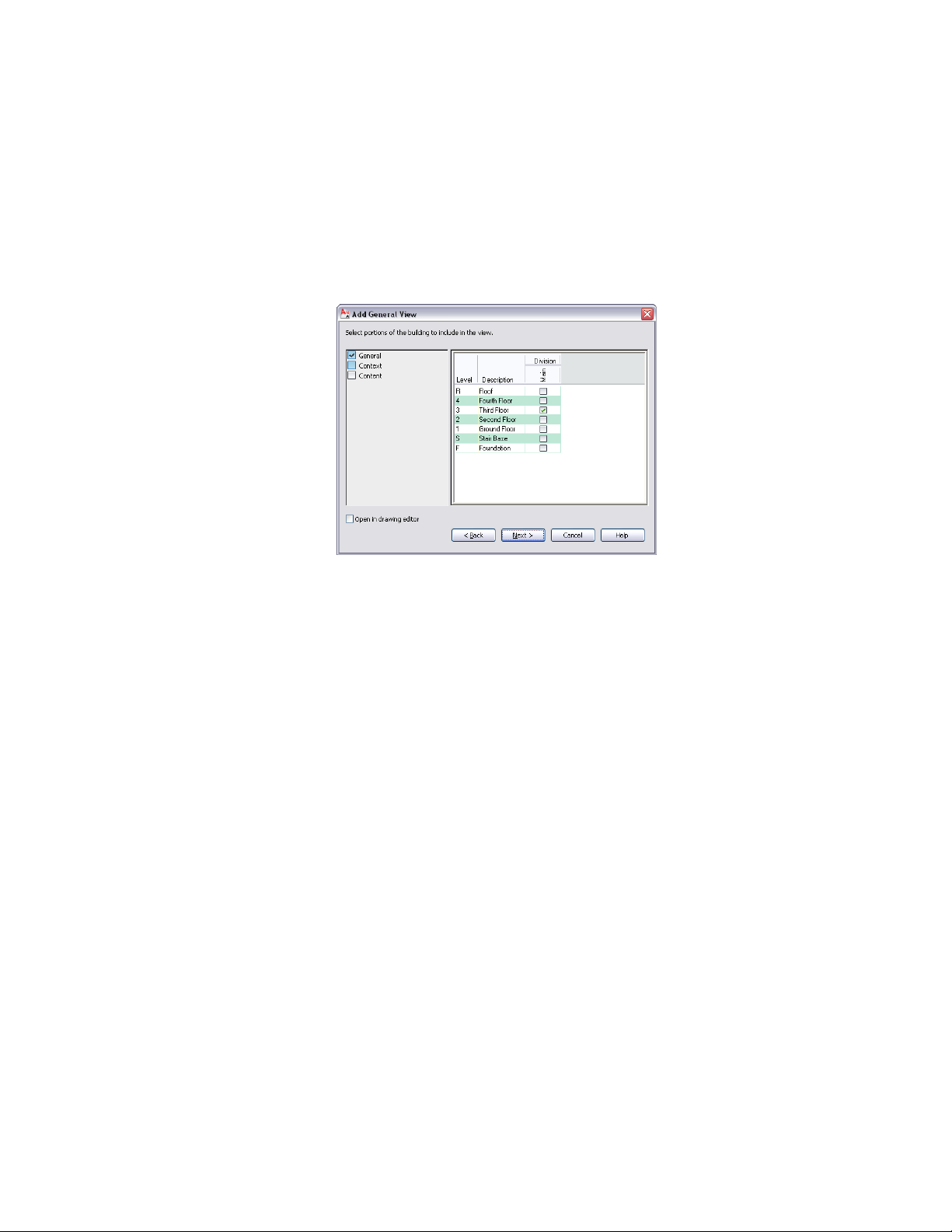
wing are selected as content in the next step by default. You can exclude
constructs if you wish, but preselection saves time and effort.
1 Define the general properties of the view drawing, as described
in Creating a View Drawing: Defining General Properties on page
440.
2 In the Add <View Type> View dialog, select the levels and divisions
to include in the view drawing.
3 When you finish defining levels and divisions, click Next, and
proceed to defining the view content. For more information, see
Creating a View Drawing: Selecting the Constructs on page 442.
Creating a View Drawing: Selecting the Constructs
Use this procedure to select constructs to be referenced in the view
drawing—the content. By default, each construct is attached as an external
reference. For detailed information on attaching and overlaying external
references, see “Reference Other Drawing Files” in AutoCAD Help.
Selecting constructs is the key to creating a view drawing. The view drawing
consists mainly of referenced constructs.
There are several ways to make the selection of constructs easier:
■ Preselect levels and divisions: Depending on the level and division you
selected previously as the context, all constructs at that level and division
are already checked.
442 | Chapter 6 Drawing Management
Loading ...
Loading ...
Loading ...