Loading ...
Loading ...
Loading ...
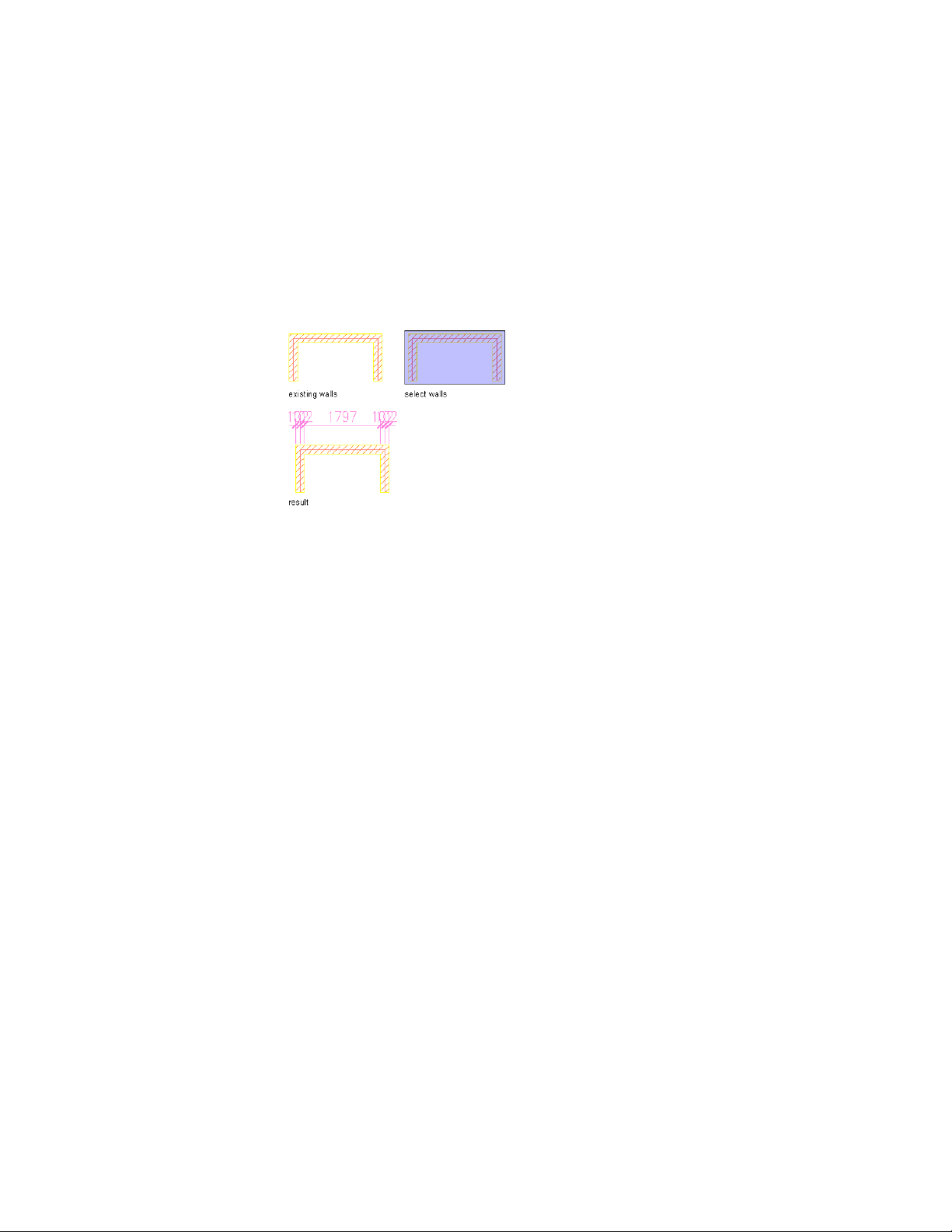
Dimensioning Wall Components in the Wall Length
Wall components are a part of the wall width, not the wall length. To generate
an AEC dimension that displays wall components in the wall length, you have
to select the walls vertically intersecting the wall for which you want to
dimension the components in the length.
Dimensioning wall components on wall length
Creating Dimensions to OSNAP Points
When you are using an AEC dimension tool with the OSNAP setting turned
on, and select ia point that snaps to an AEC object, you create a dimension
point that is associated with the selected point on the object. For example, if
you pick an Endpoint, then an associative dimension to the Endpoint of the
object is generated. This allows you to create an AEC dimension that
dimensions multiple associative points on one object.
Example: Dimensioning a 2D Building Section
A 2D building section is one of the objects for which dimension points can
not be specified in the AEC dimension style. When you start an AEC dimension
tool, and select a building section, its base point is the default dimension
point. However, because you need at least 2 points to dimension you need to
select 2 or more OSNAP points on the 2D section.
Use Cases for AEC Dimensions | 3377
Loading ...
Loading ...
Loading ...