Loading ...
Loading ...
Loading ...
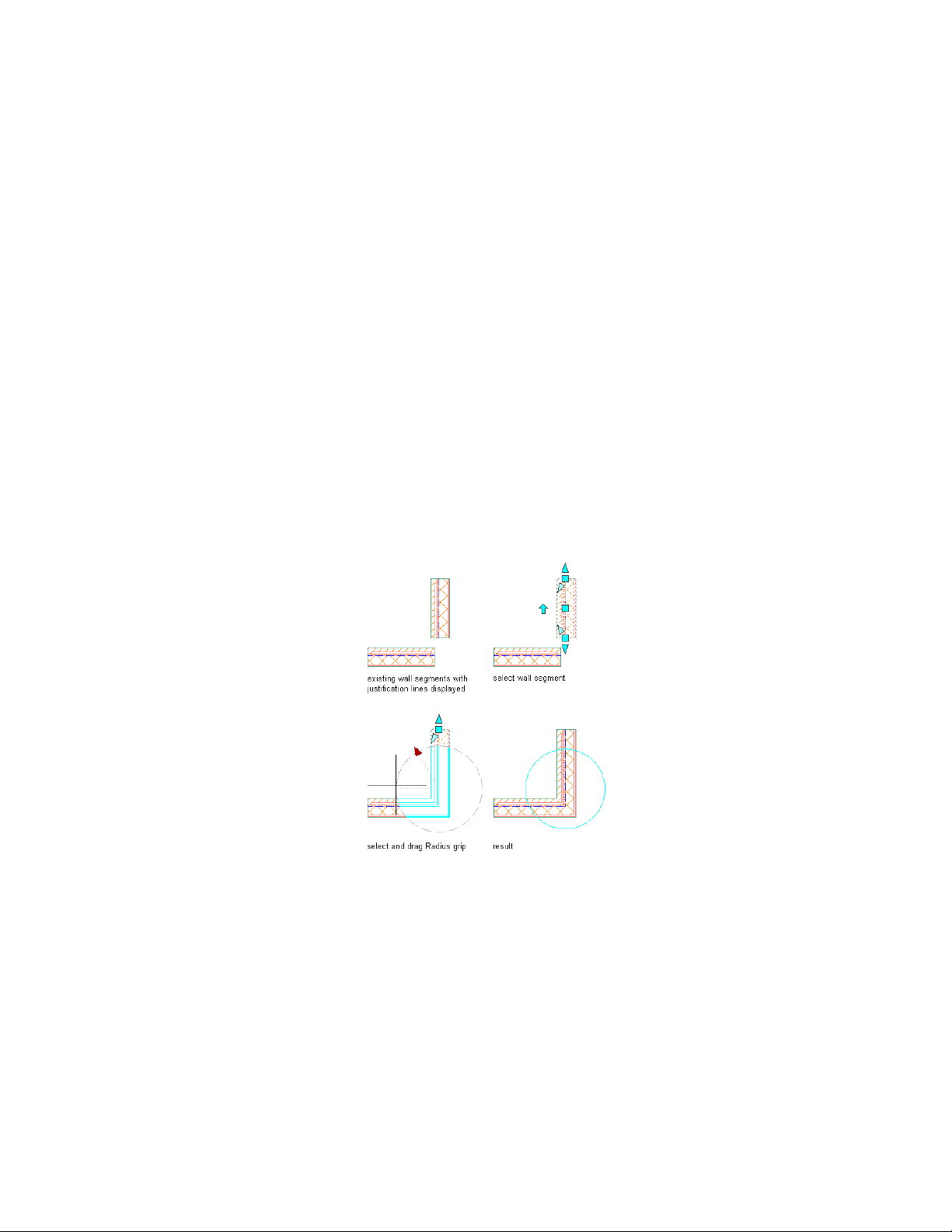
Cleaning Up Wall Intersections with Dynamic Cleanup Radius
You can preview the wall intersection cleanup condition between 2 or more
unconnected wall segments by adjusting the radius of the cleanup circle that
is closest to the intended intersection.
1 Enable hardware acceleration. See Manual Performance Tuning
Dialog Box for more information.
2 At the command prompt, enter AecDynamicCleanupRadius.
3 Enter ON.
4 Select a wall segment and turn on wall justification lines. See Wall
Justification Lines and Cleanup Circles on page 1319 for more
information.
5 Select the cleanup radius grip and drag it until the cleanup circle
encompasses both wall segments.
A preview of the cleaned up intersection displays in cyan inside
of the cleanup circle.
6 Click to set the size of the new cleanup circle radius and accept
the previewed cleanup condition.
Wall Justification Lines and Cleanup Circles | 1321
Loading ...
Loading ...
Loading ...