Loading ...
Loading ...
Loading ...
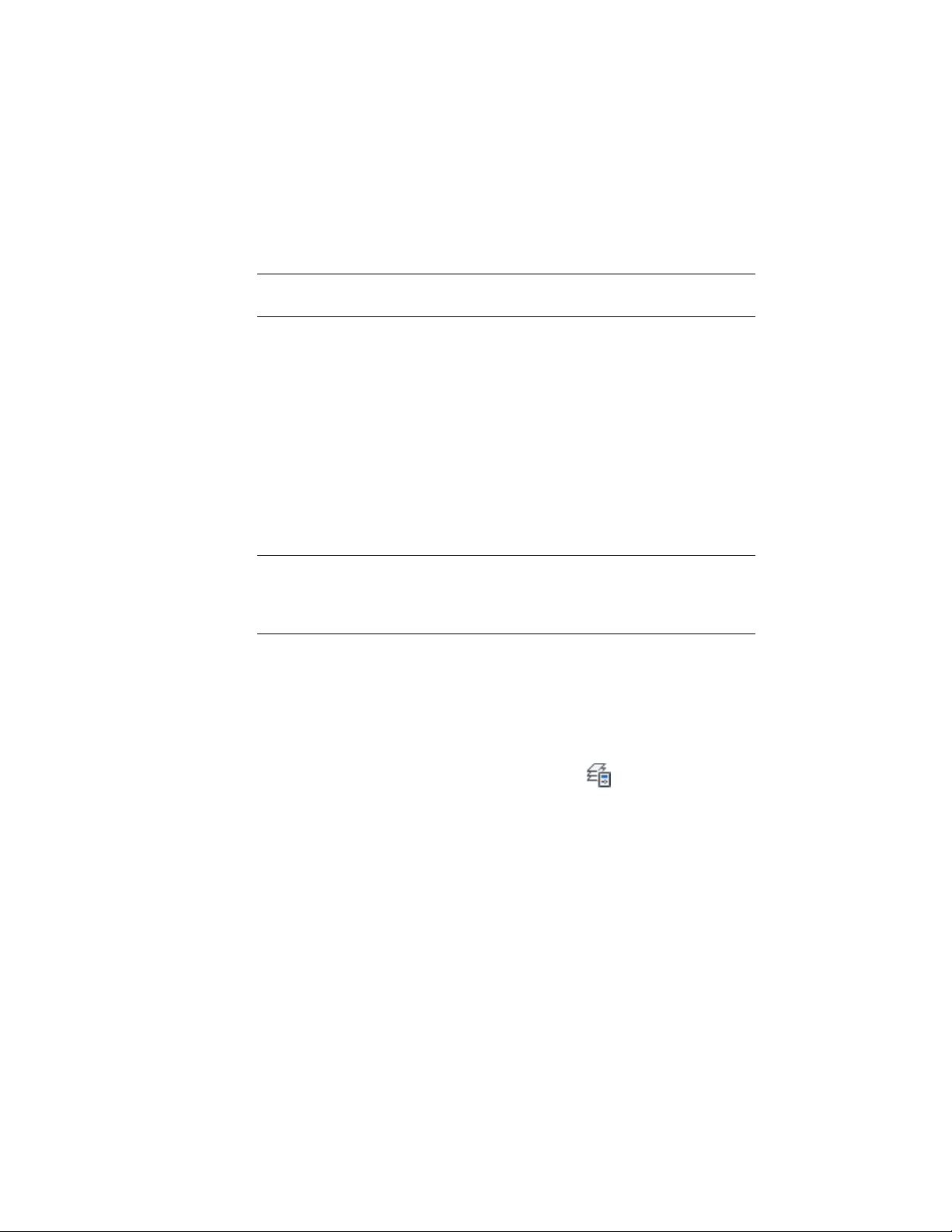
■ Description: You can add a description to the layer. if your layers are created
with a layer standard, the description is filled in automatically. In that
case, it is recommended to not overwrite it.
NOTE You can override layer properties for individual viewports. For more
information, see Overriding Layer Properties in Layout Viewports on page 715.
Changing the Visibility of Object Subcomponents
You can place different components of an AEC object on different layers. This
is accomplished via the object’s display properties. For example, the current
layer key style might place a wall on the layer named A-Wall, while the wall’s
material definitions might place its internal boundaries on the layer named
A-Wall-Comp. Turning off the layer A-Wall would typically make the entire wall
(including its internal boundaries) invisible, even though those components
were assigned to a different layer. You can define that the subcomponents of
an object remain visible, even though the primary object’s layer (A-Wall in
this case) is turned off. For information on setting this option, see Specifying
a Layer Standard and a Layer Key Style on page 198.
NOTE Freezing the primary object’ s layer would make the entire object including
its internal subcomponents invisible regardless of the value of this setting. You
must turn the layer off if you want subcomponents to be visible without the main
component.
You must keep layer 0 (zero) on and thawed in order to work with AEC object
OSNAPs. When layer 0 is off, AEC object OSNAP points are not visible or
active.
To change the properties of a layer
1 If necessary, open the Layer Properties Manager by clicking Home
tab ➤ Layers panel ➤ Layer Properties .
2 To change one of the layer states On/Off, Freeze/Thaw,
Lock/Unlock, Plot/Non Plot, Current Viewport Freeze/Thaw, or
New Viewport Freeze/Thaw, click the layer state icon for the state
to switch its value.
3 To change one of the layer properties Color, Linetype, Lineweight,
Plot Style, or Description, click the current setting for the property.
Then, use the subsequent dialog box to select a different value.
714 | Chapter 10 Layer Management
Loading ...
Loading ...
Loading ...