Loading ...
Loading ...
Loading ...
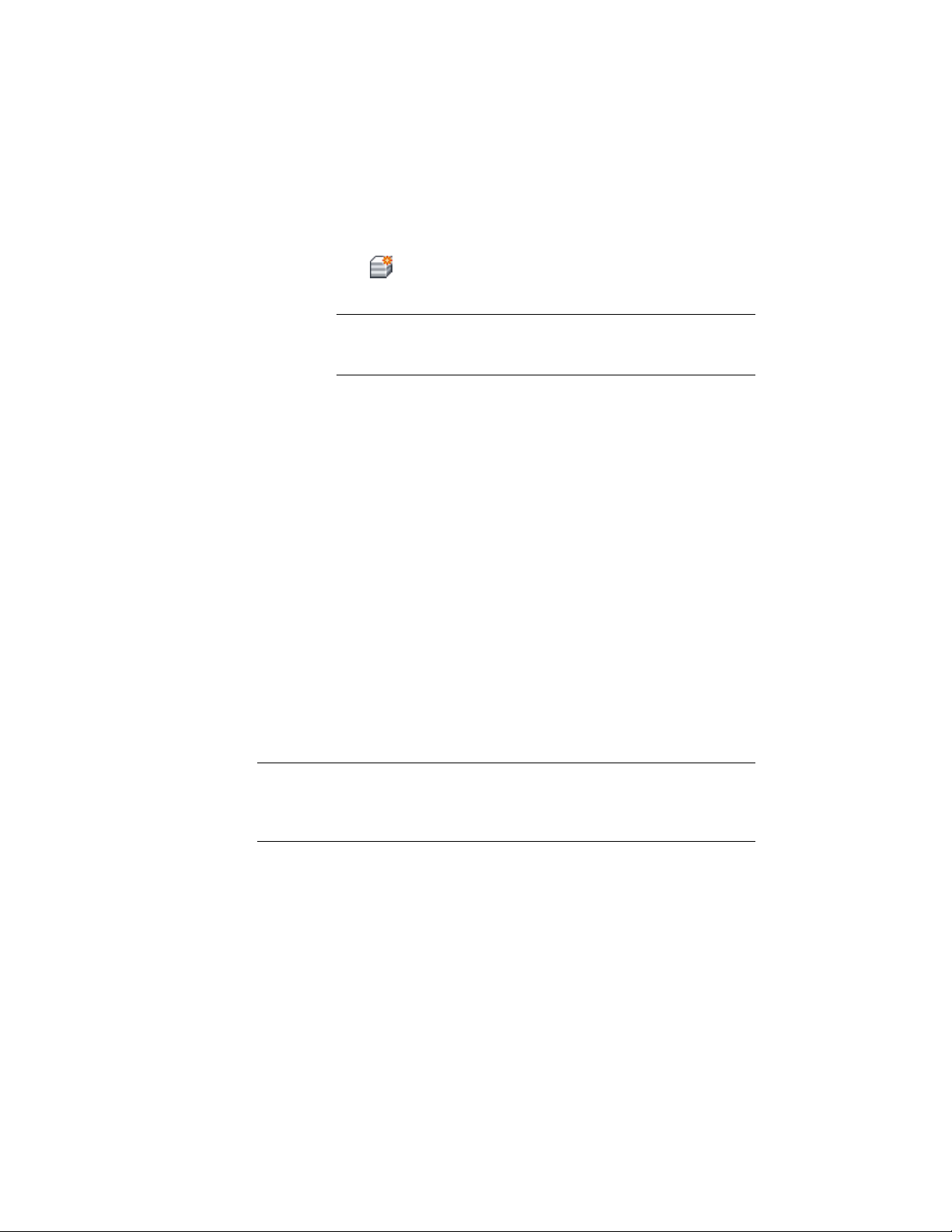
5 Select the component you want to change, and select a different
material definition.
You can select any material definition in the current drawing, or
click to create a new material definition and assign it to a
component.
WARNING Although you can edit a material definition from this
dialog box, any changes you make to the material definition apply
to all objects that are assigned the material.
6 Click OK twice.
Specifying the Display Properties of a Mass Element
Use this procedure to change the following display properties of the
components of a mass element:
■ Visibility (component is on or off)
■ By Material (material assigned to the component determines its display
properties)
■ Layer
■ Color
■ Linetype
■ Lineweight
■ Linetype scale
NOTE If a material assignment determines the properties of a mass element display
component, you can change the properties of the display component by clearing
By Material or by overriding the material assignment with a different material. For
more information, see Assigning Materials to a Mass Element on page 1037.
1 Select the mass element you want to change, right-click, and click
Edit Object Display.
2 Click the Display Properties tab.
3 Select the display representation where you want the changes to
appear, and select Object Override.
The display representation in bold is the current one.
1038 | Chapter 15 Creating Conceptual Models
Loading ...
Loading ...
Loading ...