Loading ...
Loading ...
Loading ...
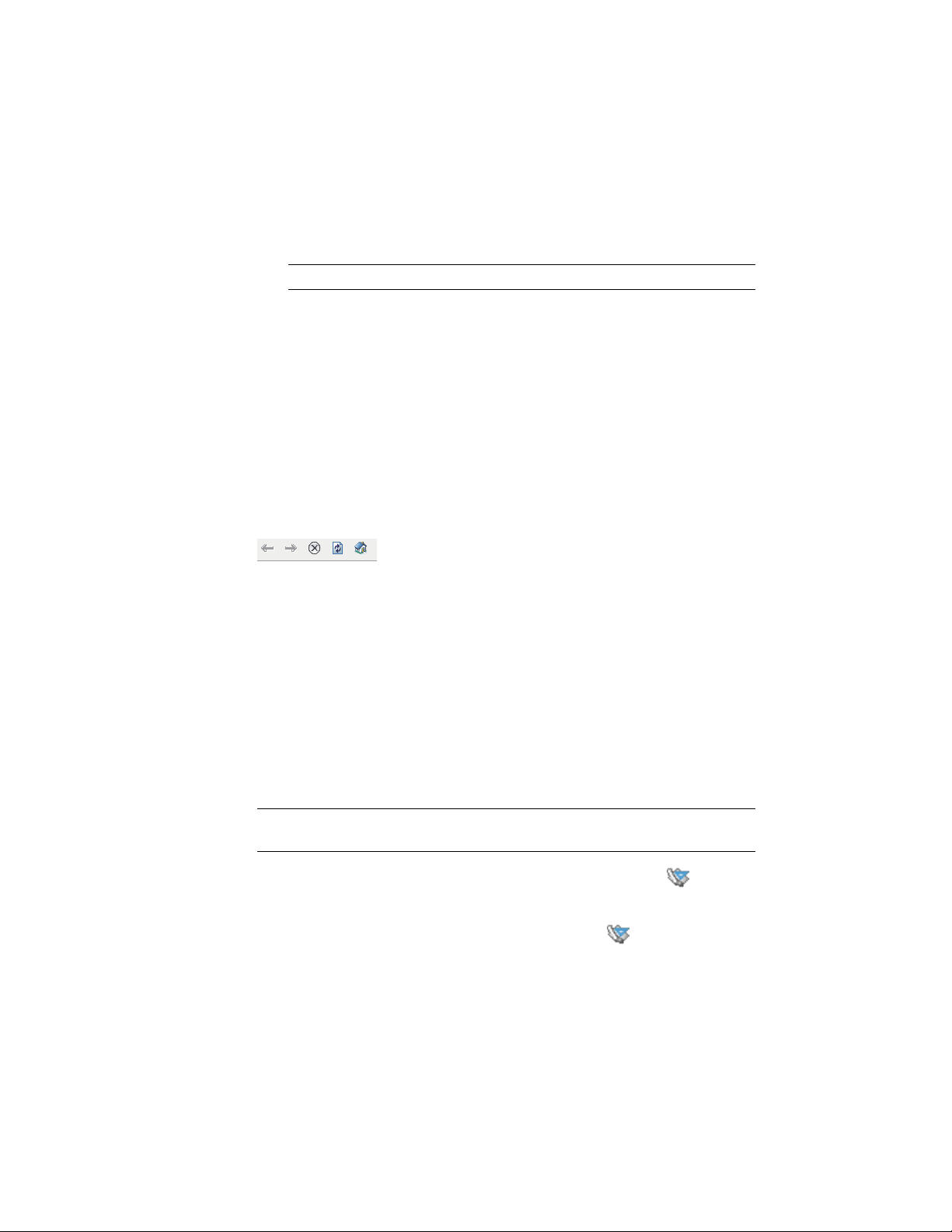
4 If you want to remove a project from the history, select the project,
right-click, and click Remove from History List. Click Yes in the
subsequent message box.
NOTE You cannot remove the current project from the history list.
5 If you want to remove the complete history list except for the current
project, select a project, right-click, and click Reset History list. Click Yes
in the subsequent message box.
The Embedded Internet Explorer View
A project can connect to a bulletin board HTML page. You could do this, for
example, to provide a link to your company’s home page or a project web
site. The HTML page is displayed in the right pane of the Project Browser. At
the bottom of the page, there is a standard Internet Explorer navigation bar
with buttons for Back, Forward, Stop, Refresh and Project Home.
Setting a Project Current
Use this procedure to set a project to be the current project.
To work within the project environment, you must define the current project.
Only one project can be current at a time, and all project operations you
perform, such as adding constructs and elements or changing levels and
divisions, are done within the current project.
When you select a project as the current one, its project header and default
HTML bulletin board are displayed in the Project Browser, and the name
appears on the Project Navigator palette.
NOTE If your Project Browser does not yet contain any projects, see Creating a
New Project on page 313.
1 On the Quick Access toolbar, click Project Browser .
2 In the project selector, select a project.
Projects are displayed with a project icon .
3 Right-click, and click Set Project Current.
312 | Chapter 6 Drawing Management
Loading ...
Loading ...
Loading ...