Loading ...
Loading ...
Loading ...
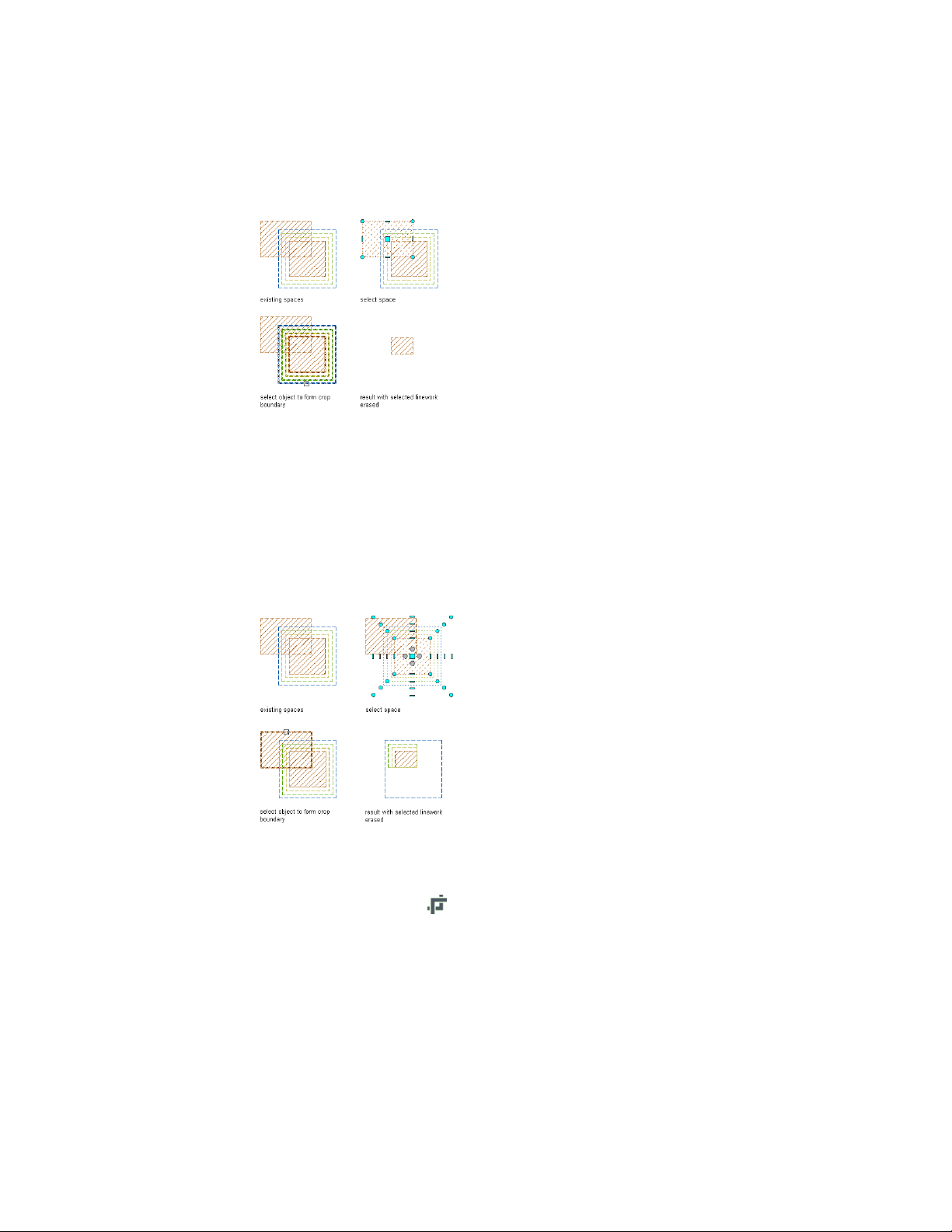
Intersecting style-based boundaries (left) with manual boundaries (right)
Example 2: The boundaries of space 1 are offset manually, and have 0.3 offset
between the individual boundaries. The boundaries of space 2 are offset by
style, and the style defines an offset between boundaries of 0.25 m. If space
1 is merged with space 2, the value of the Offset boundaries property for the
resulting space will be Manual. Since the net, usable, and gross boundaries of
a space with style-based offsets are not grip-editable, only the base boundaries
of both spaces will be intersected. The boundaries of the second space are
deleted from the drawing.
Intersecting manual boundaries (left) with style-based boundaries (right)
1 Create 2 overlapping spaces.
2 Select the first overlapping space, right-click, and click AEC Modify
Tools ➤ Crop .
3 Select the second overlapping space.
3010 | Chapter 39 Spaces
Loading ...
Loading ...
Loading ...