Loading ...
Loading ...
Loading ...
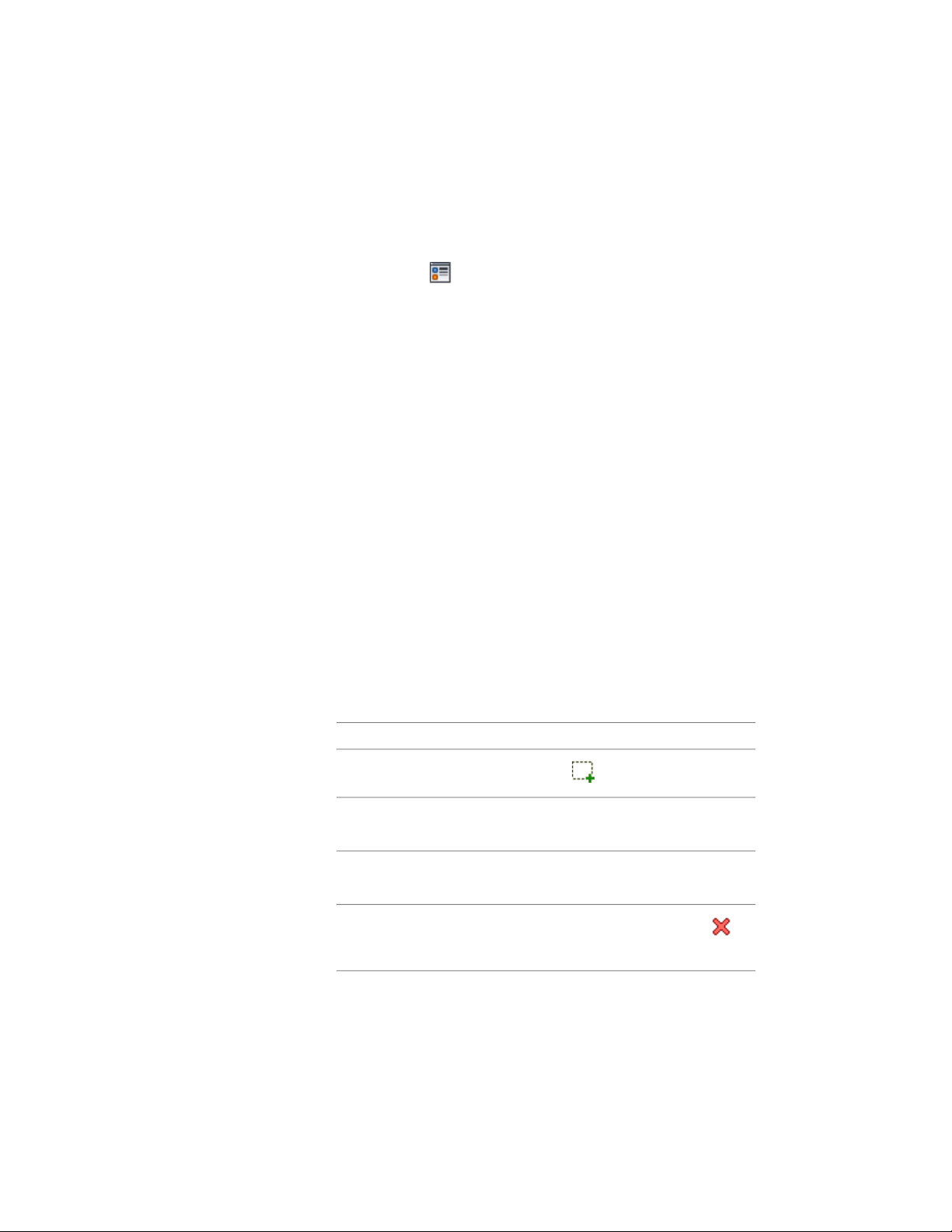
The current display representation is displayed in bold.
3 Select the display representation where you want the changes to
appear, and select Object Override. If Object Override is already
selected, click at the upper-right corner of the tab.
4 In the Display Properties dialog, click the Other tab, and then
change the radius as needed.
5 Click OK twice.
Attaching Hyperlinks, Notes, or Files to a Layout Curve
Use this procedure to attach hyperlinks, notes, or files to a layout curve. You
can also edit hyperlinks and notes, and edit or detach reference files from a
layout curve.
1 Select the layout curve to which you want to attach information.
2 On the Properties palette, click the Extended Data tab.
3 To add a hyperlink, click the setting for Hyperlink, and specify
the link.
For more information, see “Add Hyperlinks to a Drawing” in
AutoCAD help.
4 Click OK.
5 To add a note, click the setting for Notes, and enter the note.
6 Click OK.
7 To add a reference file, click the setting for Reference documents,
and attach, edit, or detach a reference file:
Then…If you want to…
click , select a file, and click OK.
attach a reference file
select the file, enter the description,
and click OK.
edit the description of a reference
file
double-click the reference file name
to start its application.
edit a reference file
select the file name, and click
.
detach a reference file
2692 | Chapter 33 Layout Curves and Grids
Loading ...
Loading ...
Loading ...