Loading ...
Loading ...
Loading ...
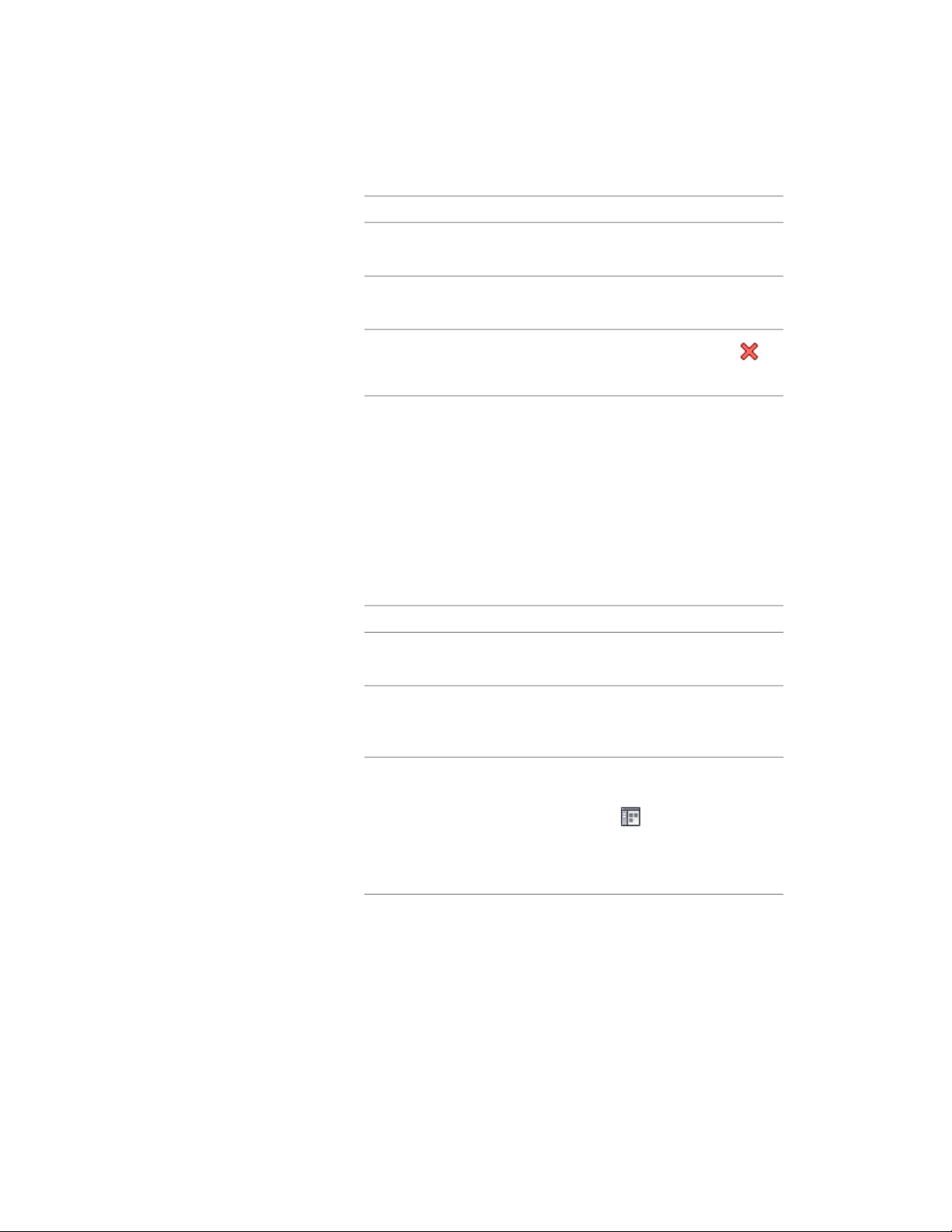
Then…If you want to…
enter text under Description.edit the description of a reference
file
double-click the reference file name
to start its application.
edit a reference file
select the file name, and click
.
detach a reference file
6 Click OK twice.
Creating a Mass Group Tool
Use this procedure to create a mass group tool and add it to a tool palette.
You may want to create your own mass group tools if you are placing multiple
mass groups with the same mass group properties.
1 Open the tool palette where you want to create a tool.
2 Create the tool:
Then…If you want to…
right-click the tool, and click Copy.
Right-click, and click Paste.
copy a tool in the current tool
palette
right-click the tool, and click Copy.
Open the other palette, and click
Paste.
copy a tool from another tool
palette
click Home tab ➤ Build pan-
el ➤ Tools drop-down ➤ Content
copy a tool from a tool catalog
Browser , and locate the tool
you want to copy. Position the
cursor over the i-drop handle, and
drag the tool to the tool palette.
3 Right-click the new tool, and click Properties.
4 Enter a name for the tool.
Using Massing Tools to Create Mass Groups | 1067
Loading ...
Loading ...
Loading ...