Loading ...
Loading ...
Loading ...
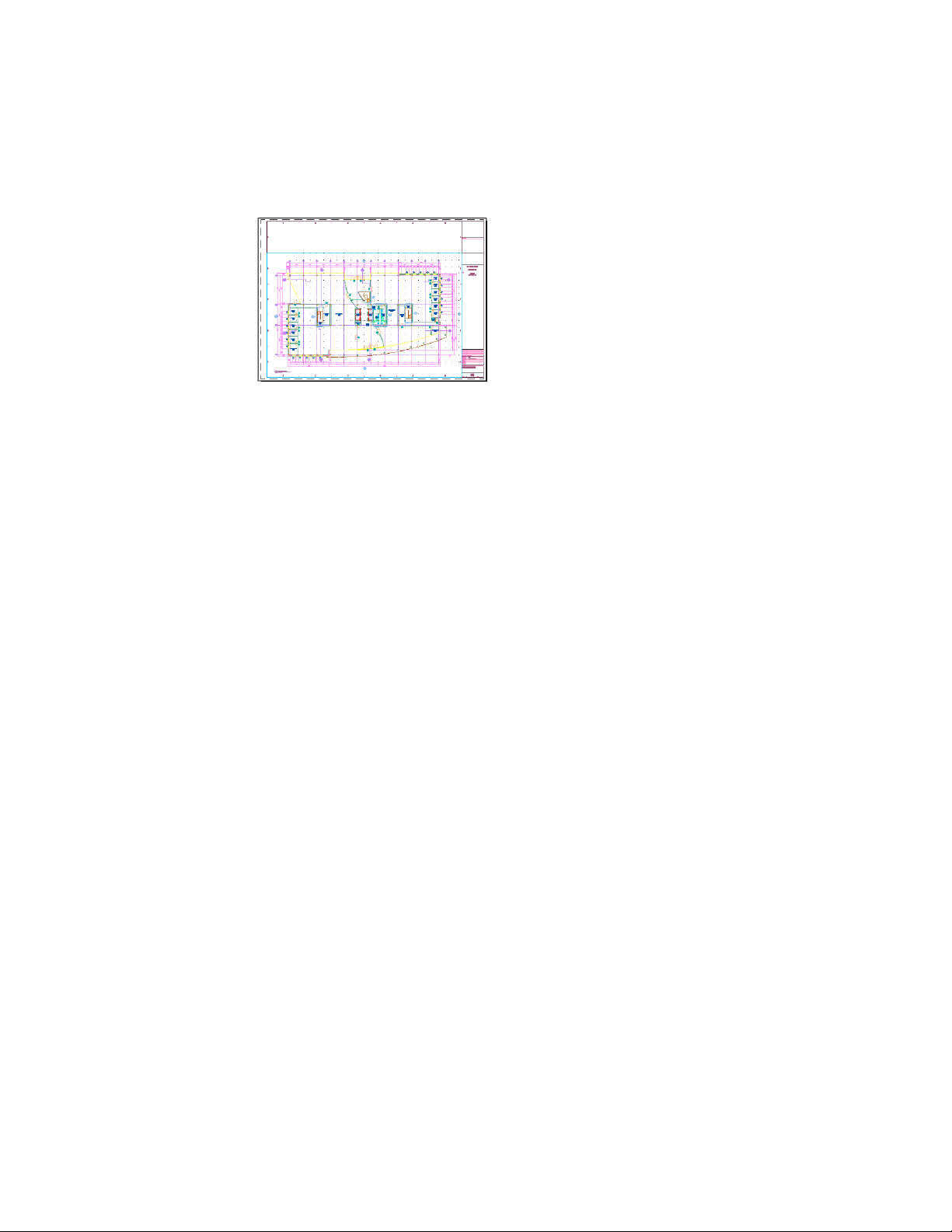
Sheet view with layer settings from view
Before you can use the layer settings of the view drawing in a sheet view, the
following conditions must be met:
■ In the Project Properties dialog, the setting for synchronizing view drawing
layers with sheet view layers must be activated. For more information, see
Configuring an Existing Project to Synchronize View Drawing Layers with
Sheet View Layers on page 466.
■ In both the view drawing and the sheet drawing, the VISRETAIN variable
should be set to 1.
■ The VPLAYEROVERRIDESMODE variable for the AutoCAD session must
be set to 1.
■ The project in which the view drawing and the sheet drawing reside must
be the currently active project. If you open the sheet drawing outside of
Project Navigator while its project is not current, the synchronization will
not take place. The layer settings from the last successful synchronization
will remain in effect.
■ The layer synchronization takes place only if the view drawing and sheet
drawing are located within the project context. If either the view drawing
or the sheet drawing have been disconnected from the project, the standard
AutoCAD VISRETAIN behavior controls how the externally referenced
layer settings resolve. If you register both files back into the project, you
can synchronize the view and sheet layers again.
■ If you have set the project to synchronize view drawing layers with sheet
view layers after you created sheet views, close and reopen the existing
sheet views, or reload their xrefs to perform the synchronization.
■ If you have set a legacy project from a previous version of the software to
synchronize view drawing layers with sheet view layers, you may need to
manually link the sheet views to the view drawing. If the sheet views need
462 | Chapter 6 Drawing Management
Loading ...
Loading ...
Loading ...